Coffee Meets Bagel (CMB) is an online dating app that lets you discover your match. However, you might want to delete your account to prevent the consequences of depending on online dating apps. In this article, we will teach you to delete your Coffee Meets BBagel account from both iPhone/iPad or Android devices.
Chat with a Tech Support Specialist anytime, anywhere
What happens when you delete your Coffee Meets Bagel account
Deleting your CMB account will delete all your data, including your profile, photos, beans, personal information, and chat history.
Note: Deleting your Coffee Meets Bagel account is permanent and cannot be recovered once done.
How to delete your Coffee Meets Bagel account on Android
- Launch the Coffee Meets Bagel app on your Android phone.

- Tap on your profile at the top left corner of your screen.
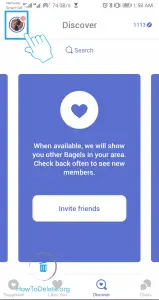
- Tap on the three-dot icon at the upper right corner.
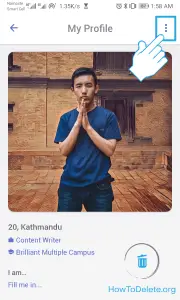
- A dropdown menu appears, select Settings.
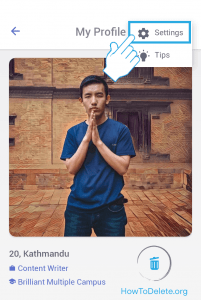
- Scroll down to the bottom of the page and tap on the Delete account. It’s below the Log out button.
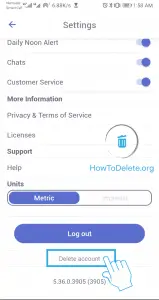
- A popup window will appear, tap Permanently delete account.
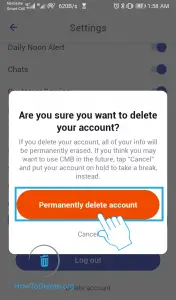
- Give your reason for closing your account and tap on Done.
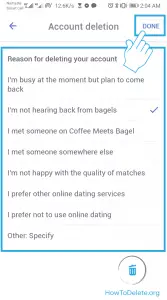
- Once you’ve deleted your account, don’t tap on Log in again as you will be signed in a new account.
If you have granted Facebook permission to Coffee Meets Bagel, you can revoke it by going into the Facebook’s settings > Apps and delete Coffe Meets Bagel.
Note: If you are a premium CMB subscriber on Android, you’ll need to cancel manually cancel your premium CMB subscription through Google PlayStore.
Chat with a Tech Support Specialist anytime, anywhere
How to delete my Coffee Meets Bagel account on an iPhone/iPad
- Launch the Coffee Meets Bagel app on your iPhone/iPad.
- Head into the Settings.
- Scroll down the bottom of the page, and tap on Delete account option.
- In the popup menu, select Permanently delete account.
- Provide your reason for leaving Coffe Meets Bagel.
After deleting your account, don’t tap on Log in as you will be signed up as a new user.
Note: If you are an active CMB premium subscriber on Android, you’ll need to cancel your subscription through Apple.
If you are looking to delete other dating accounts, look into our guide on deleting Your OnlyFans Account, deleting Match Account, and deleting Badoo account.
Abby

Get step-by-step instructions from verified Tech Support Specialists to Delete, Cancel or Uninstall anything in just minutes.
Ask Tech Support Live Now
