What is Badoo.com?
Badoo is a very popular online dating platform. But Badoo advertises that they are more than just a dating platform and claims to be the largest social discovery network in the world. The company states that its mission is to provide the best technology for people to meet because happiness is better shared. It believes that it has the necessary tools to find someone that is right for you.
Chat with a Tech Support Specialist anytime, anywhere
What makes Badoo different from other dating platforms is that you can use the “Encounters” feature to take part in online speed dates. Badoo also lets people chat and meet new friends and not just date, hence, the company calls itself a social networking platform.
Badoo operates in 190 countries all over the world and is available in 47 languages which makes it the most widely used dating platform in the world. The company claims that more than 500 million users have signed up on the site till now. The platform operates on a freemium model where users can use the platform’s core features for free and also includes a premium subscription that includes extra perks and features.
You can use Badoo on the web, and on both popular mobile platforms – Android and iOS, so you don’t have to worry about the type of device you have.
Badoo helps you find people you want to meet and date living near you. However, if you didn’t find your potential match or want to switch to other dating apps, you might want to delete your Badoo account at first. This article will guide you to remove your Badoo account.
Chat with a Tech Support Specialist anytime, anywhere

Why is it a good idea to delete Badoo account?
Badoo may be one of the largest platforms in the world but that doesn’t mean it has any flaws. There are certain things people expect from a good dating site like the number of matches, genuine profiles looking for real relationships, exciting features, and an acceptable paid subscription model. Badoo seems to be lacking in some of these departments that might lead to users having a bad user experience leaving a bad impression on other potential users. Let us take at some of these caveats that might push you away from the site.
In 2009, a study was conducted by Cambridge University where 45 different social networking sites were examined and Badoo received the lowest privacy score among these sites. If you care about your online privacy, as everyone should, then this dating app is not the one for you.
A Finnish newspaper by the name of Iltalehti reported that the company allegedly created numerous Badoo profiles without the consent of the people. The victims were said to have reported Badoo’s actions to the authorities after the incident.
Badoo is also notorious for retaining user data. According to Google’s transparency report on the requests for search removals stemming from the “right to be forgotten” ruling, Badoo had the eighth-highest number of URLs removed from Google Search. Other culprits like Facebook, YouTube, Google Groups, and Twitter were found to have received a higher number of these requests than Badoo. This points to the fact that users do not want to be associated with the platform which might be because of their distrust in the company.
Even though Badoo is advertised to be a social networking site that helps you meet local people with shared interests it seems to come off more as a photo-heavy dating platform. In a CNET review by a reporter who goes by the name Rafe Needleman, he described Badoo’s first impression to be “creepy”. He also stated that the matching algorithm was quite obscure and it will lead to unconventional matches.
So if you are unsatisfied with Badoo you can choose to delete your account. And these facts mentioned above should make your decision a little bit easier. I hope this helped you change your perception of the dating site. And if it did, you should probably think about getting rid of your account and parting ways with the site for good.

Get step-by-step instructions from verified Tech Support Specialists to Delete, Cancel or Uninstall anything in just minutes.
Ask Tech Support Live NowWhat happens when you delete your Badoo account?
When you deactivate or delete your Badoo account, your dating profile will be removed from the platform and you will no longer be visible to other users on the site. You will be hidden from other possible matches and will not be able to receive messages from your current matches either. Badoo will also not show you any notifications anymore.
If you choose to delete your account, your account information will be removed from the platform after 30 days. If you are having second thoughts after you have deleted your account, you can choose to reactivate it. But remember that this is only possible within 30 days after you delete your account. After that, all your information will be deleted permanently and you will not be able to reactivate your deleted account again. If you want to use Badoo again, you will have to create a new account and start over.
And if you want to delete your account, it is recommended that you first unsubscribe from your premium membership because Badoo does not have the policy of refunding premium memberships. By deleting your account, you will also lose all premium features and perks that come with it.
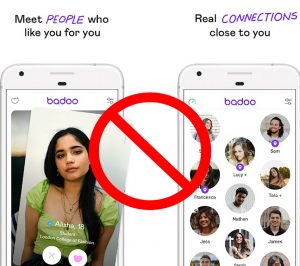
What happens when you unsubscribe/cancel your Badoo subscription?
When you unsubscribe or cancel your premium Badoo membership, you will stop getting billed for the premium services on the next billing cycle. And remember that all subscriptions are non-refundable and you will not get back any refund for the subscription that you just canceled.
You will be billed for the full subscription, but you will still have access to all premium features and perks until the subscription expires. This action will only prevent you from being charged from the next month onwards if you do not wish to continue paying for the premium subscription.
And remember that if you do not wish to renew your subscription, you have to cancel it at least 24 hours before the next renewal date. This is the policy of the stores of Apple and Google and Badoo doesn’t have any say otherwise. The same policy stands if you have paid for your membership on the web using another payment service like PayPal.
How to Delete your Badoo Account?
If you want to permanently delete your Badoo account, it is recommended that you delete all personally identifying information from your dating profile before going ahead with the deletion process. And make sure you have turned off auto-renewal before you actually delete your account to prevent yourself from getting automatically billed every month.
And be warned that Badoo will urge you not to delete your account during the process. You might have to confirm deleting your account multiple times along the way.
Follow the step by step guide below on a web browser of your choice to delete your account:
- Visit badoo.com and sign in to your account.
- Click on your profile picture at the top left corner.
- Click on the Settings icon in the upper right corner.
- Scroll down to the bottom and click on Delete account.
- A popup will appear, choose the Delete your account option and click on Continue.
- Now, select a reason for leaving Badoo and click on Continue.
- Again, select another reason and click Continue.
- Now, enter your password, fill up the captcha code and click on Delete My Account to confirm.
After doing this, you will receive an email confirmation from Badoo stating that your account has been deleted. But you will still be able to reactivate it within 30 days of deletion of your account.
Note: You cannot close your Badoo account from the mobile app.
How to unsubscribe/cancel your Badoo membership?
Follow the guide below depending on the device you are using to cancel or unsubscribe from your premium Badoo membership.
Cancel your subscription on iOS devices (iPhone or iPad)
To cancel your Badoo Premium subscription bought via iTunes follow the steps below on your iPhone or iPad:
- Step 1: Go to Settings on your device and choose ‘iTunes and App Store’
- Step 2: Then tap your Apple ID and ‘View Apple ID’.
- Step 3: Now enter your password
- Step 4: Scroll down to Subscriptions and tap on Manage.
- Step 5: Select Badoo and on the Badoo, Premium screen turn off Auto Renew.
Cancel your subscription on Android devices
To cancel a Badoo Premium subscription bought via Google Play, follow the steps on your Android device:
- Step 1: Launch the Google Play store on your phone
- Step 2: Open the menu by tapping on your profile icon
- Step 3: Now tap on Payments & subscriptions
- Step 4: Tap on Subscriptions from the list of options
- Step 5: Locate Badoo from the list of subscriptions
- Step 6: Select Cancel Subscription and confirm.
Cancel your subscription on the website
If you purchased Badoo Premium via a Credit Card or a third-party payment provider like PayPal visit the website and close the subscription via your payment settings. It might be different depending on your payment method or the provider you used to buy your membership.
How to disable/hide your Badoo account?
If you don’t want to use your account for a while, Badoo gives you the option to hide it temporarily. All your information will be put on hold and you will be able to get back everything you had on your account when you choose to come back to Badoo.
When your account is hidden, you will not appear in People Nearby or the Encounters section. Users who messaged you previously can still message you but you will not able to read the message until you choose to unhide your profile. You won’t also receive any annoying notifications or emails either.
You might want to do this if you’re going on a vacation or simply if you want to take a break from the app for a while. But remember that your subscription will still be active during this time.
Follow the steps below on a web browser to Hide your account and activate stealth mode on Badoo:
- Step 1: Go to badoo.com and log in to your account using your email address and password
- Step 2: Open your profile page by clicking on the profile picture
- Step 3: Now click on Profile Settings
- Step 4: Click on Delete Account
- Step 5: Now click on the Hide your account option from the list
- Step 6: Now press on Confirm
After following these simple steps, you will be automatically logged out from your account and your account will be hidden from other users. If you want to activate your account again, log into your account and unhide your profile.
How to delete your credit card from your Badoo account?
If you want to remove any of your payment methods like debit cards, credit cards, Paypal, etc. from your Badoo account, follow the steps below on a web browser:
- Step 1: Go to badoo.com and log into your account using your email address and password
- Step 2: Click on Settings (gear icon) on the top right corner of your screen
- Step 3: Scroll down to the Payment Settings section and tap on it to edit your payment methods
- Step 4: Now tap on Unlink right next to the payment method you wish to remove
- Step 5: Now confirm the action to remove the payment method from your Badoo account
Once you remove your payment method, you will not able to pay for your subscription unless you add another payment method. This action will also prevent you from being automatically billed for your subscription.
How to appeal for an account deactivated by Badoo?
If your account got banned by Badoo you might have violated some guidelines mentioned in their terms of service. And if you are guilty of doing so, you might not be able to get access to your account again.
Badoo also states that they reserve the right to terminate your account at any moment and without any refunds, you do not respect their guidelines.
But if you think you were wrongfully banned from the platform you can contact the Badoo Customer Care Team at this link and explain your situation as well as you can. But don’t get your hopes up just yet because they may not always be able to reinstate your account for violation of policy. And bear in mind that it may take some time for the support team to reach back to you.
How to stop receiving notifications from Badoo?
If you want to stop receiving notifications from Badoo – both email and push notifications about your new matches and messages on the platform, you can choose to Hide your account for some time.
If you still want to use the app and just want to mute the notifications follow the instructions below on a web browser of your choice:
- Step 1: Go to badoo.com and log into your account using your email address and password
- Step 2: Click on Settings (gear icon) on the top right corner of your screen
- Step 3: Scroll down to the Notifications option and click on it
- Step 4: Click on the Pencil icon next to the type of notification you want to mute
- Step 5: Now turn off any notification you would like to mute by toggling off the option
- Step 6: Finally click on Save to update your preferences
Remember that you can turn them back on at any time you wish.
You might still get some promotional emails even after turning off all notifications. If you want to get rid of that too, you can unsubscribe from all Badoo emails completely. To do this just go to your email’s inbox, find an email from Badoo, scroll to the bottom and click on Unsubscribe.
Is Badoo dating worth it? Our Verdict
I hope this article made you aware of all the controversies surrounding Badoo. After knowing about these facts, you might have even thought about wanting to delete your account and leaving the platform for good. I hope this article helped you delete your account if you decided to leave the platform for good.
If you are still having issues with anything, then be sure to visit Badoo’s Help Center at this link and search for the issue or contact Badoo’s Customer Care Team at this link for further assistance or inquiries. They will help guide you through your issues and clear any confusions you might have regarding any of your issues. But remember that it might take some time for them to get back to you, so be patient while they look into your problem.
If you are looking to delete other dating accounts, look into our guide on deleting Your OnlyFans Account, deleting Match Account, and deleting Bumble account.
Abby

Get step-by-step instructions from verified Tech Support Specialists to Delete, Cancel or Uninstall anything in just minutes.
Ask Tech Support Live Now
