Grindr is a popular location-based online dating and social networking app for gay, trans, bi, and queer people. However, if you are fed up with Grindr and want to leave, you might want to close your delete account along the way. Closing your Grindr account is a straightforward process. Here’s how to delete your Grindr profile.
Chat with a Tech Support Specialist anytime, anywhere
Note: Deleting your Grindr account is permanent and deletes all your personal information, including photos, chat history, and saved photos.
How to delete your Grindr profile on Android
- Open the Grindr app on your phone.
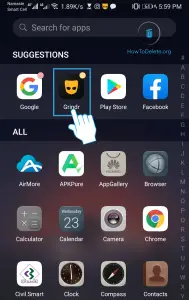
- Tap on your profile at the top left corner.
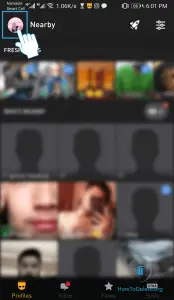
- Tap on Settings at the bottom.
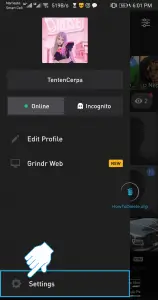
- On the Settings page, select Deactivate.

- Tap DELETE ACCOUNT at the bottom of your screen.

- Choose a reason for leaving Grindr or tap Skip at the bottom.
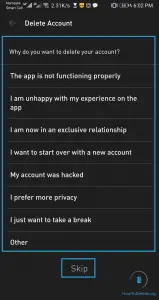
- A data backup prompt appears, select NO THANKS.
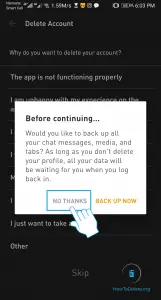
- Select DELETE in the next popup.
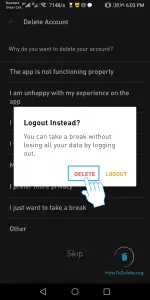
- Type in your email address and tap DELETE PROFILE.
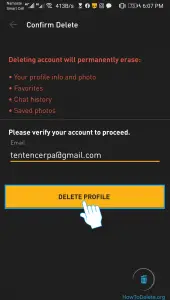
- A confirmation popup appears, select DELETE ACCOUNT to finish.
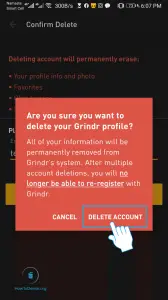
Important: Closing your account doesn’t cancel your Grindr XTRA subscription (if subscribed). You have to cancel it separately.
How to close your Grindr account on iPhone or iPad
- Open the Grindr app on your iPhone/iPad.
- Tap on your profile.
- Tap on the ⚙️ (settings) icon at the top left corner of your screen.
- Scroll down to the bottom and tap Delete Profile.
If you are looking to delete other dating accounts, look into our guide on deleting Your OnlyFans Account, deleting Match Account, and deleting Badoo account.
Abby

Get step-by-step instructions from verified Tech Support Specialists to Delete, Cancel or Uninstall anything in just minutes.
Ask Tech Support Live Now
