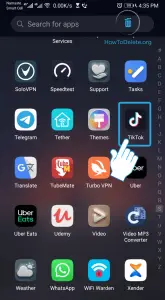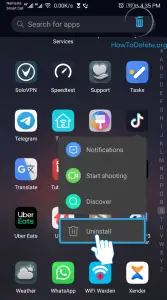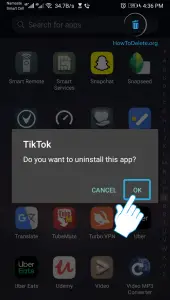Chat with a Tech Support Specialist anytime, anywhere
TikTok has been immensely popular over the past few years, mainly among Teenagers. The video-sharing app has around 800 million monthly active users, and the average time spent on TikTok is about 52 minutes per day, which is very close to Facebook’s and Instagram’s. While using TikTok, users don’t know when time passes, scrolling and watching videos through an endless stream of content depending upon their interests. TikTok can be very addictive, and it may affect your daily routine and studies. If you think you are spending too much time creating/watching videos on TikTok and want to take a break and focus on other important things, removing TikTok is the right way to go. Here, we will guide you through the steps to uninstall TikTok on your Android or iOS device.
How to Uninstall the TikTok app on Android
From App drawer:
From Settings:
- Launch the Settings app.
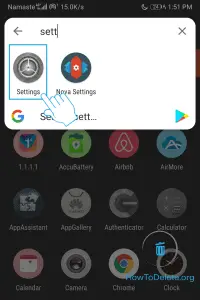
- Tap on Apps. It might also be labeled as App Manager in some devices.

- Find Tiktok on the list and tap on it.

- Tap on Uninstall.

- Confirm to remove the app.
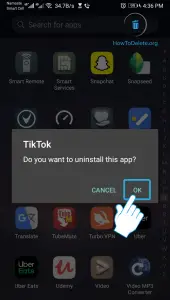
You can also check out our article on How to delete apps on Android.
How to uninstall TikTok on iPhone or iPad
- Tap and hold on Tiktok.
- Tap on the “X” icon at the top left corner of the app icon.
- A prompt will appear, select Delete to confirm.
If you want to close your Tiktok account, check out our article on How to delete TikTok account.
Abby

Get step-by-step instructions from verified Tech Support Specialists to Delete, Cancel or Uninstall anything in just minutes.
Ask Tech Support Live Now