Did you know, the TikTok app has over one billion monthly active users worldwide?
The popular social media app grew so much that the number of active monthly users rose from 680 million to a whopping 1.1 billion and counting in the last two years.
Chat with a Tech Support Specialist anytime, anywhere
It has also been downloaded 2.6 billion times, with 200 million downloads in the US alone. Whether you’re looking for entertaining content or the latest news, TikTok got you covered. But, the app also has some dark sides. It has been widely criticized for the countless rumors of user privacy violations and security issues. Moreover, it has been banned altogether in India.
So, if you have decided to delete your TikTok account, this is a guide for you. But before you decide to delete it, let’s take a brief look at how it became so popular!
What is Tiktok?
TikTok is a short video-sharing social media app where users can create custom videos and share them publicly. You can create a custom video lasting from 15 seconds to one minute. It’s also a great platform to discover unique and creative content made by users themselves.
Not many of you would know this, but TikTok is known as Douyin in China. The name TikTok was introduced solely to bring a global appeal to the brand. It’s basically a play on the sound ‘tick-tock’ made by clocks.
Chat with a Tech Support Specialist anytime, anywhere
It was only famous in China when it was introduced. Hence, the Chinese company ByteDance decided to make TikTok a global brand, and what better than to merge it with the popular video streaming app Musical.ly.
ByteDance acquired Musical.ly in 2017 and merged it with TikTok to make a revolutionary app. The Musical.ly users and their contents were automatically moved to TikTok as Musical.ly was quite popular among the youngster in the US, that made it easier to market the new app to the youngsters.
The bet placed right, TikTok did become a sensational app within few months. It acquired over 600 million users in 2018 alone and became prominent in 150 countries and 75 languages.
But why is TikTok so popular?
Some of the key reasons behind its sudden popularity are:
- Celebrity endorsements
- Localized content, contests, and challenges
- Easy user content creation and sharing
- Prevalence of trends such as dance challenges for popular songs
- Leveraging the power of visual content
Because of the mass usage and popularity, many known and unknown brands have started promoting their own content through paid advertising and celebrity endorsements in influencer marketing, the social media celebrities who promote brands for a payment.
According to MusicBusinessWorldwide.com, Tiktok has signed a licensing deal with Sony Music and Warner Music Group.
It has a whopping 1 billion users. While it’s used by all ages of users, It’s more popular among youngsters between the age of 10 and 24, where 41 percent of users are aged between 16 and 24 and 32.5 percent aged between 10 and 19. Moreover, a user spends an average of 52 minutes on the app every day, similar to another popular app Instagram.

Get step-by-step instructions from verified Tech Support Specialists to Delete, Cancel or Uninstall anything in just minutes.
Ask Tech Support Live NowWhy is it a good idea to delete the TikTok account?
These are some significant reasons to delete your TikTok account or TikTok videos pronto.
Although a fun, engaging, and proactive app, TikTok has been a burden for most users.
- The US citizen on active duty must delete the application from any government-issued digital devices.
- Whatever you post on TikTok remains on the internet accessible to everyone, which is a cause of concern because people can download and use your videos for any illegal purposes.
- It’s a time-consuming app with many users bounded to their phones most of their time. Sometimes, it can become addictive and is challenging to put a limit to.
- Staring at the screen watching videos for several hours can be hazardous, primarily to young kids.
- And then there are concerns about the data breach and privacy violations. According to a Washington Post report, there is scant evidence that TikTok is sharing your data with China.
If you have decided to stop creating new content and scantily used the app, then it’s a good idea to remove it altogether. Deleting your TikTok account will make your old content inaccessible to people who might use it illegally.
Because the app relies on user information to create content, many questions have been raised about how much user data the app collects and who has access to it.
If you’re wondering how you can protect yourself, as with every other smartphone app, exercise caution when sharing confidential, identifiable information.
The trend of leaving TikTok has been increasing for quite some time. TikTok can be both addictive and time-consuming, affecting studies and daily routines, mainly for teenagers. If you think it’s time to never look back at TikTok, here’s how to delete your TikTok account.
How to delete your TikTok Account
- Open the TikTok app on your phone.
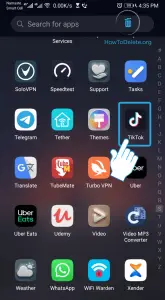
- Tap Me at the bottom right corner of your screen.

- Tap on the ⋮ icon at the top right corner.
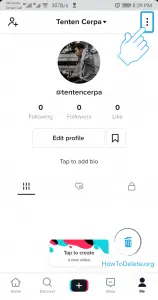
- Select Manage account.
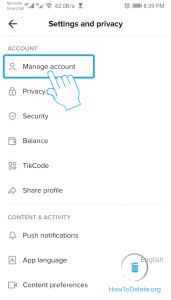
- Tap Delete account at the bottom.

- Follow the on-screen instructions to confirm your account deletion.
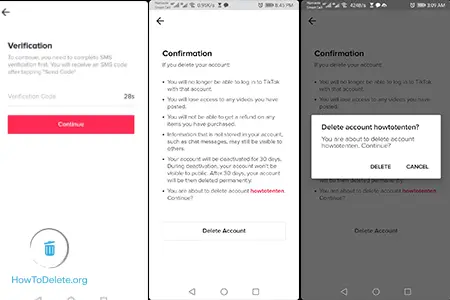
If you want to restore your account, you have to sign back into your account within 30 days of your account closure.
If you just want to take a break from TikTok, you can uninstall TikTok on your Android or iPhone.
What happens when you delete your TikTok account?
Once you delete your account, your profile will appear as ‘deactivated’ to other users. The server will move your account to temporary deactivation until thirty days. You can use reactive your account anytime between the thirty days; however, you won’t be able to revive your account after thirty days.
As said by TikTok spokesperson, “You cannot reactivate your deleted account after 30 days.”
Thankfully, reactivating your TikTok account is simple. All you need to do is follow a few simple steps.
How to reactive your deleted TikTok account?
Reinstall the app if you deleted it from your phone.
- Step 1: Log onto your TikTok account using the previous login credentials.
- Step 2: Tap the “Me” icon in the bottom-right of the screen.
- Step 3: Choose “Sign up for TikTok.”
- Step 4: Click “Log In” at the bottom of the screen and enter your deleted account’s login details.
- Step 5: Tap “Cancel Deactivation” at the bottom of the screen and then LOG IN again.
How to delete the Tiktok video and drafts?
Every once in a while, it’s a good idea to restart and refresh. If your old videos aren’t cutting it, it’s a good idea to delete them altogether and start afresh.
Although the platform doesn’t want you to delete your videos, it is easy to do so. Here is how you can do it.
- Step 1: Open your TikTok and select ‘Me’
- Step 2: Select ‘TikTok Gallery’ and scroll to the video/videos you want to delete.
- Step 3: Select the three-dot menu icon on Android and an arrow on iOS, and then tap ‘Delete.’
Deleting each video can be a nuisance, but there isn’t any feature that lets you delete videos in bulk. Alternatively, you can use the TikTok managing app to delete videos in bulk.
How to delete TikTok drafts?
Maybe you created new content but stopped yourself from posting it. All of these kinds of videos populate the Draft folder or saved videos.
To remove a draft, you can follow these steps.
- Step 1: Open the app and then tap ‘Me.’
- Step 2: Select Drafts.
- Step 3: Swipe from right to left on the video you want to remove and tap Delete.
- Confirm this action by tapping Discard.
Alternatively, you can delete all the TikTok drafts at once by;
- Uninstalling the app and reinstalling it.
- Clearing the app cache from your phone’s settings.
If you don’t wish to delete your videos but keep them from the public eye, you can choose to make them private. Keeping it private won’t remove all the views and likes your video has received but deleting it definitely will.
How to make your TikTok videos private?
Here is how you can make it private.
- Step 1: Launch TikTok and go to your profile or ‘Me.’
- Step 2: Click on the video you wish to make private.
- Step 3: Tap on the three-dot menu and then select the padlock icon (Privacy setting)
- Step 4: Under ‘Who can view this video,’ set from Public to Private.
- Step 5: Confirm the message and got back to your profile. You’ll notice that the video is gone.
You can reinstate your video by choosing ‘Public’ on the padlock tab.
How to delete or disable comments on the TikTok video?
Maybe you don’t want people to comment on your videos or are bothered by frequent spam and hate comments. So, what do you do?
If you’re done with comments, you can choose to delete them or disable comments altogether.
Disabling and deleting comments work differently. ‘Disabling’ prevents users from commenting on your posts altogether.
How to disable comments on TikTok Video?
To change your default video comment settings from allow comments to disable, follow the given steps.
- Step 1: Tap on ‘Me’ and then click the three-dot menu.
- Step 2: Go to ‘Privacy’ and tap on ‘Who can comment on your videos’
- Step 3: Choose a comment setting ‘Allow comments’ and then turn it off.
Likewise, you can turn it on to start allowing comments.
Alternatively, you can add comment filters to weed out negative comments.
- Step 1: Tap on the ‘Me’ ad, then click the three-dot menu.
- Step 2: Select ‘Privacy’ and go to ‘Comment filters.’
- Step 3: Turn on ‘Filter all comments’
The filtered comments will remain hidden unless you approve them.
- To filter spam and offensive comments instead, turn on ‘filter spam and offensive comments.’
- To filter comments with keywords, turn on ‘Filter keywords’ and add appropriate keywords.
How to delete comments on your TikTok Video?
- Step 1: Press and hold the comment you wish to delete
- Step 2: On the prompt, tap on ‘Delete’
To delete comments in bulk.
- Step 1:Long-press on a comment or tap the ‘Pencil icon’ in the upper left corner to open the options window.
- Step 2: Tap ‘Manage multiple comments.’
- Step 3: Select up to 100 comments and then tap on ‘Delete.’
How to free up space by deleting Cache and Downloads in Tiktok (within App)
Clearing cache makes your app run faster and, in some cases, removes unnecessary data, trackers, and files.
“Clear Cache” on TikTok means removing insignificant data in the app, which will free up storage space on your device. Fundamentally, the more videos you watch, the larger the cache.
Here’s a thing to remember. When you clear cache, you’ll be automatically logged out of the app.
How to clear cache from within your app?
TikTok provides you with a feature to clear cache from within the app.
- Step 1: Go to the Profile tab or ‘Me‘ and tap on the Settings icon (three-dot menu)
- Step 2: Tap on ‘Clear Cache‘
Alternatively, you can clear the cache by scrolling down to ‘Cache and Cellular Data’ and then tapping on ‘Clear cache.’
How to Remove/change phone number in TikTok?
When registering with TikTok, you’ll be asked to provide an email address and phone number. For any reason, if you want to change the phone number from TikTok, follow these steps.
- Step 1: Launch the TikTok app and tap on ‘Me.’
- Step 2: Tap on the three-dot menu at the upper-right corner and go to ‘Privacy and settings’
- Step 3: Tap on ‘Manage my account’ and then select ‘Phone number’
- Step 4: Tap on ‘Change.’ You’ll be asked to verify the current phone number. Submit your current phone number.
- Step 5: Verify it by entering the code sent to your registered number. Now type the ‘New phone number’ and then verify it by entering the code sent to your newly registered phone number.
To remove the number entirely,
- Step 1: Tap on the three-dot menu and scroll down to ‘Report a problem.’
- Step 2: Choose ‘Account and profile’ and then tap ‘Phone number/E-mail.’
- Step 3: Choose ‘I want to change the associated phone number.’
To verify your ownership, answer the security questions from the TikTok support team, including Username, sign-up date, recent login location, registered device, and bound/old phone number.
How to change the email address in TikTok
It’s relatively simple to change your email in TikTok.
- Step 1: Launch the app and go to ‘Me’
- Step 2: Tap the three-dot menu and choose ‘Manage account’
- Step 3: Tap on email and then verify your current email before replacing it with a new one. Once done, you’ll be asked to verify your new email.
How to remove email address in TikTok
Removing an email address from TikTok entirely is rather long and tedious. Here’s how you can do it.
- Step 1: Launch the app and go to ‘Me’
- Step 3 : Tap the three-dot menu and go to ‘Settings and privacy.’
- Step 3 -Now, choose ‘Report a problem’ and under ‘Select a topic,’ choose ‘Account and profile.’
- Step 4 -Click on ‘Email and Phone Number’ and tap on ‘Changing the email associated with an account.‘
- Step 5 -Under Feedback and help section, tap on ‘No‘ and again tap on ‘Still have a problem‘
- Step 6 -In the text box, mention your problem with email and then click on the ‘Report’ button.
Now, all you can do is wait to get the response from the TikTok support team.
How to stop receiving notification from TikTok
Also known as Push notifications, every app sends regular updates in notifications to the users. If you’re bothered by the frequent notification about new likes, comments from TikTok, you can choose to disable it entirely.
- Step 1: Launch the app and then tap on ‘Me’
- Step 2: Tap the three-dot menu, and under the ‘General’ section, tap on ‘Push Notifications’
- Step 3: Toggle the bar to the right ‘Any notification type you no longer wish to receive.’
Alternatively, you can disable notifications for each feature such as ‘New fans,’ ‘new likes,’ or ‘new comment,’ you can do so from your device settings.
How to appeal for an account deactivated by Tiktok
You can be banned from TikTok altogether. The app strictly prohibits users from posting nude, porn, sexually explicit content and using unsafe third-party apps to make money off TikTok.
Sometimes, TikTok can mistake your video for prohibited content and ban your profile altogether.
One day you log in and receive this message.
“Your account was permanently banned due to multiple violations of our Community Guidelines.”
If you feel it’s unfair, you can appeal to the TikTok support team. There are two ways to appeal unless you have been permanently banned.
- Step 1: Launch your app and go to ‘Me’
- Step 2: Tap on the three-dots menu and go to ‘Settings and Privacy.’
- Step 3: Go to ‘Support’ and hit ‘Report a Problem.’
- Step 4: Tap on “Account and profile” and select ‘Profile Page’ and then ‘Other.’
- Step 5: Tap on ‘Still have a problem’ and type in your message before hitting ‘Report’
You can also choose to send an email to the Tiktok support team (business-servicesupport@tiktok.com ) if you cannot access your profile.
Frequently Asked Questions about TikTok Account
Here are some of the frequently asked questions in the TikTok community.
How do I delete my TikTok account without the app?
Delete your TikTok account without logging into the app can be tricky. If you happen to lost the email and password and would like to delete your account without logging in, you can consider sending the TikTok support team an email at business-servicesupport@tiktok.com .
How do I quickly delete Tik Tok videos?
The process for deleting TikTok videos is all the same. Go to your profile ‘Me,’ select the video you wish to delete, tap on the three-dot menu, and then choose delete.
How do you delete favorites on TikTok?
Go to your profile and then click on the ‘Favorites‘ button. Open the video you wish to remove, click the three-dot menu and choose ‘Remove from favorites.’ Done!
Why does it say delete failed on TikTok?
TikTok won’t let you delete your account if you aren’t already logged in. First, sign in to the app and then tap on the three-dot menu at the upper-right corner. Choose ‘manage my account’ and then tap on Delete.
Does TikTok charge for withdrawing earnings?
Nope, TikTok doesn’t charge anything to its user when withdrawing earnings; however, your payment partner will. A payment partner like PayPal will charge you a certain transfer fee.
Does delete TikTok delete drafts?
Once you delete your TikTok account permanently, there’s no way to retrieve your draft. To keep your unsaved drafts, start saving them in your local storage.
How can I delete my TikTok account without a phone number or email
Deleting TikTok requires you to verify your account either via email or phone. If you don’t have either of them, then deleting the TikTok profile can become impossible. This is done so to prevent someone from deleting your profile without your permission.
How do you delete TikTok account permanently without waiting 30 days
According to TikTok, your account, once deleted, will remain inactive for 30 days. This is done so the user can retrieve their account back if they think they’ve made a mistake. There isn’t a way to delete your TikTok account without waiting for 30-days.
How do I unregister a number from a deleted TikTok account
Once permanently deleted, after 30 days, there’s no way you can access your TikTok account to unregister your phone number. The permanently deleted account automatically deletes your login credentials as well.
How do I delete someone else’s TikTok video?
You cannot delete someone else’s account without accessing their email or phone number. Get either of the login credentials before trying to delete someone else’s account. Alternatively, you can try writing an email to the TikTok support team with all the security questions answered.
Abby

Get step-by-step instructions from verified Tech Support Specialists to Delete, Cancel or Uninstall anything in just minutes.
Ask Tech Support Live Now

