What is Audible?
Audible is an online audiobook and podcast streaming service owned by Amazon Inc. There are thousands of audiobooks, podcasts, and Audible original content you can listen to from anywhere in the world and from any device using Audible.
Chat with a Tech Support Specialist anytime, anywhere
Audible has a vast library of audio content that includes more than 200,000 audio programs from leading audiobook publishers, broadcasters, entertainers, magazine & newspaper publishers, and business information providers. Audible’s library spans seemingly every genre possible including fantasy, autobiography, stand-up comedy, education, entertainment, war, well-being, health, radio, interviews, speeches, drama, etc.
With an Audible membership, you can have access to a seemingly unlimited amount of audio content on any device you own. Audible has apps available on all possible platforms – Android, iOS, Windows, Mac, and even on the web.
And when you join, you get a free one-month trial to get a feel of the service before you choose to pay for the subscription.
Why deleting your Audible account is good step?
Although Audible has been enjoyed by a lot of people all over the world, it still has its darker side. There are quite a few controversies surrounding the company that might change your view on the platform. Let us take a look at some of these controversies that could make you want to delete your account and leave the platform for good.
Chat with a Tech Support Specialist anytime, anywhere
Since Audible has a seeming monopoly over the audiobook business, it has control over a lot of things regarding the sales of audiobooks on its platform. Audible has been known for its unfair treatment of independent creators on its platform. The audiobook producers are paid a very small cut of the price at which the audiobook is sold on Audible.
If you are an exclusive member of Audible then you get about 40% percent of the revenue of your content and if you are just a regular creator then the payment rate is at about 25%. If you are an exclusive member of Audible then you are not allowed to publish your content elsewhere. And this is all for a meager 15% more revenue. And if someone refunds the audiobook the total amount is deducted from the creator’s account. This policy has been highly criticized as being unfair to its creators.
In 2019, Audible announced its speech-to-text feature which could generate text from an audio file. For this Audible was sued by some of the largest book publishers in the world over the allegations of copyright infringement.
This transcribing feature uses machine learning algorithms to transcribe spoken words into written text, so users can read along while they listen to an audiobook. But a problem arises because Audible uses audiobook recordings to achieve this feature. And since audiobooks have different licenses to physical books and ebooks, it was deemed an illegal operation by the publishers as Audible was not granted any such licenses.
And since Audible is the market leader in the audiobook business, it has strict Digital Rights Management (DRM) rules that hamper its customers and creators. There are a lot of titles that are region-locked and cannot be accessed by everyone all over the world. This is bad for both its customers as well as its creators. And even if creators choose to leave Audible for more publisher-friendly platforms, they lose revenue from Audible as it holds a monopoly over the market.
I hope these facts and figures made you rethink your choice about Audible. If you feel like Audible really treats its creators and customers unfairly, or you just don’t feel like using Audible anymore, you can choose to delete your account and part ways with the platform for good.

Get step-by-step instructions from verified Tech Support Specialists to Delete, Cancel or Uninstall anything in just minutes.
Ask Tech Support Live NowWhat happens when you delete your Audible account?
When you delete your Audible account, all your account information will be deleted forever. Your Audible membership will end and you will no longer be able to access any Audible titles you previously purchased. If you still want to keep your purchased audiobooks, you can choose to cancel your membership rather than delete your account.
All of the products and services accessed through your account will no longer be available to you, across any Amazon sites globally. Should you delete your profile, you will no longer be able to access your Audible profile again.
All remaining credits you had in your account will also be removed once you delete your account. Remember that Audible does not have a policy of refunding premium subscriptions after deleting your account. All notifications from Audible will also be silenced.
It is also recommended that you first unsubscribe from your current subscription plan before deleting your account. By deleting your account, you will lose all premium features and perks that come with it.
Keep in mind that the removal of your profile cannot be reversed. If you want to use Audible again, you will have to create a new account and start over.
And please note that it is not possible to close your Audible account and delete your Audible data without also closing and deleting the data associated with the Amazon account linked to your Audible account.
What happens when you unsubscribe/cancel your Audible subscription?
When you unsubscribe or cancel your premium membership, you will stop getting billed for the premium membership on the next payment cycle. And be warned that all subscriptions are non-refundable and you will not get back your money after you have canceled your membership.
You will still be billed for the full subscription, but you will still have access to all premium features until the subscription lasts. This action will only prevent you from being charged from the next month and onwards if you do not wish to continue paying for your premium subscription.
After you cancel, you’ll lose access to your member benefits and all credits at the end of your final billing period. Even after you cancel your membership you will still be able to keep all your purchased audiobooks forever. But you will lose any unused credits on your account. It is recommended that you use any remaining or unused credits you may have before you cancel your subscription.
If you do not wish to renew your subscription, you must cancel it at least 24 hours before the renewal date. This is the policy of the stores of Apple and Google and Audible is unable to change it. The same thing is valid if you have paid for the membership using another payment service like debit card, credit card, or a service like PayPal.

Audible is an eCommerce website that allows users to listen and purchase digital audiobooks. This website allows users to create their accounts, edit their account information, browse audiobooks, search through the audiobooks list, listen to them, and purchase them online and give reviews. And you can get other alternatives for Audible such as OverDrive, AudioBooksNow, and many more.
You can delete your account from any device, but you need to access it from a web browser.
How to cancel your Audible account?
Before deleting your audible account, you must cancel your membership. You can cancel audible over the phone by contacting the Audible customer support team and ask them to cancel your membership by giving them your login credentials. Dial 1(888)283-5051 to contact them.
- Log in to your Audible/Amazon account.
- Go to the My Account page.
- And click on the Cancel membership option in the View membership details section.
- Follow all the instructions on the page.
- Once your Audible membership is canceled, you will receive a notification email.
How to cancel your Audible subscription on iOS devices (iPhone or iPad)
To cancel your Audible premium subscription package you bought via iTunes follow the steps below on your iPhone or iPad:
- Step 1: Go to Settings on your device and choose iTunes and App Store
- Step 2: Then tap your Apple ID and View Apple ID
- Step 3: Now enter your password
- Step 4: Scroll down to Subscriptions and tap on Manage.
- Step 5: Select Audible and click on Cancel Subscription
- Step 6: Now confirm that you want to cancel your Audible subscription
Cancel your Audible subscription on Android devices
To cancel your Audible premium subscription you bought via Google Play, follow the steps on your Android device:
Step 1: Launch the Google Play store on your phone
Step 2: Open the menu by tapping on your profile icon
Step 3: Now tap on Payments & subscriptions
Step 4: Tap on Subscriptions from the list of options
Step 5: Locate Audible from the list of subscriptions
Step 6: Select Cancel Subscription and confirm
Please remember that canceling a subscription before its renewal date does not entitle you to a refund, but simply prevents the subscription from automatically renewing every month. But you can continue to use your canceled subscription until its expiry date.
How to delete your Audible account through email?
You can delete your Audible account by sending an email to the respective company and requesting them to remove your account from the database. Follow these steps to close your Audible account by email:
- Open your registered account, and click on Compose.
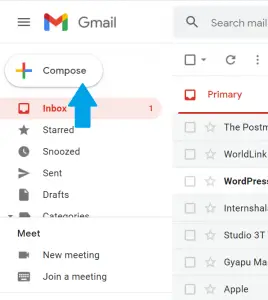
- Compose an email to social-support@audible.com.
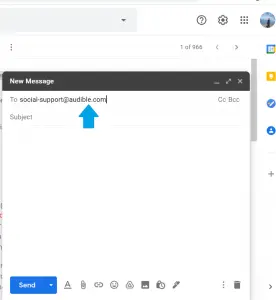
- On the subject, type “REQUEST TO DELETE MY ACCOUNT.”
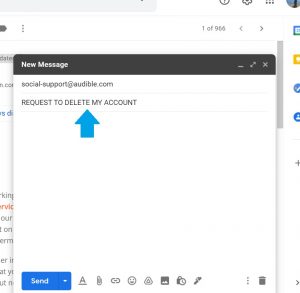
- Now, write an email to the company requesting them to remove your Audible account from their database and click on “Send.”
How to delete your Audible account?
- Sign in to your audible account.
- Select MY ACCOUNT.
- Choose OTHER ACCOUNT QUESTIONS.
- At the bottom of the page, you will find a CHAT message box. Click on it.
- A pop-up window will appear and fill the form correctly.
- Write “REQUEST TO DELETE MY ACCOUNT” in the section where it says “how we can help you with.
- Click on START CHAT.
- And after few minutes, a customer service agent will connect with you.
- Then tell them your reason to delete your Audible account.
We hope you were successful in deleting your Audible account. After canceling your subscription, you won’t receive any refund.
How to delete your credit card from your Audible account?
The method of removing your payment method or credit card from your Audible account depends on how you signed up for the premium membership in the first place.
To avoid lapses in your membership benefits, Audible doesn’t allow you to remove a credit card from the Audible website without having another card on file. And, if a credit card is removed from Audible, it will also be removed from your Amazon account if you use your Amazon account with Audible.
If you paid for your subscription from the mobile app, go to the respective store – either the Apple App Store or the Google Play Store and cancel your subscription from there. You also have the option to remove your payment method completely from the store.
If you paid for the subscription through the website using your credit card, debit card, or a provider like Paypal you can visit the payment method provider to cancel it manually.
Follow the steps below on a web browser of your choice to remove your credit card:
- Step 1: Go to audible.com and log into your account with your email address and password
- Step 2: Hover your cursor over your account name ( Hi, Your Name ) until you see a drop-down menu
- Step 3: Now click on Account Details from the list of options
- Step 4: Then click on the Payment option from the list
- Step 5: Now find the Manage your credit cards section where you will see a list of your payment options
- Step 6: Then click on the Delete Card option next to the credit card you want to delete
- Step 7: Click Delete Card again on the next page to confirm removing your card
You can also try contacting your payment method’s customer support for further help regarding this matter.
How to appeal for an account deactivated by Audible?
If your account got banned by Audible you might have violated some policy in their Terms of Service or community guidelines and might have been engaged in some disruptive or abusive activity on the site. And if you are guilty of doing so, you might not be able to get access to your account again.
Your profile may have been banned due to a breach of contract as specified in Amazon’s Terms and Conditions. Remember that you as a member have agreed to these terms during the registration process. For this reason, Amazon reserves the right to terminate an account if they find a clear offense such as uploading inappropriate comments or pictures or posting private contact details on Amazon’s sites.
But if you think you didn’t go against their policies and were wrongfully banned from the platform you can contact Customer Service at this cis@amazon.com and explain your situation as well as you can. You can also contact Customer Support and have a conversation with a representative at this link. But don’t get your hope up because they may not always be able to reinstate your account for violation of site policies.
How to stop receiving notifications from Audible?
You can manage what kind of push notifications you want to see from the Audible app and choose to completely mute them all too. Follow the guide below to customize your push notifications:
Mute push notifications on Android
- Step 1: Open the app and log into your account with your email address and password
- Step 2: Tap on the hamburger menu ( 3 lines ) on the top left corner of your screen
- Step 3: Now tap Settings from the list of options
- Step 4: Then tap on Push Notification
- Step 5: Now tap to remove the checkmark next to the push notifications you want to mute
Mute push notifications on iOS
- Step 1: Open the app and log into your account with your email address and password
- Step 2: Now tap on the Profile button at the bottom right corner of your screen
- Step 3: Tap on the gear icon in the top right corner to open your Settings
- Step 4: Then tap on Push Notifications
- Step 5: Now tap on the toggle switch to choose which push notifications you want to mute
You might still get some promotional emails and newsletters even after changing your notification preferences. If you want to get rid of that too, you can unsubscribe from all Audible emails completely. To do this just go to your email’s inbox, find an email from Audible, scroll to the bottom of the page and click on Unsubscribe. This will mute all future email notifications from Audible from now on.
Abby

Get step-by-step instructions from verified Tech Support Specialists to Delete, Cancel or Uninstall anything in just minutes.
Ask Tech Support Live Now

