What is MeetMe?
MeetMe is a social discovery platform where you can meet people from all over the world who share common interests with you. MeetMe’s states that its mission is to create connections among all people, everywhere. Initially founded in 2005, MeetMe has generated an uncountable number of chats, shares, friendships, dates, romantic relationships, and even marriages.
Chat with a Tech Support Specialist anytime, anywhere
MeetMe is quite popular among people aged 18-34 and is a leading app for meeting new people in the US. MeetMe includes popular features like Chat, Meet, Discuss, and Live Video.
The company states that over 100 million registered users are on the platform, and it is growing every day. It also has apps for both mobile platforms Android and iOS, as well as the web. MeetMe allows you to enjoy most of the features for free with ads, but you can pay for a premium subscription package with no ads and more features.
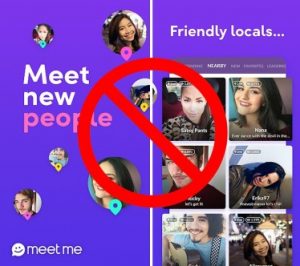
Chat with a Tech Support Specialist anytime, anywhere
Why you should think about deleting your MeetMe account
Even though MeetMe has some good sides, that doesn’t mean everything is great about the platform. Let us look at some of the negative sides of the social platform that might make you want to reconsider your choices if you are still on the platform until now.
Even though it is free to join MeetMe, you will have to see many annoying ads if you are using the free version of the app or the website. So for a premium and ad-free experience, you will have to pay for the premium plan.
And the profile information on MeetMe is quite basic and barebones, so you don’t get to know other people with similar personalities and interests on a deeper level. So the matches aren’t spectacular. If you were looking for better connections with people who shared similar interests, this might not be the best platform.
And since the profile information is not very detailed, the search feature isn’t that useful in finding relevant matches. So the search feature is quite limited, to say the least.
And since there is no paywall to use the app, users have complained about fake accounts and bots that spam and waste their time on the platform. And since anyone can message anyone with or without the premium subscription, this issue is amplified as you won’t be safe even if you have a premium account.
People have also complained that there are many inactive users who don’t reply to your messages. They said that this has led to a lot of time and effort wasted on people who don’t want to connect.
After being aware of these facts, I hope you have a better idea about the opposing sides of MeetMe. If you feel like these facts changed your opinion of MeetMe, you can choose to permanently delete your account and leave the platform for something better.

Get step-by-step instructions from verified Tech Support Specialists to Delete, Cancel or Uninstall anything in just minutes.
Ask Tech Support Live NowWhat happens when you delete your MeetMe account?
When you delete your MeetMe dating account, all your account data will be deleted forever. Your profile will also be permanently removed from the platform along with all your personal information. You will not show up in the search results either.
And remember that the removal of your profile is a permanent process. When a member closes their profile in this way, it is permanently shut down and cannot be recovered. Should you delete your account, you will no longer be able to access your profile anymore. You will also not be able to message anyone from your friends list.
You will be hidden from other users and will not be able to receive messages from them either. All notifications from MeetMe will also be muted when you delete your account.
It is also recommended that you first unsubscribe from your current subscription plan before deleting your account. By deleting your account, you will forfeit all premium features and perks that come with it. You will also lose all your unused credits when you delete your account.
If you want to use MeetMe again, you will have to create a new account and start over.
What happens when you unsubscribe/cancel your MeetMe subscription?
When you unsubscribe or cancel your MeetMe+ membership, you will stop getting billed for the premium membership on the next payment renewal date. And be warned that all subscriptions are non-refundable, and you will not get back your money after you have canceled your membership.
You will still be charged for the entire subscription, but you will still have access to all premium features like an ad-free experience until the subscription lasts. This action will only prevent you from being charged the next time if you do not wish to continue paying for your MeetMe+ subscription.
You will also not be entitled to any discounts on future subscriptions when you cancel early. And you will also lose any credits you have on your account.
If you do not wish to renew your subscription, you must cancel it at least 24 hours before the renewal date. This is the policy of the stores of Apple and Google, and MeetMe is unable to change it. The same thing is valid if you paid for the membership using your debit card, credit card, or another payment service like PayPal.
How to unsubscribe/cancel your MeetMe membership?
Follow the guide below depending on your device to cancel or unsubscribe from your MeetMe+ subscription.
Cancel your MeetMe+ subscription on iOS devices (iPhone or iPad)
To cancel your MeetMe+ subscription package bought via iTunes, follow the steps below on your iPhone or iPad:
Step 1 : Go to Settings on your device and choose iTunes and App Store
Step 2 : Then tap your Apple ID and View Apple ID
Step 3 : Now enter your password
Step 4 : Scroll down to Subscriptions and tap on Manage.
Step 5 : Select MeetMe+ and click on Cancel Subscription
Step 6 : Now confirm that you want to cancel your MeetMe+ subscription
Cancel your MeetMe+ subscription on Android devices
To cancel your MeetMe+ subscription package you bought via Google Play, follow the steps on your Android device:
Step 1 : Launch the Google Play store on your phone
Step 2 : Open the menu by tapping on your profile icon
Step 3 : Now tap on Payments & subscriptions
Step 4 : Tap on Subscriptions from the list of options
Step 5 : Locate MeetMe+ from the list of subscriptions
Step 6 : Select Cancel Subscription and confirm
How to delete your MeetMe account?
You can delete your MeetMe account in various ways. Choose one of the methods suitable to you:
Delete your MeetMe account using the official website
Follow the steps below on a web browser of your choice to delete your MeetMe account:
Step 1 : Visit meetme.com and log into your account using your email address and password
Step 2 : Click on the Gear Icon on the top right corner of your screen and click on Settings from the drop-down menu
Step 3 : Then click on Account Settings
Step 4 : Scroll to the bottom of the page and click on Deactivate Account
Step 5 : Now enter your email address and password and click on Delete Account to confirm your deletion request
Delete your MeetMe account using the official app( Android and iOS)
Follow the steps below to delete your account using the official app.
Step 1 : Open the app and click on Me on the bottom right corner of your screen to go to your profile
Step 2 : Scroll to the bottom of the page and click on Delete Account
Step 3 : Click on Yes to confirm that you want to delete your account
Step 4 : Now enter your email address associated with your account
Step 5 : Now finally click on Delete Account to confirm
If you have any problems while deleting your account, you can contact MeetMe’s Customer support at support@meetme.com and seek help.
How to delete your credit card from your MeetMe account?
The method of removing your payment method or credit card from your MeetMe account depends on how you signed up for the premium membership in the first place.
If you paid for your subscription from the mobile app, go to the respective store – either the Apple App Store or the Google Play Store and cancel your subscription from there. You also have the option to remove your payment method entirely from the store.
If you paid for the subscription using your credit card, debit card, or a provider like PayPal, you can visit the payment method provider to cancel it manually.
If you are having issues with your card, please don’t hesitate to get in touch with your bank. MeetMe states that it does not handle any payments as Google/Apple handles all purchases. Please refer to them for any payment issues.
How to stop receiving notifications from MeetMe?
You might still get some promotional emails and newsletters even after deleting your account permanently. If you want to get rid of that, too, you can unsubscribe from all MeetMe emails completely.
To do this, just go to your email’s inbox, find an email from MeetMe, scroll to the bottom of the page and click on Unsubscribe. This action will mute all future email notifications from MeetMe from now on.
ced

Get step-by-step instructions from verified Tech Support Specialists to Delete, Cancel or Uninstall anything in just minutes.
Ask Tech Support Live Now

