Elite Singles is used for meeting highly educated and successful singles, but some people consider it expensive to use. This is a sleek, modern dating platform with some of the latest membership features the market has to offer, so it comes at a higher cost than most other dating apps.
Chat with a Tech Support Specialist anytime, anywhere
With that said, you might want to delete your Elite Singles account. We’re going to show you how to do just that!
What Happens When I Delete My Elite Singles Account?
- All members you have contacted on the app will be deleted from your contact list.
- You will not be able to restore your old profile.
- All your messages will be deleted permanently.
- You will not get a refund on the remainder of your membership plan.
Note: If you’re concerned with getting your money’s worth out of your Elite Singles membership, we recommend deleting your account right before your premium membership expires.
If you deleted your account, say, six months before it expires, you could be losing out on all the time you paid for. Remember, there are no refunds on the remainder of your plan if you delete your account.
How to Delete Your Elite Singles Account
Step #1: Log into Elite Singles
Chat with a Tech Support Specialist anytime, anywhere
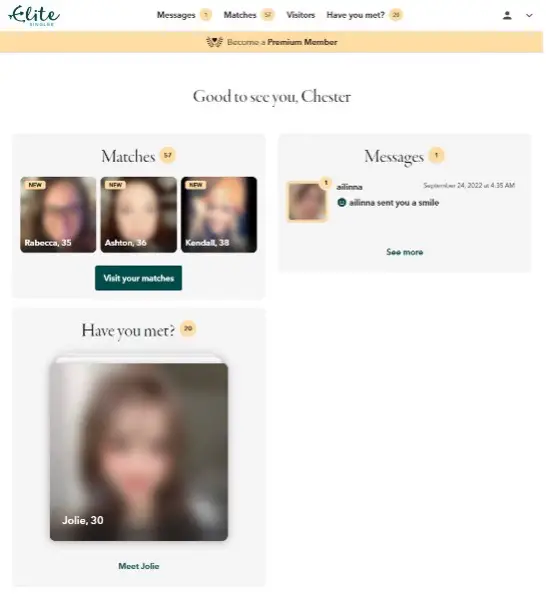
Start by logging into your Elite Singles account. Click on the icon in the top right-hand corner of the screen that has the silhouette of a person’s head and the little drop-down arrow.
Step #2: Select “My Account”
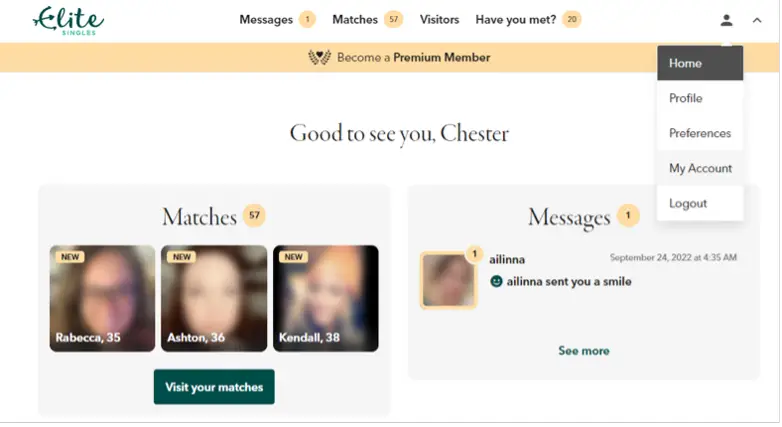
Once you click on the drop-down menu, click on “my account,” the second choice from the bottom.
Step #3: “Delete My Account”
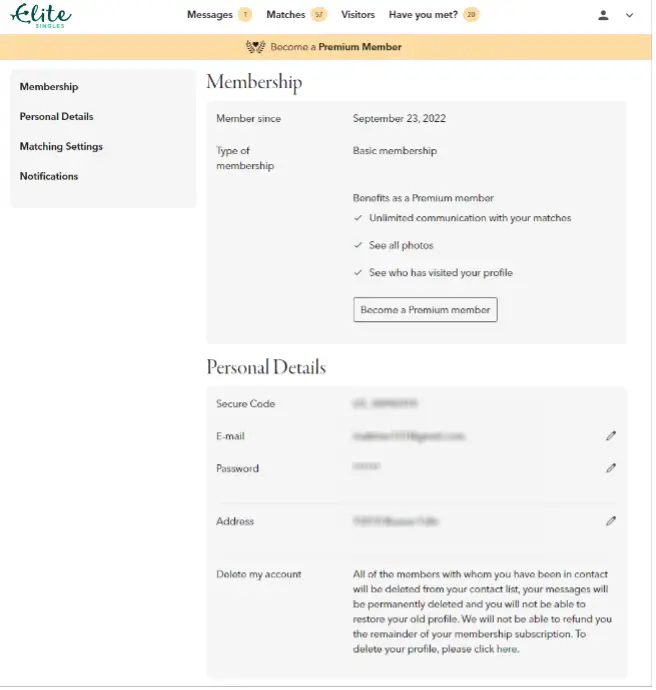
Under the “My Account” menu, you see an option for “Delete My Account” under the “Personal Details” section. You’ll see a small paragraph filling you in on what happens when you take action to delete your Elite Singles account.
To delete your account, click “here,” the last word in that small paragraph.

Get step-by-step instructions from verified Tech Support Specialists to Delete, Cancel or Uninstall anything in just minutes.
Ask Tech Support Live NowHow to Deactivate Matching
If you’re looking for another option that allows you to maintain your membership but fly under the radar until the plan expires, we recommend deactivating matching. Now, this is not hiding your profile entirely from other members of the app. Those that you have been in contact with can still keep in touch. You simply won’t be getting any new leads or match suggestions from now on.
How is it done? Well, just take a look below the “Delete My Account” option, and you’ll see just how easy this is.
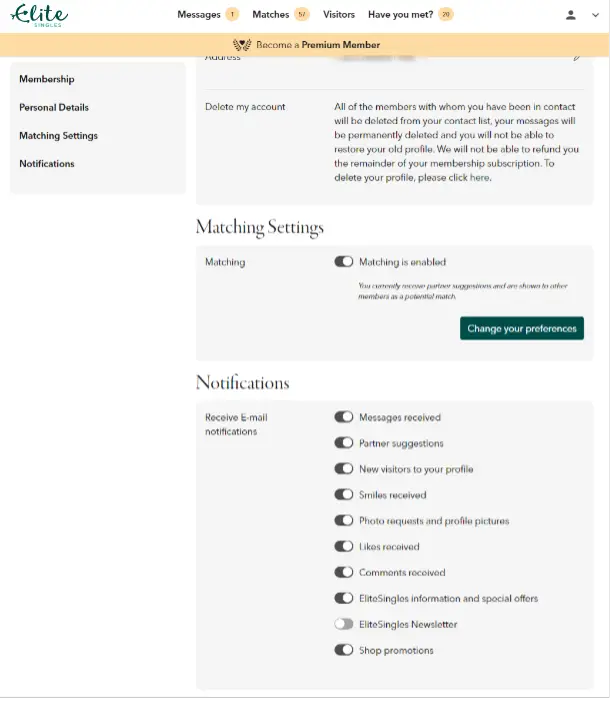
Under “Delete My Account,” you’ll see a menu called “Matching Settings” as well as a little switch next to a phrase: “matching is enabled.” Click on the switch, and you will deactivate the matching process. You will no longer be meeting new singles but can still connect and chat with those you’ve already met on the app.
Note: If you want to enable matching, just click on the switch again, and Elite Single’s matching process will be up and running once more.
Abby

Get step-by-step instructions from verified Tech Support Specialists to Delete, Cancel or Uninstall anything in just minutes.
Ask Tech Support Live Now

