What is Strava?
Strava is a mobile app that is used to track physical exercises like running and cycling using GPS data. The app turns every iPhone and Android device into a sophisticated running and cycling computer. Strava also works with your GPS watches, head units, heart-rate monitors, and many other devices.
Chat with a Tech Support Specialist anytime, anywhere
The company states that is also a social media for fitness enthusiasts and professional athletes. You can share your explorations and adventures with other users on the platform with photos and captions. You can also be a part of various Strava clubs or communities and organize activities and events.
Strava can track your favorite performance stats, and afterward, dive deep into your data to get insights from your activities. The app syncs with most devices – your phone, GPS watch or head unit, heart rate monitor, or power meter – and records just about any performance metric you can imagine, plus a few exclusive to Strava.
Strava has apps for both mobile platforms Android and iOS so you don’t have to worry about the type of device you own. The app includes is free to use but you can also choose the premium option. The premium membership will allow you to get exclusive features and premium customer support.
Strava is a fantastic social media and fitness tracking app best for runners and cyclists. However, if you don’t want to use Strava anymore for whatever reason, you might want to delete your account. Here, we will guide you through the steps to close your Strava account.
Chat with a Tech Support Specialist anytime, anywhere
Why you should think about deleting your Strava account?
Since Strava works with tracking physical activities with location data, there are various security concerns that might arise due to this. And when it contains sensitive information like GPS locations, it can even turn out to be dangerous. Quite a few worrisome events and situations have been encountered due to this. Let us take a look at some of these facts that might make you want to delete your Strava account or at least make you think about your choice of Strava.
In November of 2017, Strava published a Global heatmap of activities which visualized two years of training data from Strava’s global network of athletes. Later in January 2018, a university student from Australia discovered that this heatmap included data about military bases, including known U.S. bases in Syria, and forward operating bases in Afghanistan, and HMNB Clyde – a Royal Navy base that contains the United Kingdom’s nuclear arsenal.
Even though this was not intended by the company, it was heavily criticized for publishing such sensitive information to the public. This event also led to continued scrutiny of privacy issues relating to other similar services that track location data. Since then, users can choose to opt-out of having their data aggregated on the global heatmap.
In July 2019, Strava terminated its API services to a company called Relive which used Strava’s fitness data and combined it with multimedia to generate video recaps. Strava considered this to be a violation of its terms of service as it used its customer data to create a similar or a competing platform. Relive was charged with using personally identifiable customer data which was against the European Union’s GDPR laws. Even after the violations were reverted by removing infringing data from Relive, the decision was not reversed by Strava.
In October 2019, Strava announced that Bluetooth and ANT+ sensors would no longer pair directly with the Strava mobile app. People utilizing these kinds of devices were not particularly happy with this decision made by the company. This decision forced some of its users to leave the platform.
In October 2020, Strava turned their Flyby feature off by default due to privacy concerns. This feature allowed users to see the routes of other users, which raised concerns that it could be used to track other users’ location history. Since then, users have to manually opt in to enable the feature if they desire to do so.
I hope these facts made you aware of some of the controversies surrounding Strava. If you value your online privacy and don’t want anyone getting hands on your sensitive location data including the company, you can choose to delete your account permanently and leave the platform for good.


Get step-by-step instructions from verified Tech Support Specialists to Delete, Cancel or Uninstall anything in just minutes.
Ask Tech Support Live NowWhat happens when you delete your Strava Account
- All your personal data and information will be deleted.
- Your personal Segments and Routes will be deleted.
- Any public Segments and Routes created by you will remain on Strava. If you want to erase a public Segment or Route, you have to delete it before closing your account.
- Any post and your name will be deleted from Strava Clubs.
- Clubs created by you will remain unchanged.
What happens when you unsubscribe/cancel your Strava subscription?
When you cancel your premium membership you will be downgraded to the free plan. Therefore, you will still be able to make limited use of Strava’s features, not including the exclusive ones.
When you unsubscribe or cancel your premium subscription from Strava you will stop getting billed for the premium membership on the next payment cycle. And be warned that all subscriptions are non-refundable and you will not get back your money after you have canceled your membership. But Strava does have a refund policy if you cancel your account within 14 days of using the premium plan. Beyond that time frame, a Strava subscription is generally non-refundable.
You will also not be entitled to any discounts in the future when you cancel early. This action will only prevent you from being charged from the next month and onwards if you do not wish to continue paying for your premium subscription plan.
If you do not wish to renew your subscription, you must cancel it at least 24 hours before the renewal date. This is the policy of the stores of Apple and Google and Strava is unable to change it. The same thing is valid if you paid for the membership using your debit card, credit card, or another payment service like PayPal through their website.
Note: Deleting a Strava account is permanent and cannot be recovered once done.
How to permanently delete your Strava account
- Visit strava.com and log in to your account.
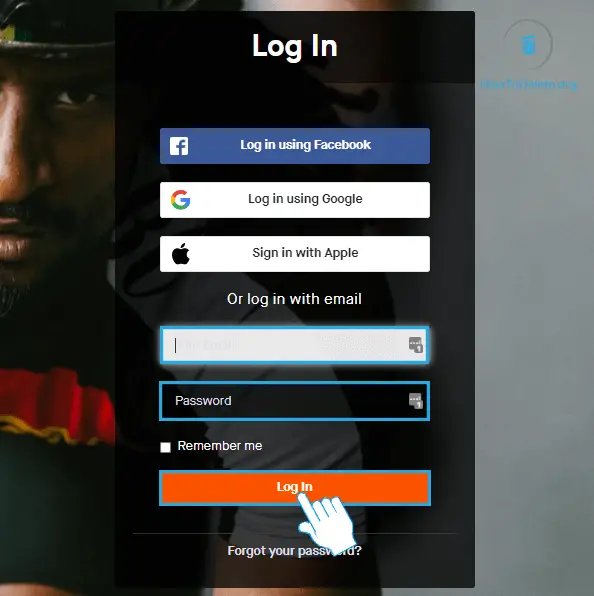
- Hover over your profile at the top right corner and select Settings.
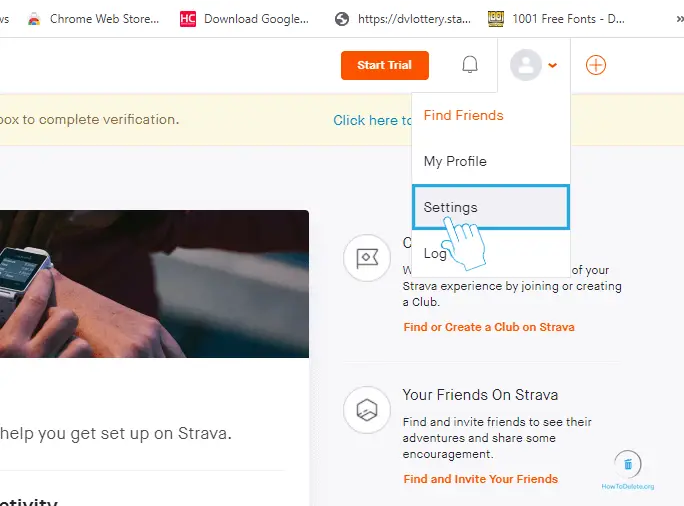
- Select My Account on the left pane.
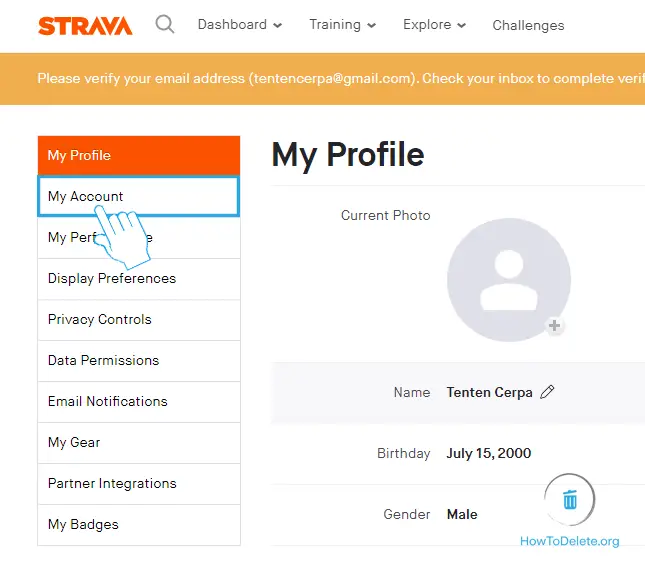
- Scroll down and click on the Get Started button under Download or Delete Your Account.
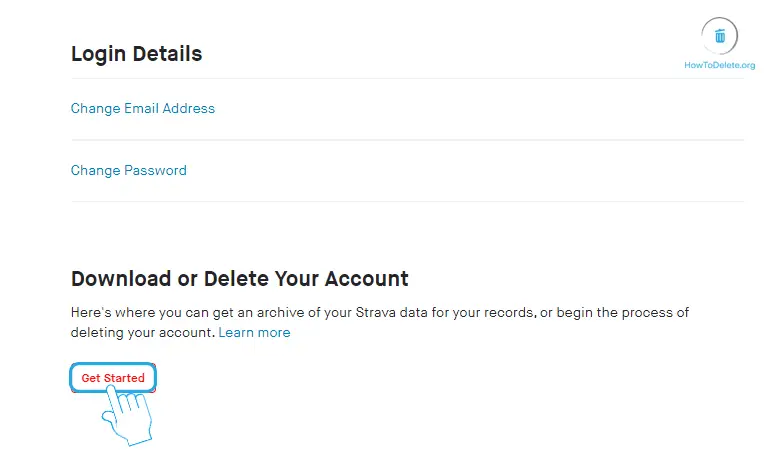
- Scroll down to the bottom and mark the I downloaded or don’t want to download my data checkbox.
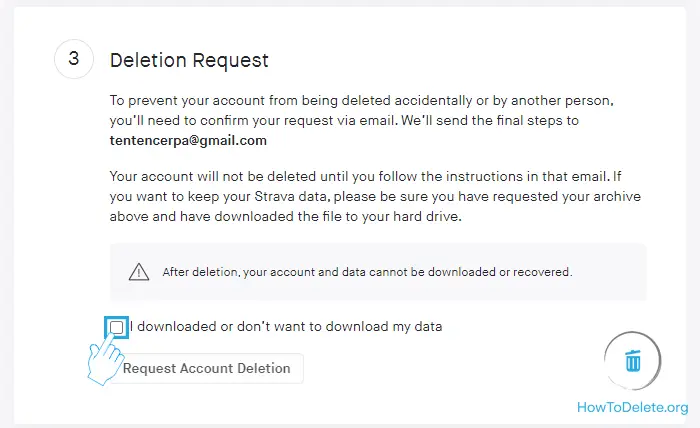
- Click on Request Account Deletion. Now, you will receive a confirmation email from Strava.
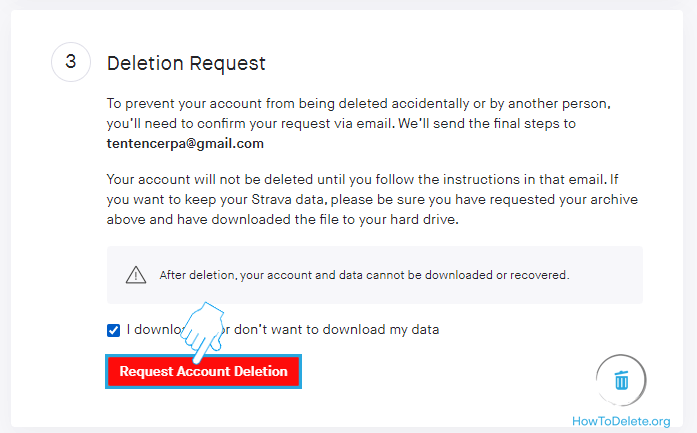
- Open the confirmation email and click on Delete Your Account.
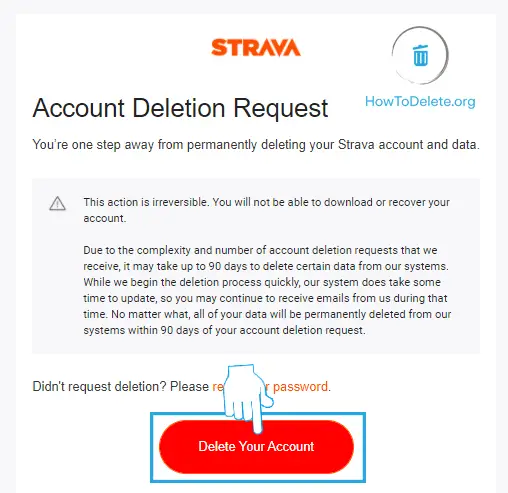
- Click on Delete your account to confirm.
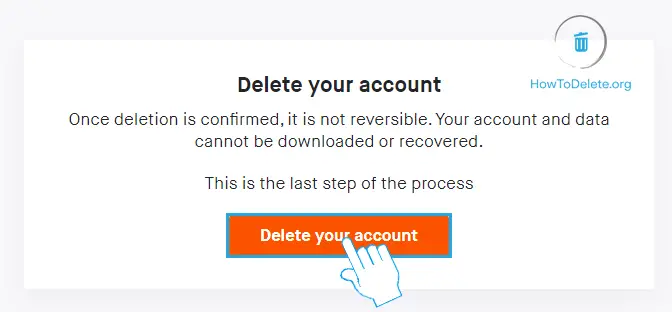
Want to delete your Fitbit account? Check out our article, here.
How to unsubscribe or cancel your Strava membership?
Please remember that canceling your membership before its renewal date does not entitle you to a refund, but simply prevents the subscription from automatically renewing every month. But you can continue to use your canceled subscription plan until the day it expires.
Follow the guide below depending on the device you are using to cancel or unsubscribe from your auto-renewing premium membership plan.
Cancel your Strava subscription on iOS devices (iPhone or iPad)
To cancel your Strava subscription package bought via iTunes follow the steps below on your iPhone or iPad:
- Step 1: Go to Settings on your device and choose iTunes and App Store
- Step 2: Then tap your Apple ID and View Apple ID
- Step 3: Now enter your password
- Step 4: Scroll down to Subscriptions and tap on Manage.
- Step 5: Select Strava and click on Cancel Subscription
- Step 6: Now confirm that you want to cancel your Strava subscription
Cancel your Strava subscription on Android devices
To cancel your Strava premium membership plan you bought via Google Play, follow the steps below on your Android device:
- Step 1: Launch the Google Play store app on your phone
- Step 2: Open the menu by tapping on your profile icon
- Step 3: Now tap on Payments & subscriptions
- Step 4: Tap on Subscriptions from the list of options
- Step 5: Locate Strava from the list of subscriptions
- Step 6: Select Cancel Subscription and confirm
Cancel your Strava subscription through the website
If you subscribed to your premium membership plan using a debit card, credit card, or gift card on Strava’s website, follow the instructions below on a web browser of your choice:
- Step 1: Go to strava.com and log in to your account using your email address and password
- Step 2: Click on the Settings icon right under your profile picture on the top right corner of your screen
- Step 3: Click on the My Account option on the left-hand side of the page
- Step 4: Now click on the Downgrade to the free plan option
- Step 5: Confirm that you want to downgrade in the confirmation prompt
Note: You’ll still remain a subscriber with access to all benefits until your subscription expires on the expiration date indicated on your account details page.
How to delete your credit card from your Strava account?
The method of removing your payment method or credit card from your Strava account depends on how you signed up for the premium membership plan in the first place.
If you paid for your subscription from the mobile app, go to the respective store – either the Apple App Store or the Google Play Store and cancel your subscription from there. You also have the option to remove your payment method completely from the store.
If you paid for the subscription through the website using your credit card, debit card, or a provider like Paypal you can visit the payment method provider to cancel it manually.
Follow the steps below to remove your payment method from your account through Strava’s website:
- Step 1: Go to strava.com and log in to your account using your email address and password
- Step 2: Click on the Settings icon right under your profile photo on the top right corner of your screen
- Step 3: Click on the My Account option on the left-hand side of the page
- Step 4: On the Billing Info section, click on Update
- Step 5: Now select the payment you want to delete and click on Remove
You can also try contacting your payment method’s customer support for further help regarding this matter. And remember that you will not be able to renew your subscription without adding another payment method.
How to appeal for an account deactivated by Strava?
If your account got banned by Strava you might have violated some rule(s) in their Terms of Service or community guidelines and might have been engaged in some disruptive or abusive activity on the site. And if you are guilty of doing so, you might not be able to get access to your account again.
Your profile may have been banned due to breach of contract as specified in Strava’s Terms and Conditions. Remember that you as a member have agreed to these terms during the registration process. For this reason, Strava reserves the right to terminate an account if they find a clear offense such as uploading inappropriate pictures or posting private contact details within your account.
But if you think you didn’t go against their policies and were wrongfully banned from the platform you can contact Customer Service at this support@strava.zendesk.com and explain your situation as well as you can. But don’t get your hope up because they may not always be able to reinstate your account for violation of site policies.
How to stop receiving notifications from Strava?
There are three types of notifications Strata can show you – email notifications, push notifications (in-app), and web notifications. Web notifications cannot be muted in any way but you can choose to mute push and email notifications from Strava.
Mute push notifications from Strava
To mute push (in-app) notifications, follow the steps below on the official Strava app on your device (Android or iOS):
- Step 1: Open the Strava app on your device and log into your account with your email address and password
- Step 2: Click on the Settings icon on the top right corner of your screen
- Step 3: From the drop-down menu, select Push Notifications
- Step 4: Now toggle off the type of push mortifications you want to mute
- Step 5: Now save your settings if you are prompted to
Mute email notifications from Strava
To mute email notifications from Strava follow the steps below on a web browser of your choice:
- Step 1: Go to strava.com and log in to your account using your email address and password
- Step 2: Click on the Settings icon right under your profile photo on the top right corner of your screen
- Step 3: Now click on Email Notifications
- Step 4: Then toggle off the type of email notifications you want to mute
- Step 5: Now save your settings if you are prompted to
You might still get some promotional emails and newsletters even after changing your email preferences. If you want to get rid of that too, you can unsubscribe from all Strava emails completely. To do this just go to your email’s inbox, find an email from Strava, scroll to the bottom and click on Unsubscribe. This will mute all future email notifications from Strava from now on.
Abby

Get step-by-step instructions from verified Tech Support Specialists to Delete, Cancel or Uninstall anything in just minutes.
Ask Tech Support Live Now
