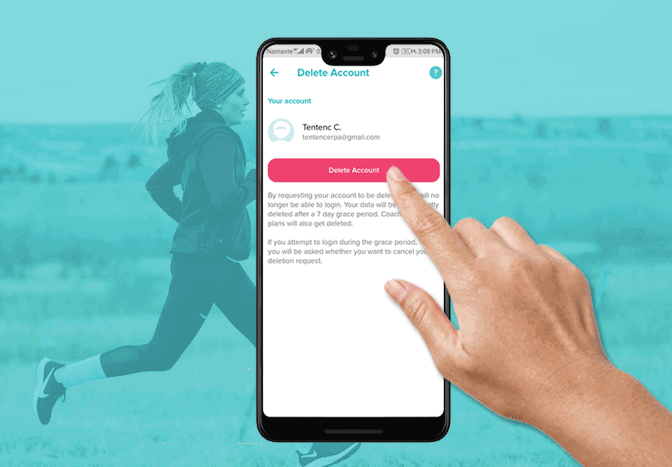
Delete Fitbit account
Chat with a Tech Support Specialist anytime, anywhere
Fitbit is useful for maintaining your health. However, if you want to delete your Fitbit account, here’s how to do it. You can also delete your account if you want to start all over again on Fitbit.
In this article, we will teach you to terminate your Fitbit account from both the website and the app.
What Happens When I Delete a Fitbit Account
All your account information and data will be deleted within the 30 days after confirming your account deletion via the Fitbit confirmation email. You will also lose any subscription you might own like Coach Premium.
How to permanently delete a Fitbit account on Android or iPhone
- Launch the Fitbit app on your iPhone or Android device.
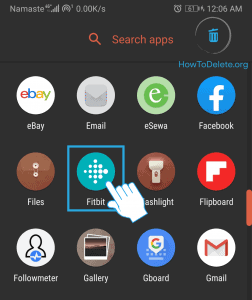
- Tap on your profile at the top left corner of your screen.
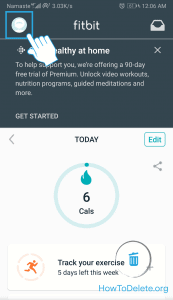
- On the settings page, select Account Settings.
- Tap on Delete Account.
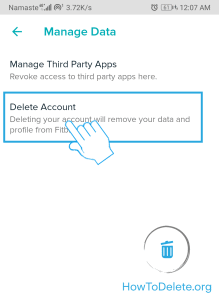
- Tap on the Delete Account button.
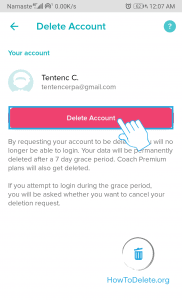
- Enter your password and tap CONFIRM.
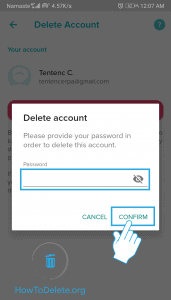
- You’ll receive an email from Fitbit, confirm your account deletion.
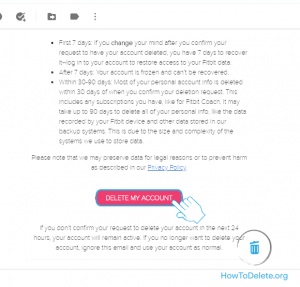
Note: If you change up your mind on closing your account, you can recover your account within the 7 days after confirming your account deletion. Login to your account and you are back.
Chat with a Tech Support Specialist anytime, anywhere
Close Fitbit Account using a web browser
Probably most people use Fitbit on their phone, but you can also delete your account through Fitbit’s website.
- Visit accounts.fitbit.com and login to your account.
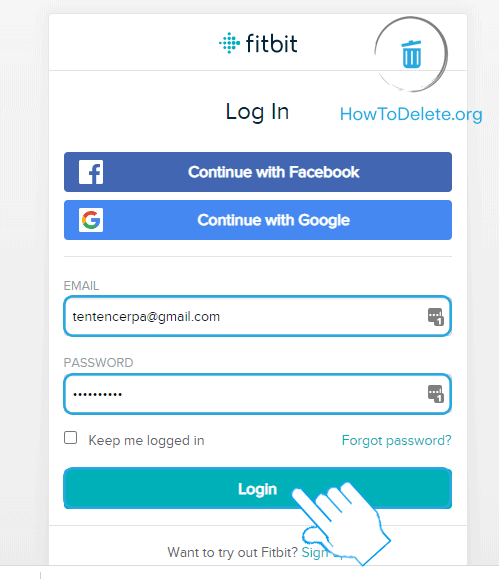
- Click on the gear icon at the top right corner of the page.
Post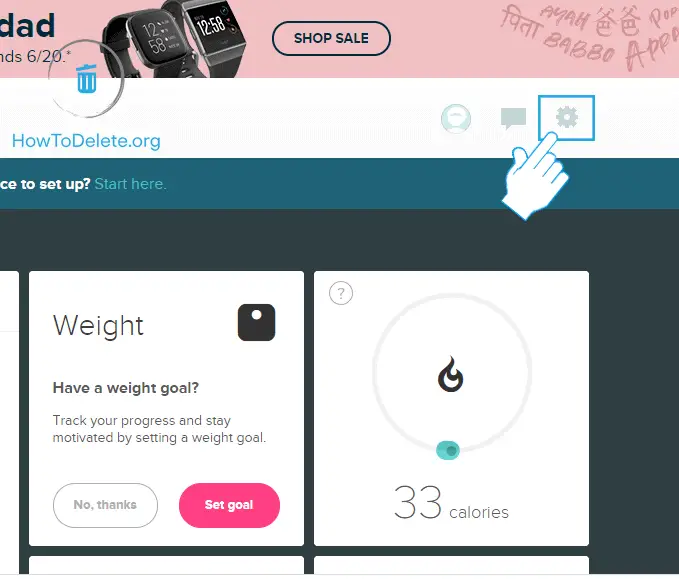
- Select Settings from the dropdown menu.
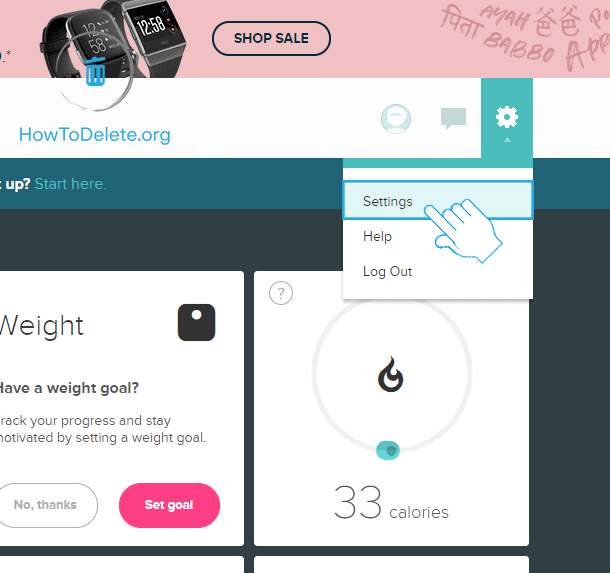
- Scroll to the bottom of the page, and click on Delete Account.
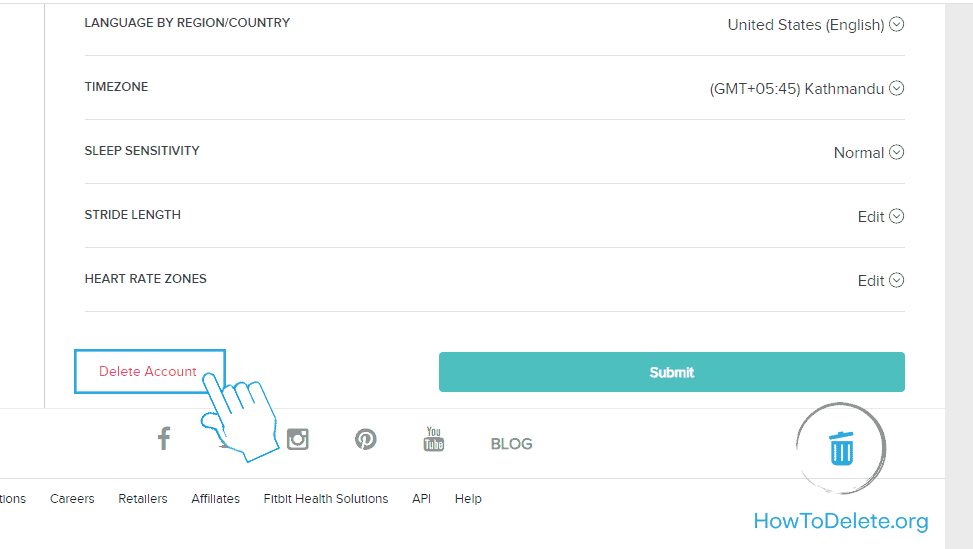
- A popup window appears, enter your password and click on Send Confirmation Email button.
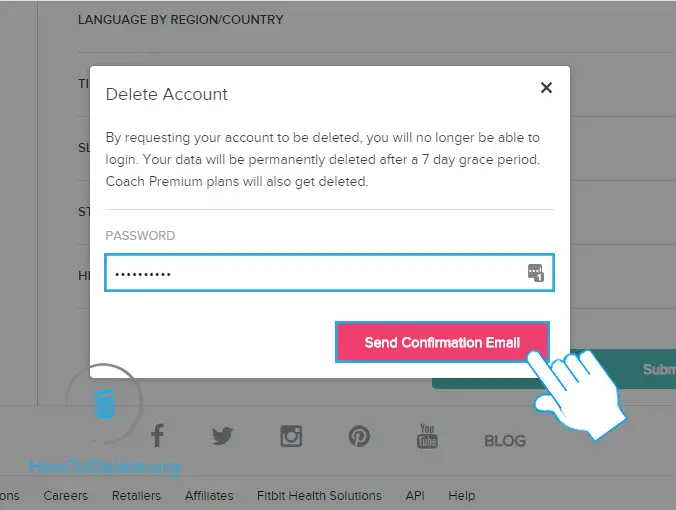
- Check the email sent from Fitbit and confirm your account closure.

Abby

Get step-by-step instructions from verified Tech Support Specialists to Delete, Cancel or Uninstall anything in just minutes.
Ask Tech Support Live Now

