Chat with a Tech Support Specialist anytime, anywhere
Walmart is one of the biggest retailers delivering great shopping experience at lower prices. However, if you no longer want to use Walmart, you might want to close your Walmart account along the way. There’s no specific option or button to close your account, so you have to contact customer support for closing your account. Here we will guide you through the steps to delete your Walmart account.
How to delete your Walmart account
- Visit walmart.com and sign in to your account.
- Scroll down and click on Contact Us. It’s under the Customer Service heading.
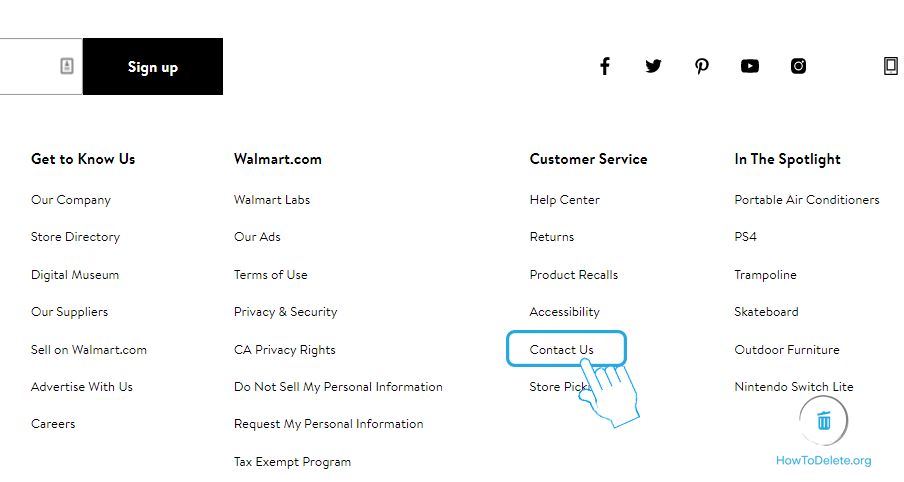
- Again, scroll down on the page and click on the Contact Us button.
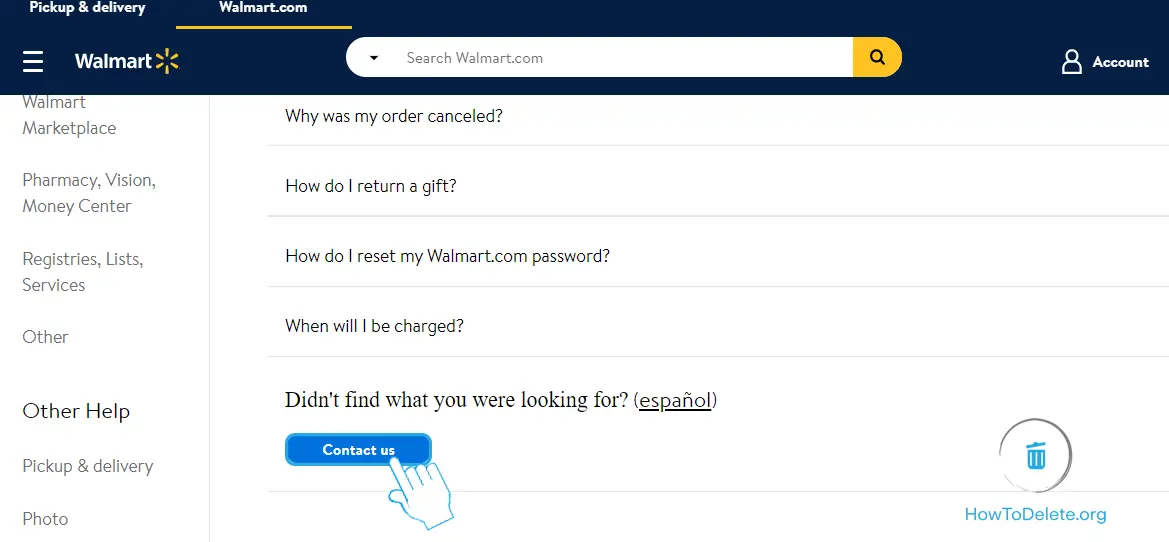
- A chat section will open and send a message that you want to close your account. After that, an agent will connect to you to help you delete your account.
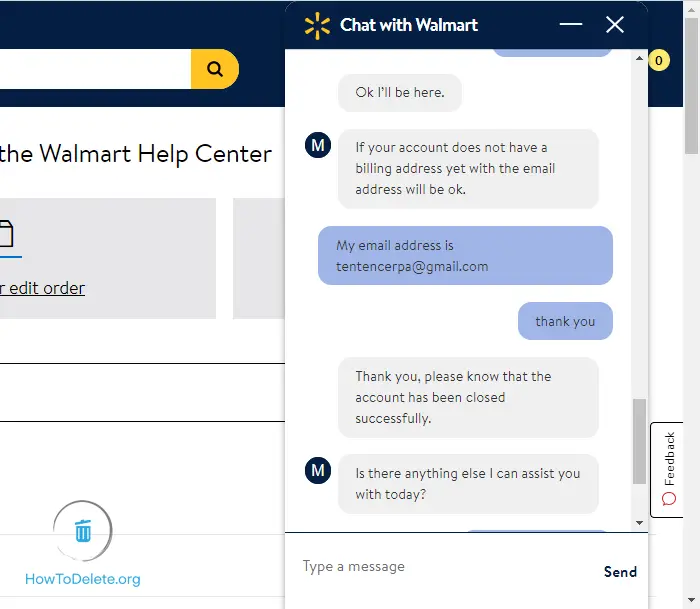
- You will receive a confirmation email once your account is closed.
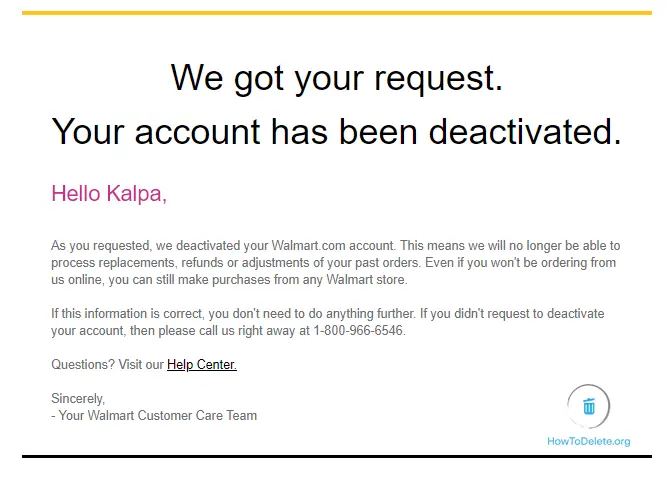
What happens when you delete your Walmart account
You won’t be able to access your Pickup & delivery, Photo, Pharmacy accounts.
Want to delete your Amazon Order History? Check out our aticle on How to delete Amazon order history.
Abby

Get step-by-step instructions from verified Tech Support Specialists to Delete, Cancel or Uninstall anything in just minutes.
Ask Tech Support Live Now

