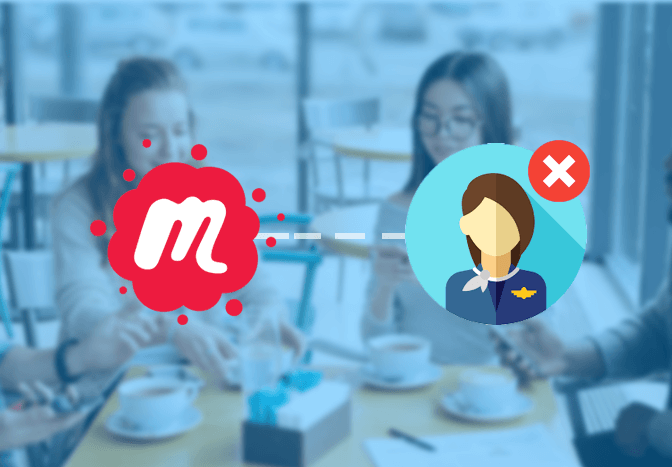Chat with a Tech Support Specialist anytime, anywhere
Meetup is a popular service for organizing online groups, which host in-person events for people with the same interests. However, if you want to leave Meetup for whatever reason, you might want to delete your account.
Deleting your Meetup account is a straightforward process. However, Meetup calls this procedure as permanent account deactivation.
Note: Deleting your Meetup account is permanent and cannot be recovered.
How to delete my Meetup account
- Visit meetup.com and sign in to your account.
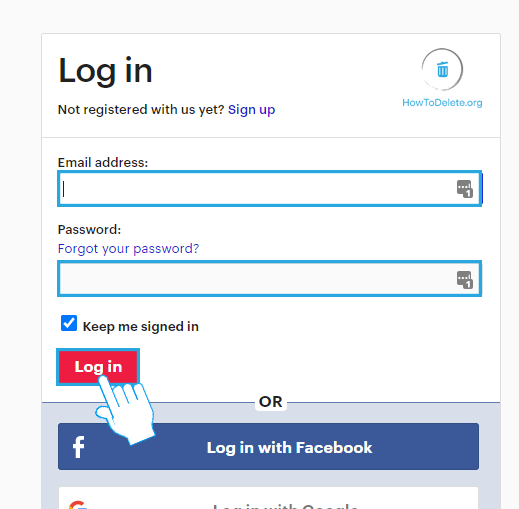
- Click on your profile at the top right corner.
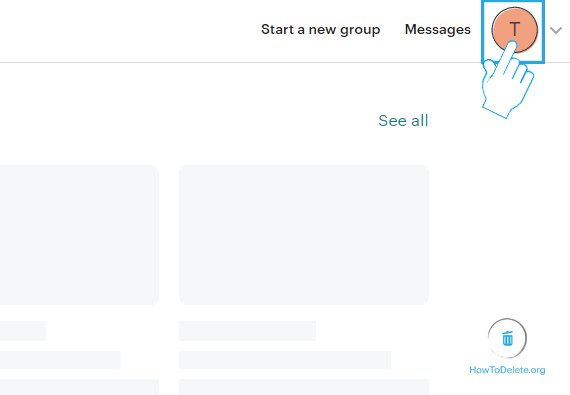
- Select Settings from the dropdown menu.
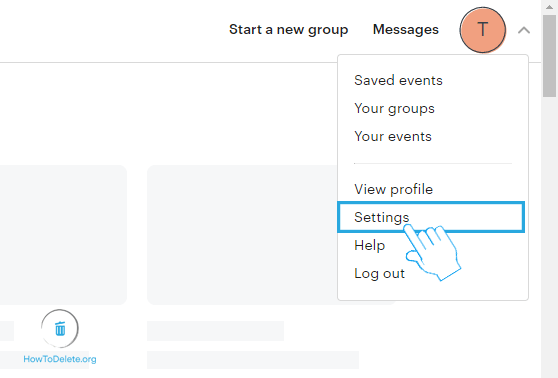
- Scroll down to the bottom and click on Deactivate your account.
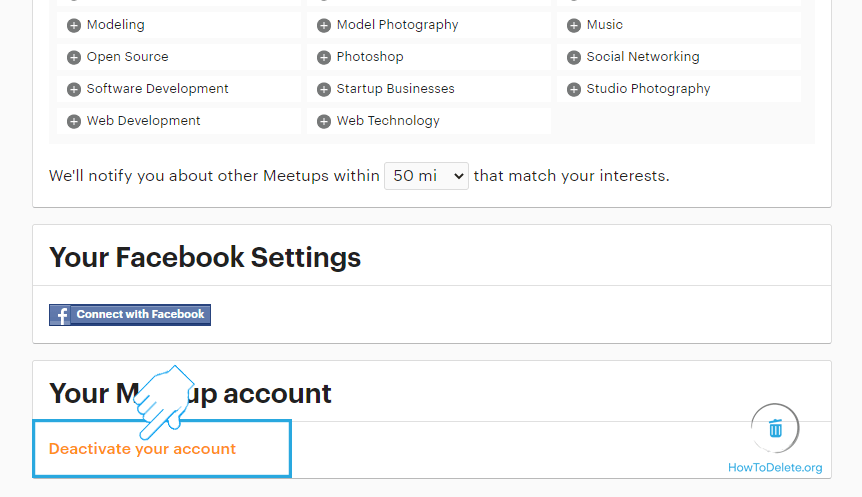
- Type in your password and click Submit.
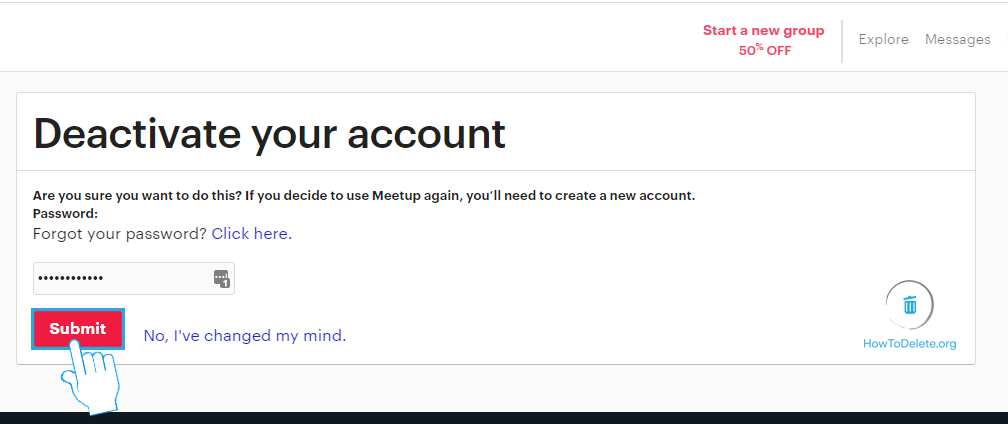
Note: You cannot delete your Meetup account from the app.
Chat with a Tech Support Specialist anytime, anywhere
Close your Meetup account created through Facebook, Google, or Apple ID.
If you have signed up on Meetup using your Facebook, Google, or Apple ID, you have to create a password for your Meetup account before deleting your account. Once done, creating a password, follow the steps as mentioned above.
Steps to create a Meetup password
- Go to the password reset page and make sure you are signed in to your account.
- Type in the email address you use for Facebook, Google or Apple ID.
- Click on Submit. You’ll receive an email from Meetup with the instruction to create your Meetup password.
Want to close your UPS account? Check out our article, here.
Abby

Get step-by-step instructions from verified Tech Support Specialists to Delete, Cancel or Uninstall anything in just minutes.
Ask Tech Support Live Now