Few years back, the usage of Snapchat was at it’s peak but it’s not the same now. Snapchat was mainly known for its camera filters, which other social media giants quickly integrated to their systems and made it easier to use and post it on social media straightaway. With that, Snapchat is being uninstalled in millions of devices and it might be your turn to do the same. Before uninstalling Snapchat, deleting your account is always a great to keep things private. In this article, we will guide you to permanently delete your Snapchat account.
Chat with a Tech Support Specialist anytime, anywhere
How to Delete Snapchat Account permanently?
Note: You cannot delete your Snapchat account from the mobile app.
- Go to the Snapchat Account Deletion page.
- Log in to your account by entering your username/email and password.

- Again, type in your username and password.
- Now, click on CONTINUE to confirm your account closure.
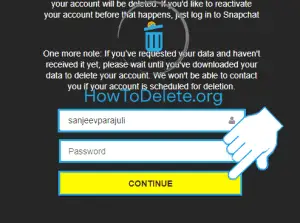 Your Snapchat account will get permanently deleted after 30 days of your account closure.
Your Snapchat account will get permanently deleted after 30 days of your account closure.
Abby

Get step-by-step instructions from verified Tech Support Specialists to Delete, Cancel or Uninstall anything in just minutes.
Ask Tech Support Live Now

