What is Skout?
Skout is a location-based online dating and social media platform that aims to connect people worldwide. Skout states that meeting people can be challenging, and they aim to help improve this situation a little with their efforts. Skout states that its community spans across continents, making it easier to meet new people nearby or oceans across.
Chat with a Tech Support Specialist anytime, anywhere
Skout takes pride in connecting people through a platform that is fun and engaging. The platform believes that its community thrives because it focuses on positive experiences and due to its zero tolerance for bad behavior. You can enjoy fun features like chatting, photos, and sending virtual gifts to your connections. The community spans more than 180 countries and is available in 14 different languages. You connect with users from different countries, sparking exciting conversations about traveling and local culture through Skout.
Skout also has dedicated apps on both mobile platforms, Android and iOS, as well as the web, so that you can connect from any device.
One of the unique features of Skout is called “Blind Date,” which lets the streamer hear the contestant without seeing them. However, as the video progresses, the Display image becomes less blurred to reveal the person entirely.
If you have been using Skout, you must have enjoyed this feature, along with tons of exciting features such as broadcasting yourself and seeing who checked you out.
Chat with a Tech Support Specialist anytime, anywhere
However exciting the features are, if you have decided to delete your profile for good, this article is for you.
Why should you delete your Skout account?
Although Skout is a popular dating and social platform, there are quite a few things that might deter someone from the platform. Let us take a look at some of the reasons why you should think about deleting your Skout account and leaving the platform for good.
Even though the app states that it is free to use, the free version is full of ads everywhere, including both the app and the website version. And since the parent company of Skout has more social apps, you will see ads about them as well. To get rid of ads, you will have to pay a premium subscription fee.
And with the free version, you won’t get all features either. To use features like direct messaging, boosting your profile, seeing you favorited you, and gaining insights on potential matches, you will have to pay for the premium membership.
Many users have also complained about the app’s interface being cluttered, incohesive, and confusing to use and get around. Users have said that the app can be overwhelming for new users and needs a lot of time to get used to it. The design seems to be quite outdated and unappealing to young users who like some visual flairs.
Users have also complained about the prevalence of a lot of fake accounts and scammers who are out to get your money and waste your time. So it would be best if you were careful to remain safe from scammers and bot accounts.
Previous users have also stated that they got their accounts banned for no reason and without any explanation at all. Some users also had issues logging into their accounts even though they weren’t banned at all. They were just locked out of their accounts without any warning.
Whatever the reasons are;
- A fake profile has been stalking you.
- You have been receiving tons of messages to meet up
- You have been getting massive spam emails from the company
- Or, you want to quit the app altogether
You can quickly delete your Skout account and remove your personal information from the app by following the below steps.

Get step-by-step instructions from verified Tech Support Specialists to Delete, Cancel or Uninstall anything in just minutes.
Ask Tech Support Live NowHow to Delete Skout Account
Deleting your Skout account is quite tricky because the app doesn’t let you delete your account through the website or app.
It requires you to contact customer service at support@themeetgroup.com and request account deletion.
Send an email to the Skout support team with the subject title “Deactivate account,” requesting to permanently remove your account and all the data associated with it pronto!
However, you can always find alternative methods to remove your account from Skout.
You can deactivate your Skout account instead of deleting it. Your account will become inactive while keeping your profile intact, but remember that deactivation is not the same as deleting the account.
Here is how you can deactivate your Skout account in six easy steps.
Step 1: Start with log in to your Skout app on your mobile device
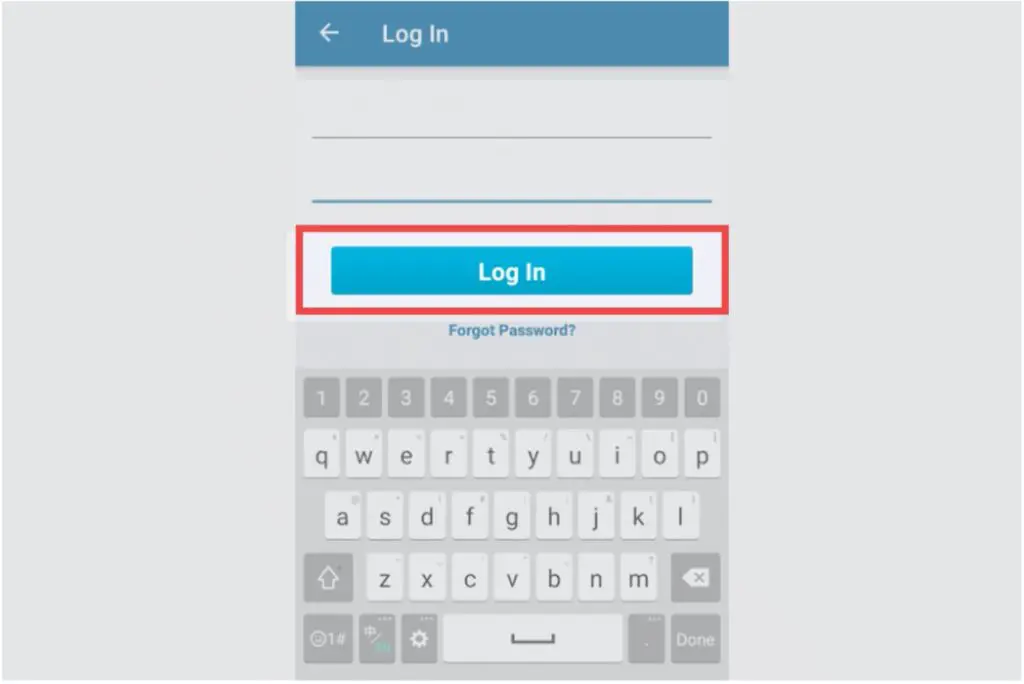
Step 2: Click the three-horizontal lines or a hamburger icon on the top left
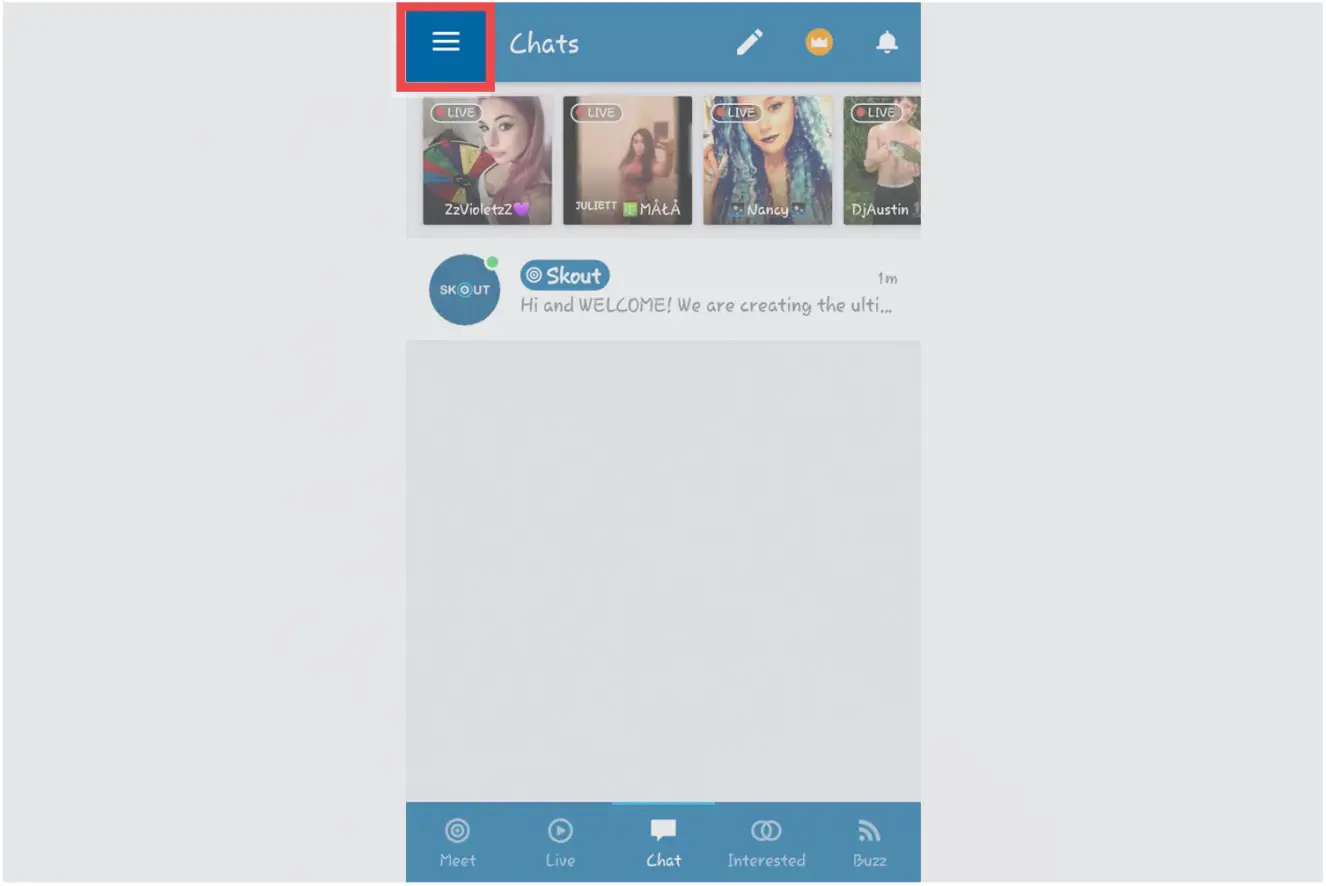
Step 3: Now, click on Settings from the menu
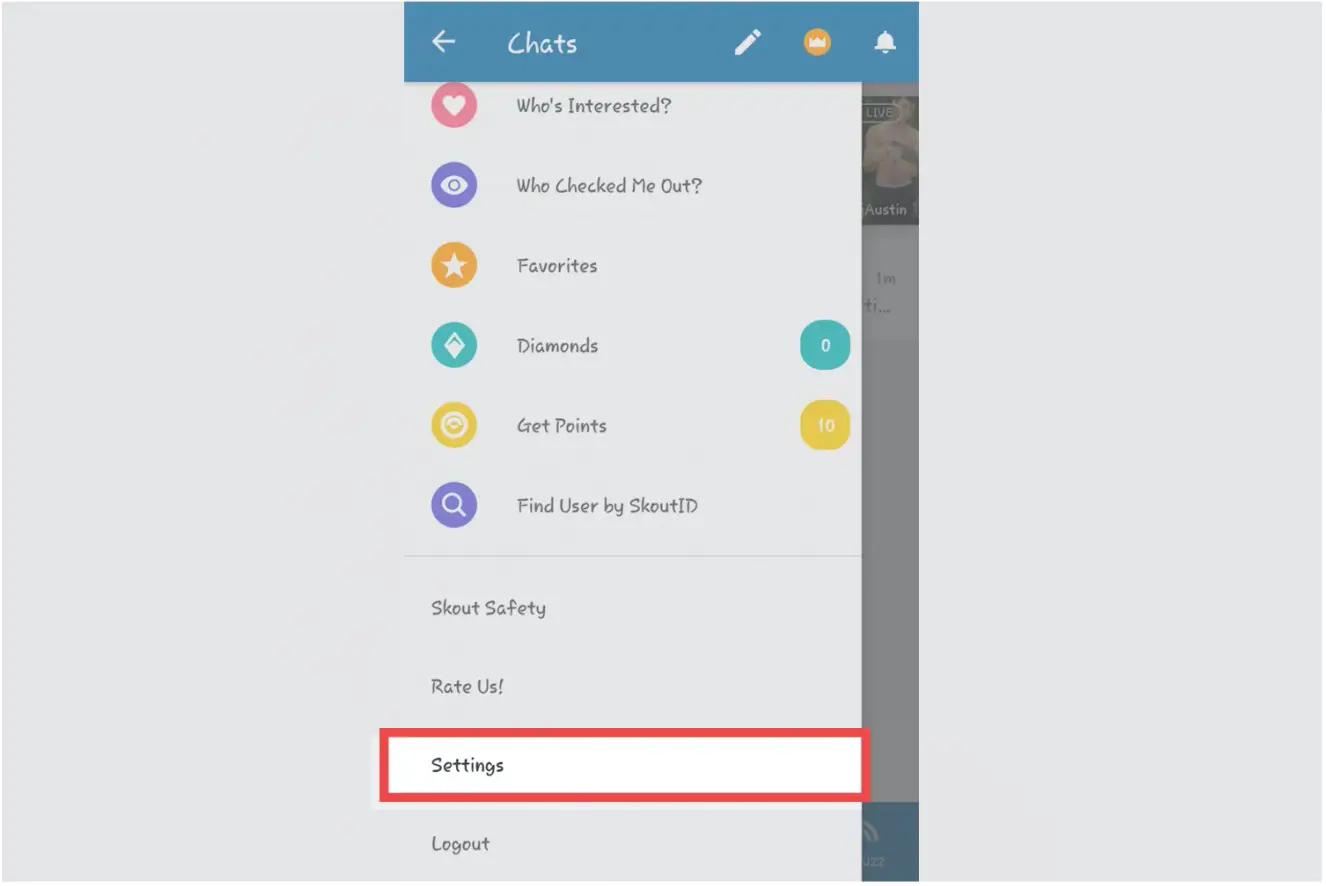
Step 4: Tap on “Deactivate Account” to open the deactivation menu
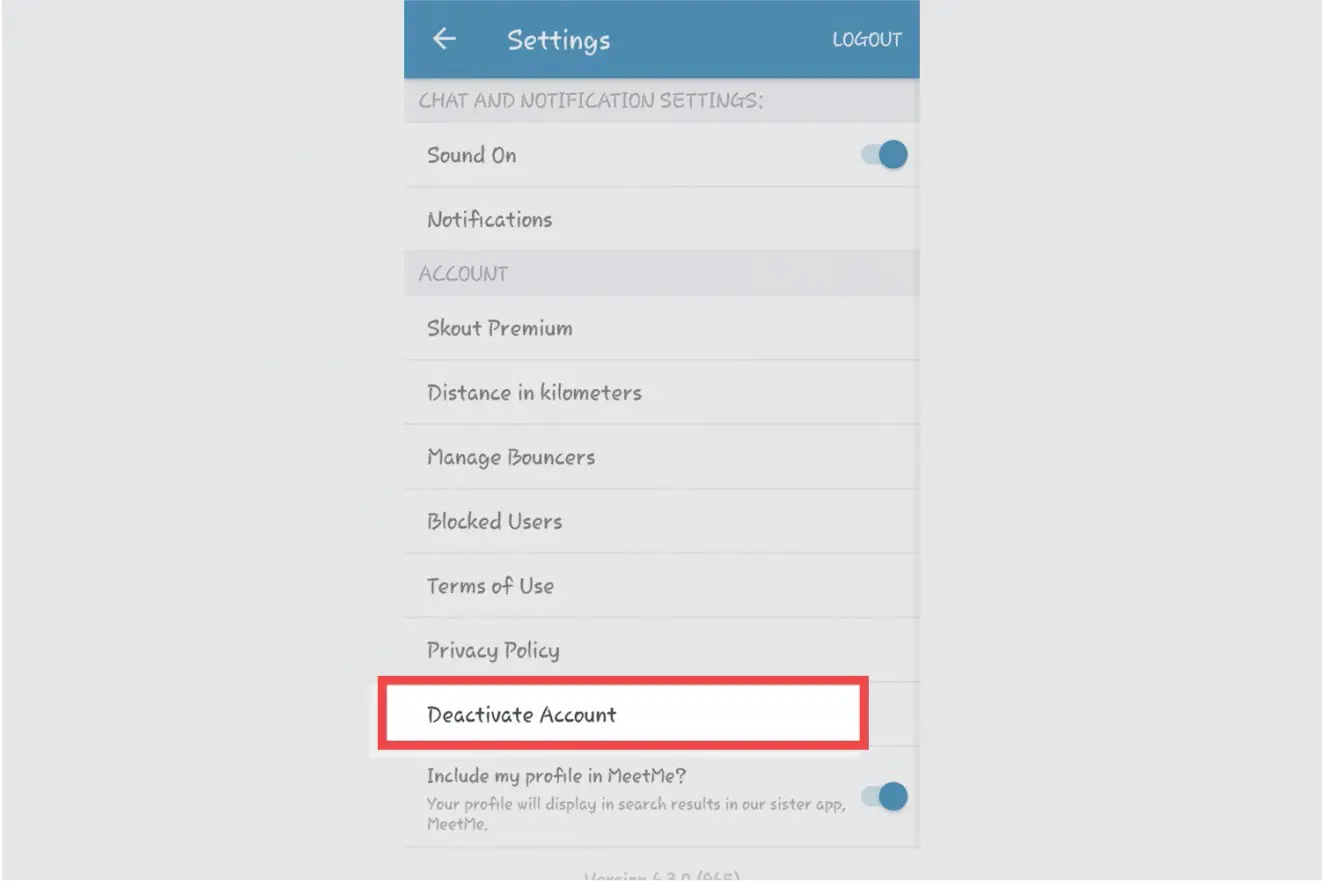
Step 5: Confirm your action by tapping on “Deactivate.”
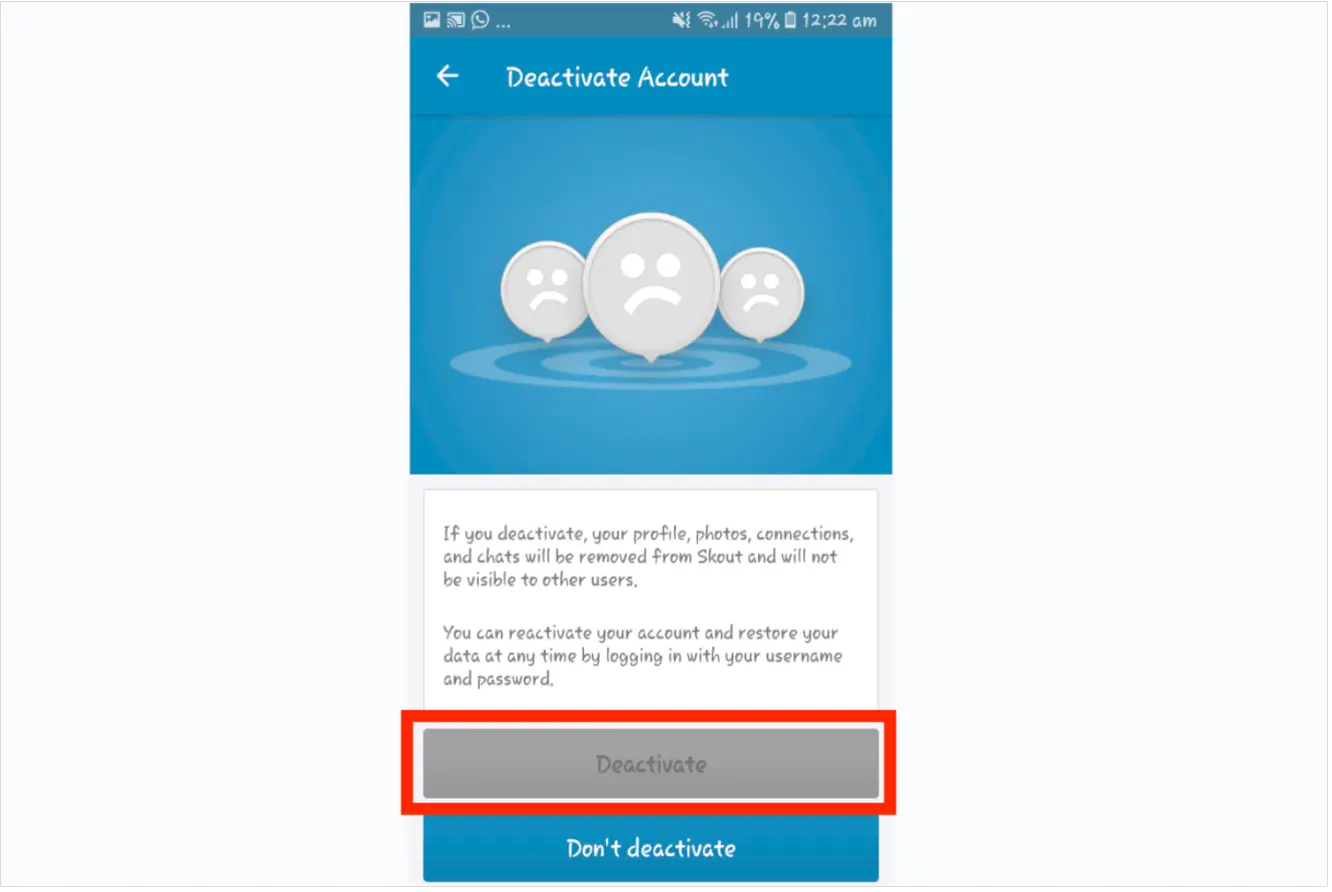
Step 6: Reconfirm your action by tapping on “Deactivate.”
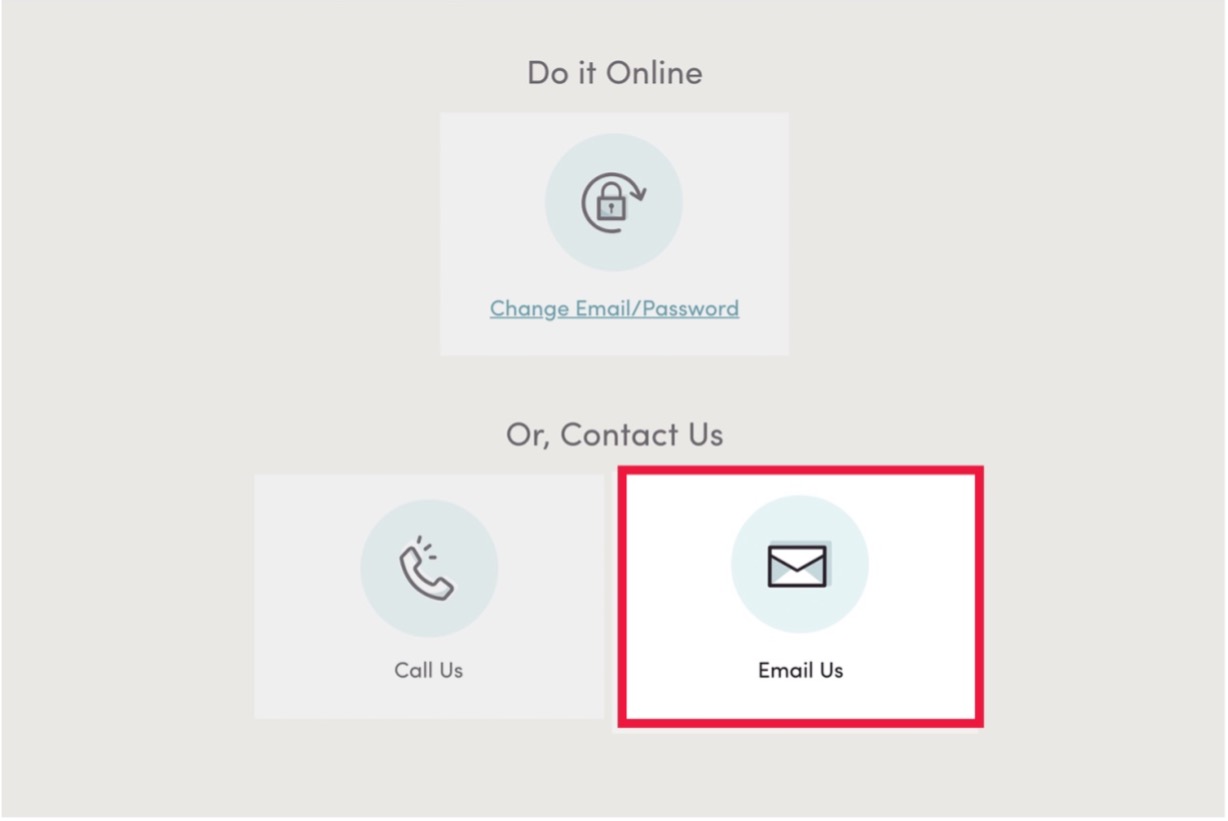
It will effectively deactivate your Skout account.
The deactivation process is more or less similar to the desktop version.
What Happens Upon Deactivating Skout Account?
Once deactivated, your profile will remain intact, but other users would not be able to message you.
After 60 days, the Skout will permanently delete your account for inactivity.
You can reactivate your Skout account anytime by logging into the app anytime within 60 days.
Can You Retrieve Deleted Account?
Not at the moment. The Skout account, once deleted, cannot be retrieved.
However, you can recreate a new account using the same email and name as before, but it does not reinstate your old messages or settings.
How to Cancel Skout Subscription?
Skout has many upgradeable features that you may be subscribed to but do not want anymore.
Additionally, you would need to cancel your Skout subscription before deactivating your account if you do not wish to be billed every month.
Note: When you subscribe to a trial phase and then cancel, you run the risk of losing the progress altogether. Moreover, you must manually cancel a subscription 24hr before the trial period ends to prevent Skout from billing you.
How to Cancel Skout Subscription on iOS Device?
Here is the step-by-step guide to canceling Skout subscription on iPhone and iPad.
- Step 1: Open the Settings app on your phone and tap on your name.
- Step 2: Tap on the “Subscriptions” tab. (If you do not see this feature, tap on iTunes and Appstore.)
- Step 3: Tap on your Apple ID and then sign in.
- Step 4: Scroll down to “Subscriptions.”
- Step 5: Search for “Skout Meet New People”
- Step 6: Tap on Cancel
How to Cancel Skout Subscription on Android Device?
Here is the step-by-step guide to canceling Skout subscriptions on Android devices.
- Step 1: Start with opening the Google Play Store app and log in.
- Step 2: Click on the menu and then scroll down to “Subscriptions.”
- Step 3: Choose “Skout -Meet New People” subscription, and then tap on “Cancel Subscription.”
- Step 4: Confirm your actions as directed.
How to Cancel Skout Subscription on Paypal
Here is how to cancel a Skout subscription on Paypal.
- Step 1: Open www.paypal.com and then log in.
- Step 2: Click on the “Settings” option.
- Step 3: Tap on “Payments” from the menu and choose “Manage Automatic Payments”
- Step 4: Choose “Skout -Meet New People” from a series of Merchants’ agreements.
- Step 5: Tap on “Cancel Automatic Payments” on the confirmation page.
- Step 6: Press “Done” to confirm your action.
FAQs on deleting Skout account
Q : What happens when you terminate your subscription?
A : When you terminate your subscription, you will be refunded the amount you paid minus the amount you spent on purchasing the in-app virtual currencies.
Q : How to delete the pictures from the Skout app?
A : You can delete the pictures from the Skout app by opening the file explorer app, navigating to the gallery, and deleting the pictures. You will not see the images on the Skout app anymore.
Q : Can you delete the messages you sent to other people?
A ; Yes, you can delete your past messages if you think you sent a wrong message or if there is some confidential information you don’t want others to see
Q : Can I reactivate my Skout account?
A : Yes, you can reactivate your Skout account by contacting the customer support team at support@skout.com and requesting them to reinstate your deleted account.
To Sum It Up
Did you know you may get several Diamonds from other users as Credits, and you can redeem those Diamonds for cash?
Using Skout comes with many unique benefits, from socializing to hooking up. However, if you are done using the app, it’s best to deactivate your account permanently.
However, not having an option to delete your Skout account isn’t much of a problem because you can email them directly to delete your account or wait two months before the account gets automatically deleted.
Abby

Get step-by-step instructions from verified Tech Support Specialists to Delete, Cancel or Uninstall anything in just minutes.
Ask Tech Support Live Now

