Do you know Google keeps a record of everything you’ve searched in their search engine? So if you want to remove traces of your exploration, delete Google search history now.
Chat with a Tech Support Specialist anytime, anywhere
You can clear search history from a laptop/desktop or mobile phone. If you wish you can also pause your search history so Google won’t keep records of your activity.
n addition, this article will also help you to delete and stop google from tracking your searches on Google, Youtube, Maps. And by doing this you keep things private.
What does Google keep in search history?
When you search the following things are registered in your activity.
- What you’ve searched in Google search engine
- Items you’ve searched in the Play Store
- Time and date of your search query
- Devices you’ve used
- YouTube watch history
- YouTube search history
- Map search history
- The links you click
- The ads you are interested in
Steps to delete google search history?
- Go to myaccount.google.com. Sign in to your account if you haven’t.
- Click on the Manage your data & personalization option under the Privacy & personalization heading.
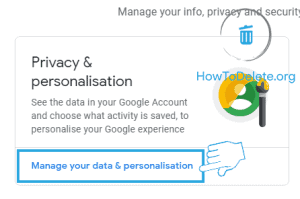
- Click on the Manage your activity controls option under Activity controls.
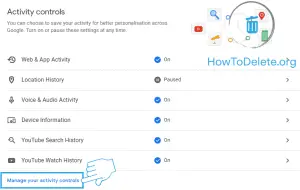
- Now, click on the MANAGE ACTIVITY option, under the Web & App Activity heading.
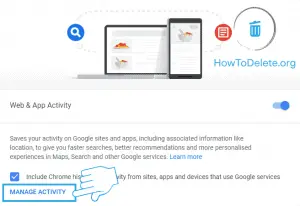
- Click on the menu (︙) just beside the search bar.
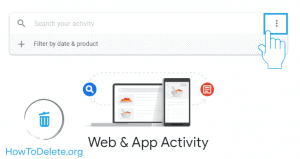
- After you have done that, you will see a list of options and click on “Delete activity by” which is the first option.
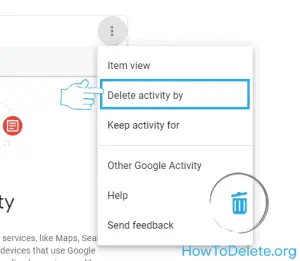
- After that, choose “All time” in the first dropdown menu.
- Click on the “All products” dropdown menu and select “Search”.
- Now, click on the “Delete” option.
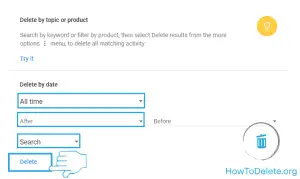
- A popup will appear and you have to click on “OK”.
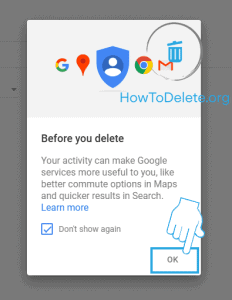
- After last, another confirmation popup will appear, click on “Delete” in order to finalize your decision.
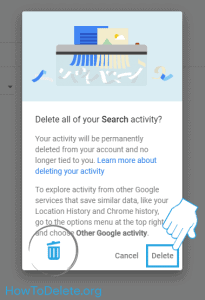

Get step-by-step instructions from verified Tech Support Specialists to Delete, Cancel or Uninstall anything in just minutes.
Chat with a Tech Support Specialist anytime, anywhere
How to clear Google search history from Google Chrome?
- Open up your browser and visit google.com, (you need to be signed in to your Google account)
- Click on the search bar and don’t type anything. The recent searches will automatically appear in a list.
- Click on “Remove” to delete the Google search history. It not only deletes the history in the search bar but also deletes the search from your google account.
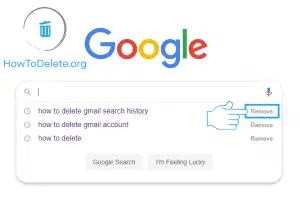
How to delete google search history on Google App?
Do you want to delete your Google search history from your Google app? Then this is the perfect article for you. Just follow these steps mentioned below and at the end, you will be successful in deleting your Google search history on Google app.
From Search Bar
- Open the Google App.
- Click on the search bar which is on the top of your screen.
- Don’t type anything, you will see a list of recent search history.
- Tap and hold the search that you want to delete until a popup option appears for deletion.
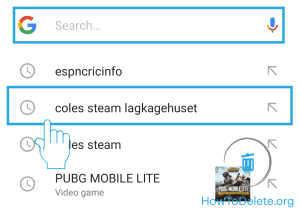
- In the confirmation popup, tap on DELETE.
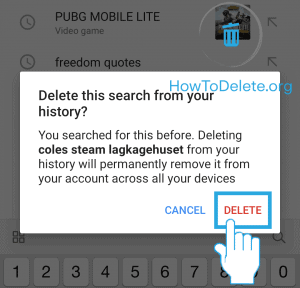
Through Search Activity
- Open the Google App on your smartphone.
- Tap on the More option at the bottom right corner of the page.
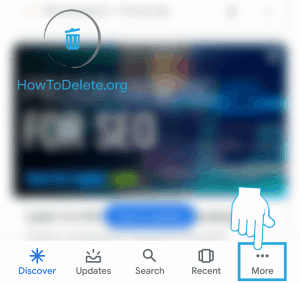
- Tap on the Search activity option on the page.
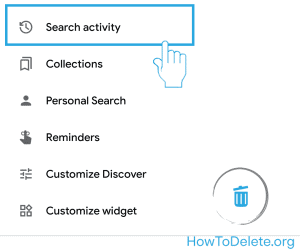
- You will be redirected to your search activity page. Tap on the three dots (more option), just beside the search bar at the top of the screen.
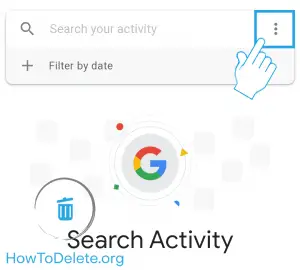
- A dropdown menu will appear, select the “Delete activity by ” option.
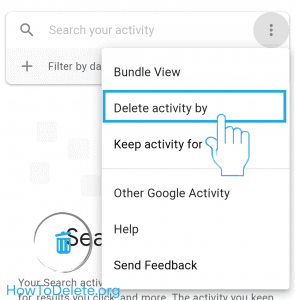
- Tap on the time dropdown menu and set it to “All time”.
- After that, tap on “Delete”. A popup will appear and you have to select OK.
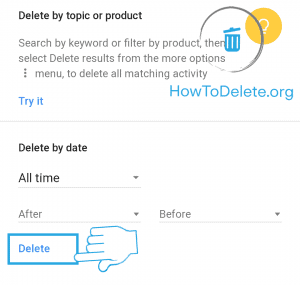
- Another confirmation popup will appear, tap on the Delete option.
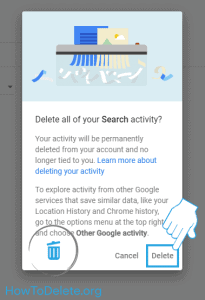
How to delete google search history from both Android and iOS?
Do you want to delete your google search history from Android or iOS device? Then this article will be your friend as this article includes the step-by-step process of deleting google search history from your Google account with pictures.
- Open any web browser app on your smartphone and visit myaccount.google.com
- Sign to your account if you haven’t.
- Once you are signed into your account, you will advance to the manage account page. Tap on the Manage your data & personalization option.
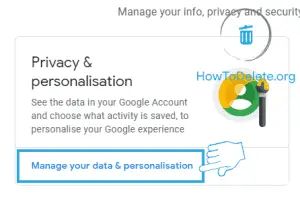
- Navigate to the Activity controls panel by scrolling down on the page, and tap on the Manage your activity controls option.
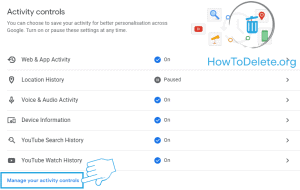
- Tap on the MANAGE ACTIVITY option. It’s under the Web & App Activity.
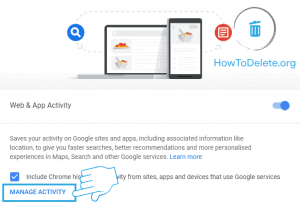
- Click on the three dots icon at the top of the page. A dropdown menu will appear, select “Delete activity by”.
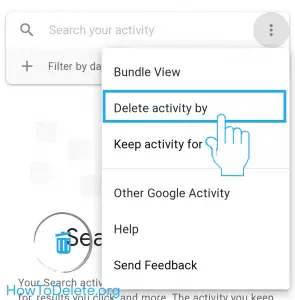
- Tap on Today (drop-down menu) and select “All time”.
- After that, tap on “All products” (also a drop-down menu) and select “Search” from the list.
- When are done, you can click on “Delete” which is placed at the bottom of the page.
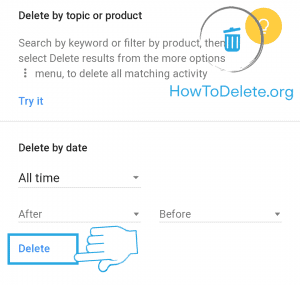
- A popup confirmation will appear, and you have to tap on OK.
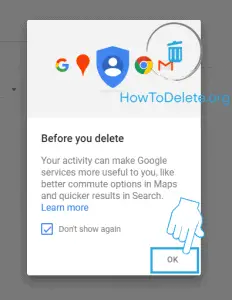
How to stop tracking the history of Google search, YouTube, Location?
In the event that you want Google to not follow every one of your searches on Google, YouTube, and Maps, at that point simply follow these steps referenced below and you will be able in stopping your history from being tracked by Google.
- Open your web browser and visit myaccount.google.com
- You will need to log in to your Google account.
- Click on Manage your data & personalization option. It’s in the Privacy & personalization panel.
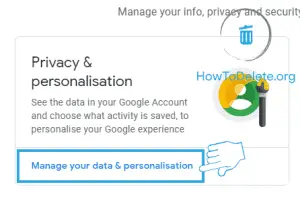
- Click on Manage your activity controls option under the Activity controls panel.
- To stop tracking your google search history, Turn off the switch of Web & Activity. A prompt will appear, click on PAUSE.
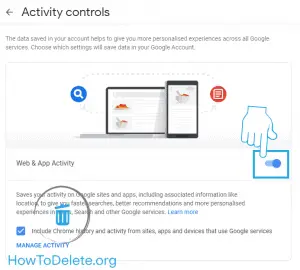
- To stop tracking your location and youtube history, scroll down and navigate to it. Follow the same steps as step 5.
Abby

Get step-by-step instructions from verified Tech Support Specialists to Delete, Cancel or Uninstall anything in just minutes.
Ask Tech Support Live Now

