
24/7 Live Chat
Ask a Technician To Help You Cancel or Delete Live
Chat with a Tech Support Specialist anytime, anywhere
Is Netflix is taking too much of your time? Or you don’t find the content of your choice and want to migrate to other streaming services like Disney+ or Hulu.
Steps to Cancel Netflix Subscription
If you are using a desktop computer or a laptop or a mac, then you can cancel your Netflix membership through a web browser.
- Visit netlfix.com and log in with the account you want to cancel.
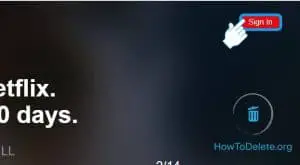
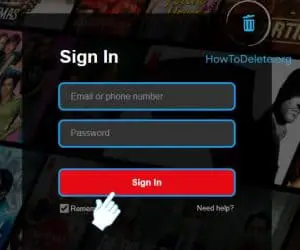
- Hover the mouse over the menu icon ▼ on the top right corner.
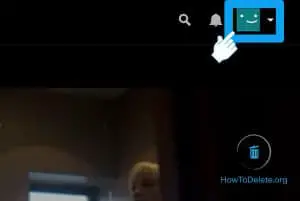
24/7 Live Chat
Ask a Technician To Help You Cancel or Delete Live
Chat with a Tech Support Specialist anytime, anywhere
- Select Account from the drop-down menu.
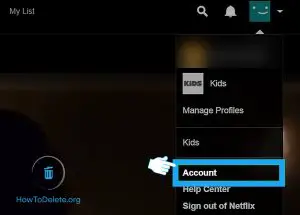
- Click on Cancel membership under Membership & Billing. This will redirect you to the cancellation page.
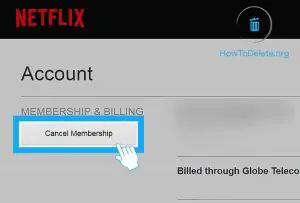
- On the next page, you can cancel the subscription or downgrade the current plan. Click on Finish Cancellation if you want to unsubscribe.
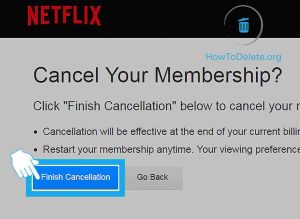
Cancel Netflix from iPhone and Android
- Open the Netflix app from your phone. Choose your profile in “Who’s watching?” page.
- Tap on the option More on the bottom right corner.
- Select the option Account.
- The app will redirect you to the browser, scroll down a little and tap Cancel membership.
- It will show from when the cancellation will be effective. Tap Finish cancellation and you are unsubscribed from Netflix.
How to Cancel Netflix from iTunes?
- Open the Settings app on your iPhone/iPad.
- Tap on your profile name and choose iTunes and App Store.
- Click View Apple ID and provide password, Face ID or Touch ID to authenticate.
- Scroll down and tap Subscriptions.
- Find Netflix and open it.
- Tap on Cancel Subscription and confirm it.
Unsubscribe using iTunes app on PC
- Open the iTunes app on your PC.
- Click on Account from the top bar menu and select View My Account…
- You may need to enter your password to authenticate.
- Click on the Manage
- Find Netflix and hit the Edit option.
- Hit Cancel Subscription and confirm it.
What happens when you unsubscribe from Netflix?
- You can continue watching until the end of the current billing period.
- If you have gift cards and the promotional balance left on your account, you can watch Netflix for the remaining amount.
- Netflix will keep your account details, information about the show you like, and your profile intact for 10 months. If you wish to come back to the service, all your settings and preferences will be there.
Some FAQ regarding Netflix cancellation
- Ques: I don’t see any option to cancel on my Account page?
Ans: You need to cancel your account with the billing company if you don’t see the cancellation option. - Ques: What happens when I cancel early?
Ans: You can continue to watch until the end of the current billing period even if you unsubscribe. - Ques: Can I rejoin Netflix after cancellation?
Ans: Yes. You can rejoin any time you want. And Netflix will keep your viewing activity, ratings, settings, and other settings for 10 months. So when you come back, you can start from where you left.
(Visited 173 times, 1 visits today)
Abby

Chat With A Technician For Personalized Help
Get step-by-step instructions from verified Tech Support Specialists to Delete, Cancel or Uninstall anything in just minutes.
Ask Tech Support Live Now
