Chat with a Tech Support Specialist anytime, anywhere
Yahoo has been losing millions of users due regular data breaches over the past few years. If you are also concerned about your data, you might want to close your Yahoo account permanently. In this article, we will guide you to delete your Yahoo account.
How to delete Yahoo email account?
Note: You cannot close your Yahoo account from the mobile app.
- Go to Yahoo Account Termination page.
- Log in to your account if you haven’t already.
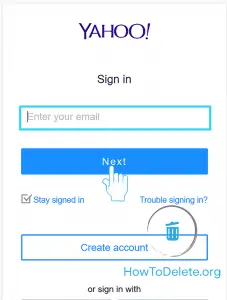
- Scroll down to the bottom and click on Continue delete my account.
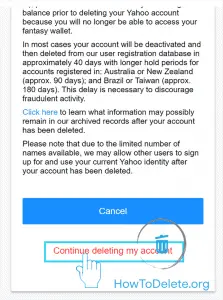
- Type in your email address and click on Yes, terminate this account.
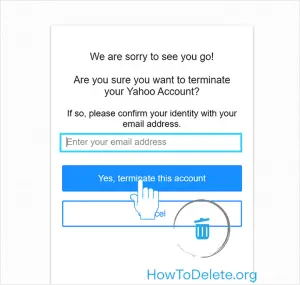
Yahoo will take 40 days to delete your account permanently. It may take longer if you are registered in Australia, New Zealand, Brazil, and Taiwan.
What happens when you delete your Yahoo account?
- You won’t have access to products and services of Yahoo like Yahoo mail, Flickr account, Tumblr account, etc.
- Your Yahoo email will be available for new account.
- You’ll lose all data including emails, chat history, photos in Flickr, contacts, etc.
- Even your paid services of Yahoo will become inaccessible and won’t get any refund.
Abby

Get step-by-step instructions from verified Tech Support Specialists to Delete, Cancel or Uninstall anything in just minutes.
Ask Tech Support Live Now

