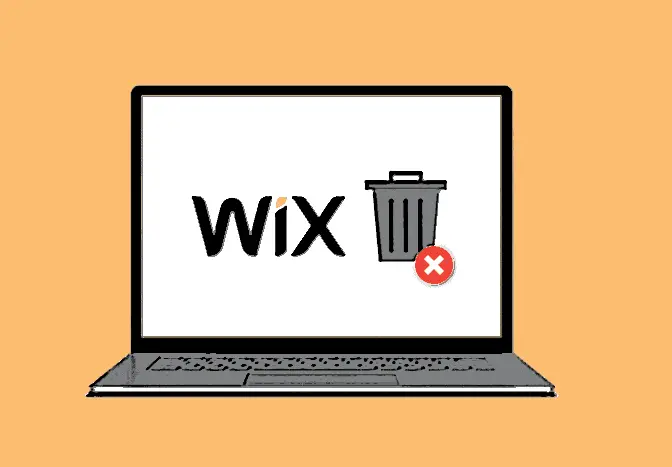
Delete Wix account
Chat with a Tech Support Specialist anytime, anywhere
Don’t want to use Wix anymore? Delete a Wix account easily with the following steps
Before Deleting Your Wix Account
Things to consider before closing Wix account
- You need to cancel any premium subscriptions like your premium plan, mailbox subscription, domain, or app subscription.
- Before closing your account, your premium services must expire. Premium services expire at the end of the subscription period. For instance, if you subscribed to a yearly premium plan, you must wait until the annual subscription ends before you can delete your Wix account.
- You must wait until your Wix domain subscription ends. Once you’ve canceled your Wix domain subscription, you’ll need to wait until it expires, followed by a redemption period and is no longer registered.
Note: You’ll need to cancel each of your Premium services individually.
Before closing your account, you’ll need to cancel or transfer your current Wix services, Move any remaining sites to Trash, Delete any domains from your account. Follow the steps below to do so.
Chat with a Tech Support Specialist anytime, anywhere
Cancel or transfer your current Wix services
- Head into the Subscription page in your Wix account.
- Click on the three-dot icon (show more) next to the respective subscription.
- Click on Cancel Plan/ Domain/ Mailbox/ App.
If you want to transfer your existing Wix services:
- Head into your site’s dashboard.
- Click on Site Actions.
- Select the Transfer Site option.
- Type in the email address of the person to whom you want to transfer the services.
- Fill up the Transfer Ownership form (you can also select other services you wish to transfer) and click Next.
- Review the transfer details and click on Transfer Ownership to confirm. You can also transfer your domain separately, both to another Wix account or to another domain host.
Move any remaining sites to Trash
- Visit your site’s dashboard.
- Select any site to delete.
- Click on the Site Actions button.
- Select Move to Trash from the dropdown menu.
- Again, click on Move to Trash to confirm.
Repeat the same steps for all other remaining sites on your account.

Get step-by-step instructions from verified Tech Support Specialists to Delete, Cancel or Uninstall anything in just minutes.
Ask Tech Support Live NowHow to Delete a domain from Wix account
For Wix Domains:
For Other Connected Domain:
If your domain is hosted by other domain host and linked with your Wix site, you’ll need to delete it from your account.
- Head into the Domains page.
- Click on the three-dot icon next to the respective domain.
- Select Remove from the Wix option.
- Confirm by clicking on Remove Domain and click Close.
Follow the same steps for other connected domains in your account.
How To Delete Your Wix Account
Once you’ve completed the steps as mentioned above, you should head into deleting your Wix account.
- Visit wix.com and login to your account if you haven’t.
- Head into the Wix Account Closure page.
- Click on Close Wix Account Now and click Yes.
Abby

Get step-by-step instructions from verified Tech Support Specialists to Delete, Cancel or Uninstall anything in just minutes.
Ask Tech Support Live Now
