What is WeChat?
WeChat is a Chinese multi-purpose platform that supports social media, messaging, and a mobile payment gateway. It was initially introduced as an instant messaging app by the company Tencent. The basic functionality of the app is to send messages – text, voice, image, and video to your contacts. Users can create WeChat groups of up to 500 people and have group calls with up to 9 people. As the platform expanded, it turned into a social media platform where you could post pictures and updates and later as a payment gateway to pay for almost every service in China.
Chat with a Tech Support Specialist anytime, anywhere
Other than that WeChat allows developers to create other mini-apps that integrate inside WeChat itself. Because of this, there are endless possibilities with what can be done with WeChat. Because of this WeChat has been described as China’s app for everything and a super app because it literally has everything in one app.
WeChat is available in 17 languages worldwide and has over 1.2 billion monthly active users – which is a ridiculous number compared to other platforms. China alone has 1 billion of these active users, making it the most used online platform in China.
WeChat is also available on all platforms including both popular mobile platforms, Android and iOS as well as on the web. So you are always connected and synced no matter what device you use.
WeChat is a popular Chinese app, which functions as a messenger, social media and payment method. However, outside China there not many people hooked up on WeChat. If you are one of those few and looking to close your account, we’ve got your back. In this article, we will guide you to delete your WeChat account.
Chat with a Tech Support Specialist anytime, anywhere
Why you should think about deleting your WeChat account?
WeChat is one of the most controversial platforms that exist on the internet. It has been laced in so many issues and concerns that might even be considered invasive and dangerous to some people. Let us take a look at some of these sketchy facts and details that might make you wish you were not a member of the platform in the first place. And if these controversies help you change your mind you can choose to permanently delete your account and leave the platform for good.
As WeChat is a China-based platform, it is notorious for intelligence gathering and mass surveillance by the Chinese government. It operates under Chinese laws which include strong provisions for censorship and interception protocols. WeChat’s parent company Tencent is forced to share its data with the Chinese government under national laws. So everything you do on the platform is visible to WeChat and the Chinese intelligence agency if they wish to find out and prosecute you. As over 90% of Chinese people use the platform, the government uses WeChat for mass surveillance of its users (not only limited to its citizens).
In a 2016 report by Amnesty International, WeChat’s parent company Tencent was awarded a 0 out of 100 score based on how encryption was used to protect the human rights of its users. Tencent was found not using end-to-end encryption and ignoring online threats to human rights on its platform. So if privacy and online safety are a big concern to you then you should stay as far away from WeChat as you possibly can.
In 2015, Apple reported that WeChat was infected with a malware called as XcodeGhost malware in its iOS app found on its App Store. The malware could allegedly prompt users for their credentials, read their clipboard history and open URLs.
Due to concerns of human rights violations over mass surveillance and lack of privacy WeChat has been banned multiple times in many parts of the world. In the past, WeChat has been banned in countries like India, Taiwan, Iran, and Russia over concerns of national security. WeChat is still banned in India along with a plethora of other Chinese apps over concerns of privacy and safety of its citizens.
WeChat has also been notorious for censorship of content on the platform. WeChat has been known to filter out and block anything that is deemed controversial by the government. Recently WeChat was found to censor the 2019 Hong Kong elections and even the Covid-19 pandemic that took over the world
As you found out, WeChat has quite a lot of things going on in terms of controversies. I hope this helped you get a clearer idea of how WeChat exploits its users for intelligence and surveillance purposes. If you are a privacy-concerned individual who cares about their online rights and safety, you should delete your account permanently and never look back at the platform again.

Get step-by-step instructions from verified Tech Support Specialists to Delete, Cancel or Uninstall anything in just minutes.
Ask Tech Support Live NowWhat happens when you delete your WeChat account?
When you delete your account, your profile will no longer be visible to other WeChat users and they will not be able to contact you anymore. And you will also not be able to send any messages or contact anyone in your WeChat contacts in any way.
Once you send in a deletion request, your account will be deleted within 60 days of the request. After 60 days all WeChat data associated with your account will be deleted permanently which includes your registration data, conversations, contacts, and media you shared. You will not be able to recover any of this information after that period has expired. WeChat has different policies for the amount of time it will keep some of your data depending on the type of data itself – some of which can be up to 3 months after the account deletion request is submitted.
After you send in your deletion request, you will also be promptly logged out of your account. You will no longer be able to use your WeChat ID anymore either. And remember that this is an irrecoverable operation and you won’t be able to retrieve any of this information in any way. If you want to use WeChat again, you will have to create a new account and start over once again.
What happens when you unsubscribe/cancel your WeChat Subscription or Service account?
When you unsubscribe or cancel your WeChat Subscription or Service account, you will stop getting billed for the premium services on the next payment cycle. And be warned that all subscriptions are non-refundable and you will not get back your money after you have canceled your premium membership.
You will still be billed for the full subscription, but you will still have access to all premium features until the subscription lasts. You can still use your account for advertisement purposes and perks that come with the subscription until the expiry date. This action will only prevent you from the auto-renewal of the subscription every month.
If you do not wish to renew your subscription, you must cancel it at least 24 hours before the renewal date. This is the policy of the stores of Apple and Google and WeChat is unable to change it. The same thing is valid if you have paid for the membership using another payment service like PayPal.
How to unsubscribe/cancel your WeChat Subscription or Service account?
Please remember that canceling your WeChat Subscription or Service account before its renewal date does not entitle you to a refund, but simply prevents the subscription from automatically renewing every month. But you can continue to use your canceled subscription/service account until the day it expires.
Follow the guide below depending on the device you are using to cancel or unsubscribe from your auto-renewing Subscription or Service account
Cancel your Chat Subscription or Service account on iOS devices (iPhone or iPad)
To cancel your WeChat Subscription or Service account package bought via iTunes follow the steps below on your iPhone or iPad:
- Step 1: Go to Settings on your device and choose iTunes and App Store
- Step 2: Then tap your Apple ID and View Apple ID
- Step 3: Now enter your password
- Step 4: Scroll down to Subscriptions and tap on Manage.
- Step 5: Select WeChat Subscription or Service account and click on Cancel Subscription
- Step 6: Now confirm that you want to cancel your Subscription or Service account
Cancel your WeChat Subscription or Service account on Android devices
To cancel your WeChat Subscription or Service account you bought via Google Play, follow the steps on your Android device:
- Step 1: Launch the Google Play store app on your phone
- Step 2: Open the menu by tapping on your profile icon
- Step 3: Now tap on Payments & subscriptions
- Step 4: Tap on Subscriptions from the list of options
- Step 5: Locate WeChat Subscription or Service account from the list of subscriptions
- Step 6: Select Cancel Subscription and confirm
How to delete your WeChat account?
If you want to delete your WeChat account, it is recommended that you delete all personally identifying information from your account and unlink any other social media accounts like Facebook or QQ from your account before you delete it. And make sure you have turned off auto-renewal if you have an active subscription before you actually delete your account. It will prevent you from getting automatically billed every month.
How to close WeChat account via App?
- Open the WeChat app on your phone.
- Tap on the Me at the bottom right corner.
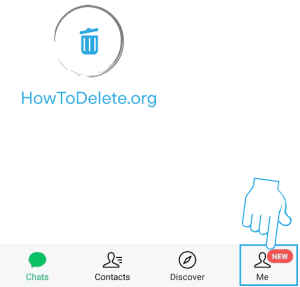
- Tap on Settings.
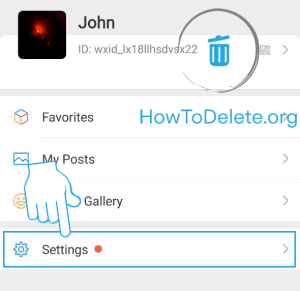
- On the settings page, select Account Security.
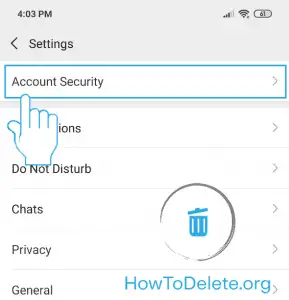
- Scroll down and tap on WeChat Security Center.
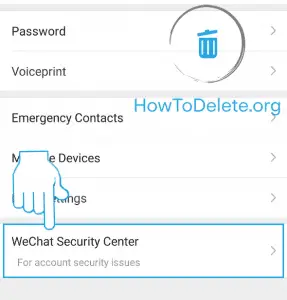
- Tap on Account Cancellation.
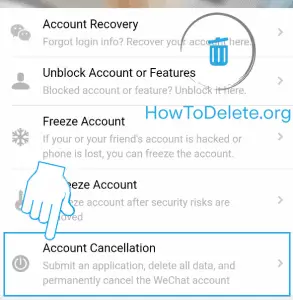
- Scroll down to the bottom and tap on the Request Cancellation button.
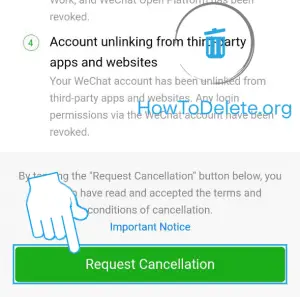
- Tap on Next at the bottom.
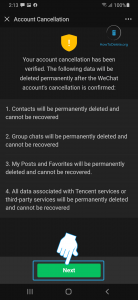
- Now, tap on the Agree and confirm cancellation button to confirm.
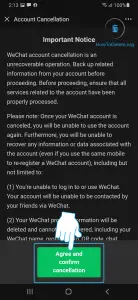
Delete your WeChat account via email
Alternatively, you can also delete your WeChat account by contacting the customer support team via email and requesting them to delete your account. Follow the steps below to send an account deletion request:
- Step 1: Open your email client associated with your WeChat account
- Step 2: Compose an email to WeChat’s customer support at support@wechat.com
- Step 3: Enter “REQUEST TO DELETE MY ACCOUNT” as the subject of the email
- Step 4: Now in the body of the email, request the support team to delete your account permanently and remove all your personal information from the platform. Be sure to include your account information like your WeChat ID or phone number.
- Step 5: Click on send after you are done writing your email
The Customer Support team may take some time to get back to you depending on their user traffic. And WeChat’s please remember to be patient until they delete your account. A confirmation email will be sent to you once they have gone ahead with the deletion process.
How to freeze/disable your WeChat account?
If you want to take a break from WeChat or if you think your account has been compromised, you can Freeze your account which lets you temporarily disable your account. This action will log you out of all other devices and lock your account from being accessed by others. And don’t worry because it will not cancel your account. After freezing your WeChat account, your account information will not be deleted and your friends will still be able to find you in their Contacts and send messages to you.
To Freeze your account, follow the steps below on the official WeChat app on your device (Android or iOS) :
- Step 1: Open the WeChat app on your device and log into your account using your phone number/email and password
- Step 2: Tap on the Me tab on the bottom right corner of your screen
- Step 3: Now tap on Settings
- Step 4: Then tap on Account Security
- Step 5: Now tap on WeChat Security Centre
- Step 6: Tap on the Freeze Account option from the list
- Step 7: Finally tap on Freeze
Note: Avoid freezing and unfreezing your account too many times. Otherwise, for security reasons, your account will be automatically frozen and you will be unable to successfully unfreeze it.
How to delete your credit card from your WeChat account?
If you want to remove or unlink your payment method like your credit card or debit card from WeChat Pay, follow the steps below on the official WeChat app on your device ( Android or iOS):
- Step 1: Open the WeChat app on your device and log into your account using your phone number (or email) and password
- Step 2: Tap on the Me tab on the bottom right corner of your screen
- Step 3: Tap on WeChat Pay
- Step 4: Now tap on Wallet
- Step 5: Then tap on Cards
- Step 6: Select the card you want to unlink and tap on it to go to the details page
- Step 7: Tap the “…” menu on the top right corner of your screen
- Step 8: Finally tap on Unlink at the bottom of the page to unlink your bank card
Note: You will not be able to pay for your subscription if you do not add another payment method to your account.
How to appeal for an account blocked by WeChat?
- If your account got blocked on WeChat, follow the following steps below on a web browser of your choice:
Step 1: Go to the WeChat Account Recovery section on your browser at this link - Step 2: Now select your ID type from the Banned WeChat account input field. It will help WeChat identify your account
- Step 3: Now enter the ID associated with your account in the input field
- Step 4: Select the country your phone number belongs to
- Step 5: Now input the phone number that you want to send the verification code to
- Step 6: Now enter the Captcha code in the input field to prove you’re not a robot
- Step 7: Then click on the Send Verification Link button at the bottom of your screen
- Step 8: Now check your phone for the text message that has the verification code. It will also contain the link to enter the code
- Step 9: Tap on the link and follow the instructions in the text message to recover your account
How to stop receiving notifications from WeChat?
If you want to stop receiving all push notifications on WeChat on your phone, you can choose to mute notifications completely. Follow the steps below on the official WeChat app on your device ( Android or iOS):
- Step 1: Open the WeChat app on your device and log into your account using your phone number/email and password
- Step 2: Tap on the Me tab on the bottom right corner of your screen
- Step 3: Now tap on Settings
- Step 4: Tap on the Notifications option from the list
- Step 5: Now toggle off the types of alerts or notifications you want to mute
- Note: In the Notification Timing section right below the toggle options, you can also choose the time during which you want to receive notifications.
You might still get some promotional emails even after doing this. If you want to get rid of that too, you can unsubscribe from all WeChat emails completely. To do this just go to your email’s inbox, find an email from WeChat, scroll to the bottom and click on Unsubscribe.
Abby

Get step-by-step instructions from verified Tech Support Specialists to Delete, Cancel or Uninstall anything in just minutes.
Ask Tech Support Live Now

