If you are tired of the Thug life game and wish to get rid of it, take a look at this post.
Chat with a Tech Support Specialist anytime, anywhere
Facebook has introduced a new platform called instant games in 2016, where users can play massive collections of games. Out of many, the Thug life game is one of them. You can play this game either by accepting an offer from your Facebook friends or simply searching its name on the search bar.
How to remove Thug Life from messenger?
1. Open the messenger application, and open a recent chat conversation with Thug Life.
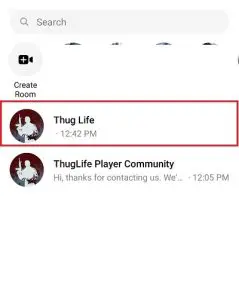
2. Click the dropdown button at the top-right corner and select “Turn Off Messages.”
Chat with a Tech Support Specialist anytime, anywhere
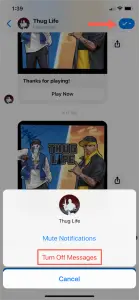
3. Go back to the first screen of messenger, and tap your profile picture.
4. Scroll down to the bottom of the screen and click on Account settings.
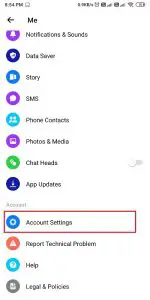
5. Under security, go to Instant Games.

6. Tap on the Thug Life game under the active tab.

7. Scroll down and tap Remove Instant Game.

8. To confirm, click Remove.

How to remove Thug Life from the Facebook application?
Alternately, you can also remove the Thug Life games using the Facebook app. For this, go to the Facebook application and click on the hamburger icon or menu tab. Go to Settings and Privacy, Settings, and then to Instant Games.
Settings & Privacy> Settings>Instant Games
Then remove the Thug Life game using the Facebook application on your mobile devices.

Get step-by-step instructions from verified Tech Support Specialists to Delete, Cancel or Uninstall anything in just minutes.
Ask Tech Support Live NowHow to remove Thug Life from the Facebook website on a computer?
You can also delete Facebook games through its web interfaces. Follow these steps to remove the Thug Life game:
1. Log in to Facebook.

2. Click on the dropdown icon from the top-right corner, and tap on Settings & Privacy.
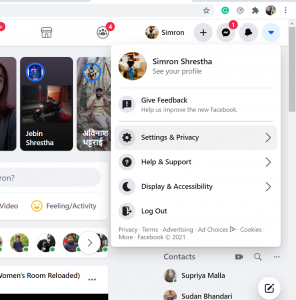
3. Select Settings
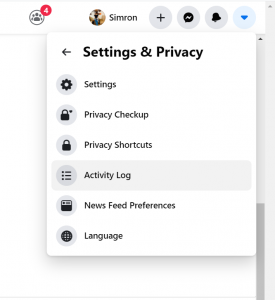
4. Scroll down and click on Instant Games.
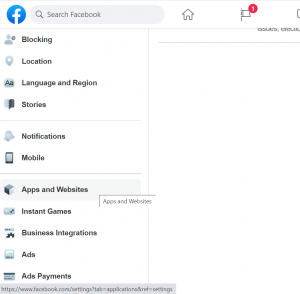
5. Tap on the Thug Life game under the active tab.

6. Scroll down and tap Remove Instant Game.

7. To confirm, click Remove.

We hope you were successful in deleting the Thug Life game on Facebook.
Abby

Get step-by-step instructions from verified Tech Support Specialists to Delete, Cancel or Uninstall anything in just minutes.
Ask Tech Support Live Now
