Are you fed up with using the Overstock account? If that’s the case, you can delete your account. Take a look at this article to close your Overstock account.
Chat with a Tech Support Specialist anytime, anywhere
Overstock is an American online store that sells furniture as the main product. Initially, the company used to sell surplus and returned merchandise of e-commerce below -wholesale prices. They also sell new products. The company also offers a membership program and daily sales that feature discounts. Overstock is also the first big company to accept the bitcoin payment.
Why should you delete your Overstock account?
Overstock is an online website where you buy products. Suppose you are done with buying the relatable products, then you can delete your account to be secure from online threats. It’s a platform where you use your card for payment which can be hacked. Unnecessary notifications will pop up, which might be irritating. Your precious data will be easily accessed by most people. And one of the main reasons to close your account is email spamming.

What happens when you delete Overstock account?
Since an Overstock account cannot be deleted entirely but only edit it and disable the account. When you delete the account, you will not get a notification from Overstock.
Chat with a Tech Support Specialist anytime, anywhere

Get step-by-step instructions from verified Tech Support Specialists to Delete, Cancel or Uninstall anything in just minutes.
Ask Tech Support Live NowHow to delete your Overstock account?
It isn’t easy to close your account. You can cancel your account by contacting customer service. You can also the customer support line at 00-1-801-559-3816, and you can also write them at Overstock.com, Inc., 799 W. Coliseum Way, Midvale, Utah 84047, USA.
Delete Your Account by Sending Email
You can delete your Overstock account through email. Follow these steps to close your account by sending an email to the respective company:
- Open your registered email account.
- Now compose an email to support@overstock.com or customercare@overstock.com.
- In the Subject, type “REQUEST TO DELETE MY ACCOUNT.”
- Now, write an email requesting customer support to delete your Overstock account from their database and to remove all your information, if any.
How to stop receiving notifications?
- Open the overstock website and log in to the website.
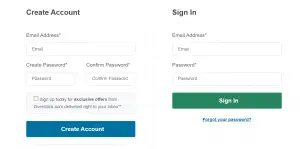
- Click on the account icon.
- Tap on my account.
- Click on settings.
- Enter your email & password.
- Click on an edit of the email address or password you would like to change.
- Type delete@invalid.com under new email address, then click save.
- The confirmation that your email address has been saved will be given.
- Go to your profile and change your personal information.
- Click to edit profile.
- Put your Bio as delete my data and save.
After following the above steps, you will not get a notification from Overstock.
Frequently Asked Question (FAQ)
1. How to delete the Overstock account?
You cannot entirely delete the Overstock account. You can delete your account by contacting customer care support. If you follow the above steps, your account will be equal to delete.
2. Does the above process work?
Yes, the steps mentioned above will help you to delete your account from Overstock.
Abby

Get step-by-step instructions from verified Tech Support Specialists to Delete, Cancel or Uninstall anything in just minutes.
Ask Tech Support Live Now

