Offerup is an online mobile application available for Android, iOS, and the web. It allows its users to sell everything from clothing to cars. Users can buy and sell used goods.
Chat with a Tech Support Specialist anytime, anywhere
You can delete your account using a webpage on a PC or Mac. Follow these steps to delete your Offerup account:
1. In your web browser, go to https://offerup.com/accounts/deactivate.
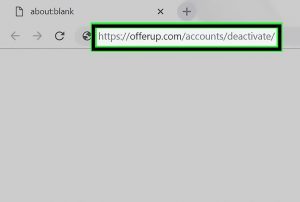
2. Fill in your credentials and log in to your account.
Chat with a Tech Support Specialist anytime, anywhere

3. Select a reason to delete your account.
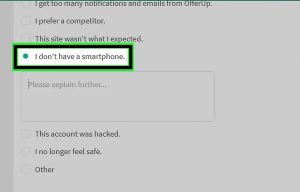
4. Click on Deactivate My Account.
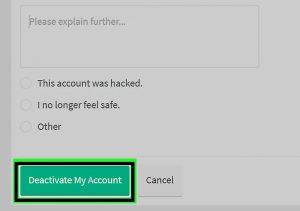
5. A pop-up window appears; click on the Yes, I’m sure button to confirm.
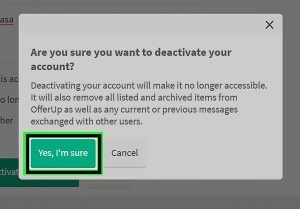
6. Click Done.
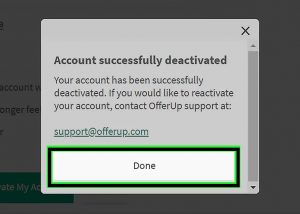
Abby

Get step-by-step instructions from verified Tech Support Specialists to Delete, Cancel or Uninstall anything in just minutes.
Ask Tech Support Live Now

