What is Lyft?
Lyft is an on-demand ride-sharing platform that aims to provide an affordable transportation
option that fills empty seats in passenger vehicles already on the road by matching drivers and riders via a smartphone application. Lyft develops, operates, and manages a mobile platform that offers motorized cars and scooters, bicycle-sharing, and a food delivery system for hire.
Chat with a Tech Support Specialist anytime, anywhere
Lyft operates in more than 600 cities in the United States and 12 cities in Canada. The company has its headquarters in San Francisco, California. Lyft owns about 30% market share in the ride-sharing business and is the second most popular ride-sharing platform in the United States only behind Uber.
Lyft is available to drivers and users as a mobile app that is available on both the mobile platforms Android and iOS. The ride/service is generally accessed via the app and users have to pay for the trip based on the distance and time spent using the service. Users can also wish to tip their drivers which acts as an extra source of income to the Lyft drivers. Both the users and drivers can rate their counterparts after the ride is complete which generates a reputation of their service or behavior for future references.
If you are a driver or rider leaving Lyft, you might want to delete the Lyft account. Well, you cannot erase your account completely, but you can deactivate it. It’s a bit annoying, but it can become handy while you are reactivating your account. You can also remove your information from Lyft manually.
Why you should think about deleting your Lyft account?
Ever since the establishment of the company, Lyft has received a lot of criticism from many unhappy customers and drivers. Let us take a look at some of these controversies associated with the platform. Some of these facts might make you rethink your choice about using Lyft both as a driver and customer.
Chat with a Tech Support Specialist anytime, anywhere
Lyft has always been criticized for the unfair treatment of its drivers. Lyft treats its drivers as independent contractors and not employees unless otherwise mandated by law in the jurisdiction. This designation affects the work hours, overtime benefits, and taxation of drivers. Because of this lawsuits have been filed against the company to treat drivers as employees under employment laws. The company has tried its best to keep things unchanged and has sometimes been charged millions of dollars in lawsuits due to the fact.
Lyft has also been accused of not complying with minimum wage laws for drivers. In certain jurisdictions like New York City, drivers are guaranteed a minimum wage by law. But in absence of such laws, drivers have been found to earn less than the stated minimum wage. In a 2018 report by the Economic Policy Institute, the average hourly wage for drivers to found to be $9.21. Reports of poor wages have been published multiple times by publications like the Guardian, Trend, and Profil. A 2016 report claimed that only 4% of ride-sharing drivers were found to be still working after a year of being associated with such companies, basically due to sub-par income.
Lyft also has its safety concerns and has been associated with multiple counts of criminal activities committed by rideshare drivers and individuals posing as such. Ridesharing companies like Lyft have been fined multiple times for not taking the right measures to prevent assaults and rape allegations. Lyft has also been fined for the violations of background checks on its drivers. In 2019, Lyft was sued by more than 34 women over allegations of rape and sexual assault by Lyft drivers and stated that the company did not do enough to keep its users safe. And even after reporting such cases of assault to Lyft, the women claimed that the company ignored their reports and continued to allow the assailants to drive with Lyft.
Lyft uses a dynamic pricing model which forces its customers to pay charges depending on the supply and demand of drivers in the area at the time of request of service. And due to this fact, users have to pay varying prices – in some cases, which can be quite unfair to the users. This has been the case in certain emergencies such as Hurricane Sandy, the 2014 Sydney hostage crisis, and the 2017 London Bridge attack where users were forced to pay a.
Ridesharing services have been criticized for providing inadequate accessibility features to disabled users. In some jurisdictions, the law requires such companies to have a certain number of wheelchair accessible vehicles (WAVs). But since many people don’t own such vehicles, it has been difficult for them to comply with the law.
And in some regions around the world, for-profit ridesharing platforms are considered to be completely illegal to operate. Hence such services have been legally banned and are considered illegal taxicab operations.
In 2018, Lyft faced a class-action lawsuit alleging the company of sending a large number of unwanted commercial text messages to its users. Lyft then settled the case by paying the plaintiffs a total of $5 million in settlement fees and legal charges for the case.
After knowing about these facts you should probably consider your choice about Lyft. If you have a strong feeling about the platform you can choose to permanently delete your account and ditch Lyft once and for all. I hope you choose a service that suits your needs.

Get step-by-step instructions from verified Tech Support Specialists to Delete, Cancel or Uninstall anything in just minutes.
Ask Tech Support Live NowWhat happens when you delete your Lyft account?
When you deactivate your account, your profile will be deleted and you will no longer be able to log into your account using the Lyft app or the website to use its services as a driver or as a customer.
Lyft states that if you request to delete your Lyft data, the company will delete your account and information to the extent required by the applicable law and privacy policy of the company. And remember that a request to delete your Lyft account will apply to both your rider and driver accounts. There isn’t a way to request only partial deletion of your account or data at the moment.
There also isn’t a way to undo an account deletion request once it has been completed. All your account data will be permanently deleted and is completely unrecoverable after your request is received. If you wish to use Lyft again you will have to create a new account and start over again.
You can also choose to download your account data before you delete your account. After deleting your account, you will not have the ability to download your data anymore.
Lyft also states to respond to your request within 45 business days. And if they need more time, you will be informed about the reason and extension period in writing.
In some cases, you will be unable to delete your account. This may be the case if there is an issue with your account related to trust, safety, or fraud.
What happens when you unsubscribe/cancel your Lyft Pink subscription?
When you unsubscribe or cancel your Lyft Pink membership, you will stop getting billed for the premium services on the next payment cycle. And be warned that all subscriptions are non-refundable and you will not get back your money after you have canceled your membership.
You will still be billed for the full subscription, but you will still have access to all premium features until the subscription lasts. You can still use the app to get 15% off on all rides and extra perks that come with it until the end of the subscription period. This action will only prevent you from the auto-renewal of the subscription every month.
If you do not wish to renew your subscription, you must cancel it at least 24 hours before the renewal date. This is the policy of the stores of Apple and Google and Lyft is unable to change it. The same thing is valid if you have paid for the membership using another payment service like PayPal.
How to Delete your Information from Lyft
You cannot delete your name from your Lyft account, but what you can do is remove or edit your other information and photo.
Note: If you have a driver account, you cannot remove your photo from your profile alongside your name. Riders will be able to see Drivers’ names, profile photos, vehicle information, and rating.
- Tap on the ( ☰ ) icon at the top left corner of your screen.
- Select View Profile on the menu pane.
- After that, edit your info.
Also, don’t forget to disable the Facebook mutual friends feature and location sharing by heading into your device’s settings.
How To Delete Your Lyft Account
- Launch the Lyft app on your phone.
- Login to your account if you haven’t.
- Tap on the ( ☰ ) icon at the top left corner of your screen, or swipe right.

- In the side menu pane, select Help.
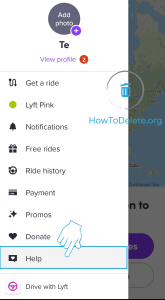
- Now, tap on Profile and account.
- Select the Delete my account option.
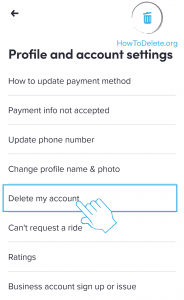
- Scroll down to the bottom and tap on Go to account deletion
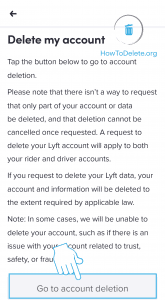
- Select your country, enter your phone number and tap on Next.
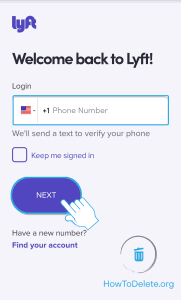
- Enter the verification code and tap on Next.
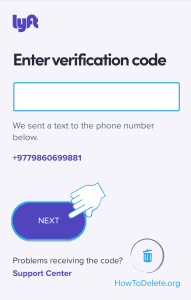
- Tap on YES, IT’S ME button.
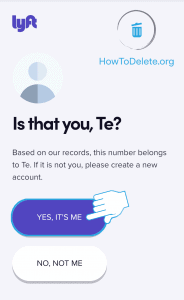
- Now, enter your email address associated with your Lyft account and tap Next.
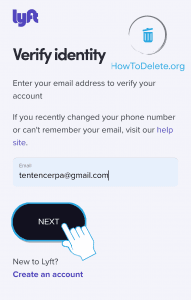
- Tap on the Start button below the Delete account heading.
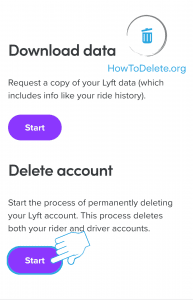
- enter your reason for leaving Lyft (optional) and tap on Next.
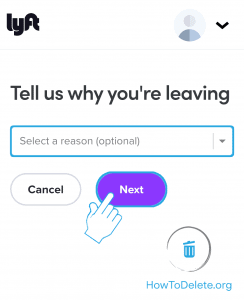
- At last, type DELETE in the given field and tap on the Delete account button.
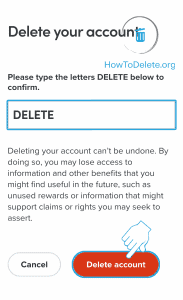
You will receive a confirmation email from Lyft saying that they have received your account deletion request. It can take up to 2 days to delete your Lyft account; if not, contact Lyft support.
Delete Lyft Account from Desktop / Browser
- Visit the Lyft support page on any web browser.
- Enter your email address, subject, and phone number in the given fields. Your email address and mobile number should be associated with your account.
- Select your account type from the What do you want help with? Dropdown menu.
- Now, select profile and account settings and then Delete my account.
- Type in the reason for leaving Lyft in the Description field.
- At last, click on the Submit button.
How to unsubscribe/cancel your Lyft membership?
Please remember that canceling your Lyft Pink subscription before its renewal date does not entitle you to a refund, but simply prevents the subscription from automatically renewing every month. But you can continue to use your canceled subscription until the day it expires.
Follow the guide below depending on the device you are using to cancel or unsubscribe from your auto-renewing Lyft Pink subscription.
Cancel your Lyft Pink subscription on iOS devices (iPhone or iPad)
To cancel your Lyft Pink subscription package bought via iTunes follow the steps below on your iPhone or iPad:
- Step 1: Go to Settings on your device and choose iTunes and App Store
- Step 2: Then tap your Apple ID and View Apple ID
- Step 3: Now enter your password
- Step 4: Scroll down to Subscriptions and tap on Manage.
- Step 5: Select Lyft Pink and click on Cancel Subscription
- Step 6: Now confirm that you want to cancel your Lyft membership
Cancel your Lyft Pink subscription on Android devices
To cancel your Lyft Pink subscription you bought via Google Play, follow the steps on your Android device:
- Step 1: Launch the Google Play store app on your phone
- Step 2: Open the menu by tapping on your profile icon
- Step 3: Now tap on Payments & subscriptions
- Step 4: Tap on Subscriptions from the list of options
- Step 5: Locate Lyft Pink from the list of subscriptions
- Step 6: Select Cancel Subscription and confirm
Cancel Lyft Pink using the official app (on iOS and Android)
To cancel the Lyft Pink membership directly from the app, follow the instructions below on your device:
- Step 1: Open the app and log into your account using your email address and password
- Step 2: Tap on the menu icon in the top left corner of your screen
- Step 3: Tap Lyft Pink from the list of options
- Step 4: Now choose the Manage plan
- Step 5: Then select Cancel plan
You are free to cancel your membership at any time. And cancellations will apply to the next billing cycle and you will have until the end of the current period to use your 15% off discount and perks that come with the membership plan.
How to disable/pause your Lyft Pink membership?
You can pause Lyft Pink once per billing cycle for up to 12 weeks each time. Pausing your membership will also change your billing cycle. To Pause your membership follow the instructions on your Lyft app on your device (iOS or Android):
- Step 1: Open the app and log into your account using your email address and password
- Step 2: Tap on the menu icon on the top left corner of your screen
- Step 3: Tap on Lyft Pink from the list of options
- Step 4: Now choose Manage plan
- Step 5: Then tap on Pause Plan
- Step 6: Under the Pause section, select an unpause date
Remember that you won’t be able to use your Lyft Pink perks when your plan is paused. Your membership will automatically resume on the selected unpause date. Once your membership has been paused, you’ll see a Resume option if you want to unpause early.
How to delete your credit card from your Lyft account?
If you want to delete or change the payment method you have been using on your account follow the instructions below on the official Lyft app on your device:
- Step 1: Open the app and log into your account using your email address and password
- Step 2: Tap on the menu icon on the top left corner of your screen
- Step 3: Tap on Lyft Pink from the list of options
- Step 4: Now choose the Manage plan
- Step 5: Then tap on then Change payment method
- Step 6: Now under the payment method listed, click on Remove and confirm
Note: You cannot delete a default payment method unless you add a new one.
How to appeal for an account deactivated by Lyft?
If your account was deactivated as a driver by Lyft, it is possible to get your account reactivated by appealing to the Lyft team. But you might not always get reactivated as it depends on why you got deactivated in the first place.
Why you can’t delete your Lyft Account
Lyft will be unable to delete your account, such as if there is an issue with your account related to trust, safety, or fraud because of Lyft’s Privacy Policy. While signing up on Lyft you had agreed to the terms and conditions of Lyft and involvement in such things will not allow you to delete even your personal data.
How to stop receiving notifications from Lyft?
You can receive notifications in the form of text messages and push notifications from Lyft. You will receive notifications about your account and trip updates as well as discounts and news updates from the company. But you can choose if you want to receive text or push notifications or even turn these off completely and mute all notifications from Lyft.
Mute all notifications by changing your preferences
To mute notifications, you can change your alert preferences. Follow the instructions below on the official Lyft app on your device ( iOS and Android ):
- Step 1: Open the app and log into your account using your email address and password
- Step 2: Tap on the menu icon on the top left corner of your screen
- Step 3: Now tap on Settings from the list
- Step 4: Then select the Privacy option
- Step 5: Tap on Notification preferences from the options
- Step 6: Now select the type of alert you would like to receive for each type of notification. Disable all to mute notifications completely.
Stop receiving promotional and marketing texts on your phone
If you want to opt-out of all promotional or marketing texts and calls from Lyft, text END to 46080 on your device receiving the messages.
Opt-out of all messages on your phone
If you want to opt-out of receiving all messages from Lyft, including transactional messages. Text STOPALL to 46080 on your device receiving the messages.
After sending the message you will receive two options:
- Reply 1 to unsubscribe from all messages
Reply 2 to unsubscribe from all promotional and marketing messages
But remember that opting out of all messages may hamper using the app normally. You can always choose to opt back in at any time by texting STARTALL to 46080. But if you only muted promotional messages, text STARTPROMOS to 46080.
Abby

Get step-by-step instructions from verified Tech Support Specialists to Delete, Cancel or Uninstall anything in just minutes.
Ask Tech Support Live Now

