
delete indeed account
24/7 Live Chat
Ask a Technician To Help You Cancel or Delete Live
Chat with a Tech Support Specialist anytime, anywhere
Indeed lets you seek your opportunity to get the job you want. However, you might want to delete your Indeed account if you don’t need it anymore or want to switch from it. Here’s how to do it.
What happens when you delete your Indeed account
- You won’t receive any marketing emails from Indeed.
- You won’t get any SMS from indeed on the phone number linked with your account.
- You can still get communicated by employers you’ve been in contact with before closing your account.
- When you create a new account, your email preferences will be reset, and you’ll receive emails from Indeed.
How to delete my Indeed account
- Visit indeed.com and login to your account.

- Click on the profile icon at the top right corner of the page.
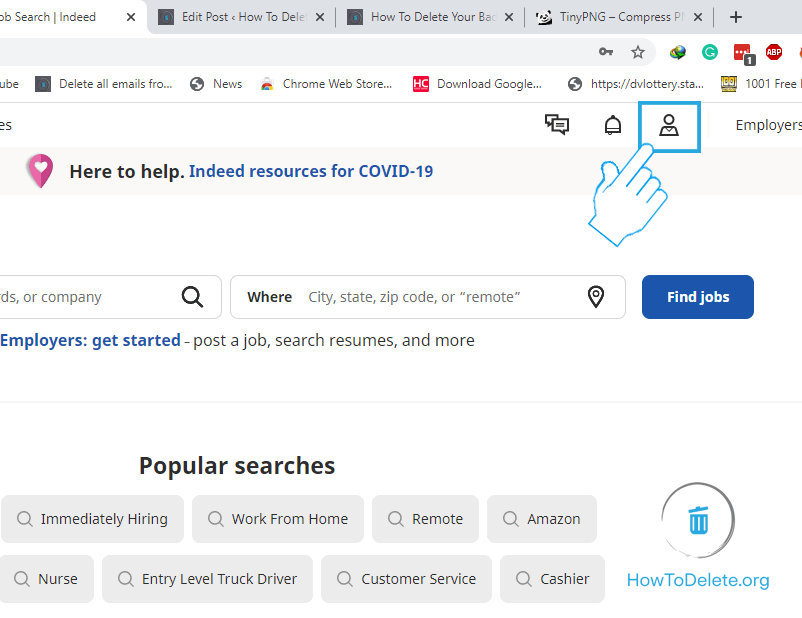
- A dropdown menu appears, select Account.
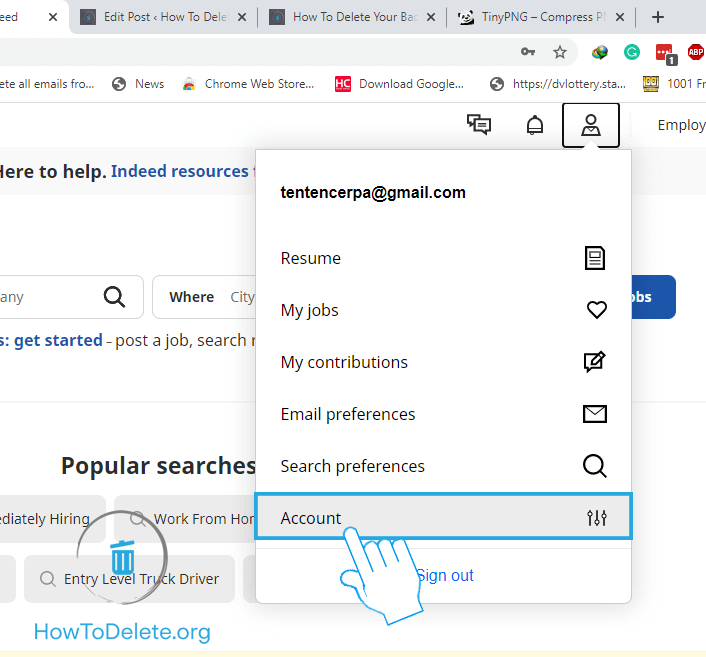
- Click on the Close my account link.
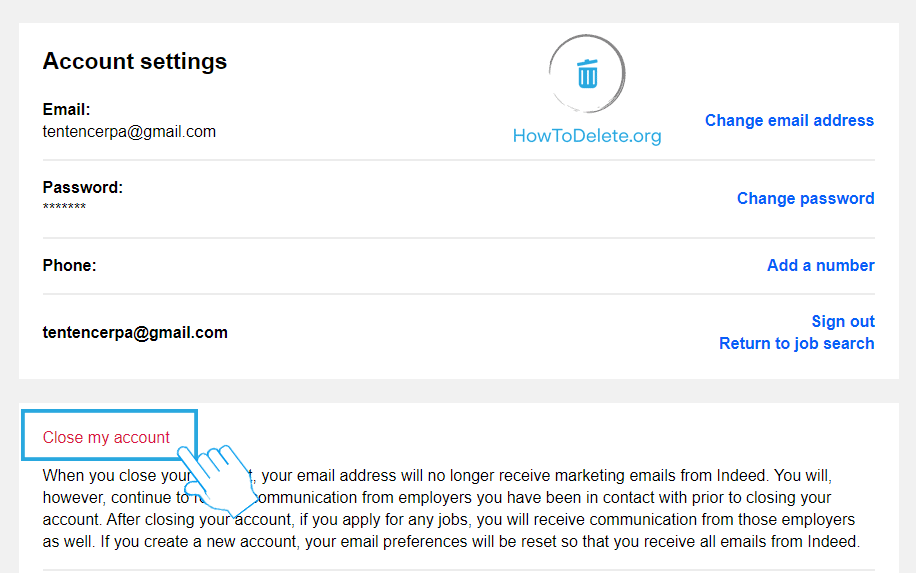
- Provide your reason for closing your account and click on Close my account.
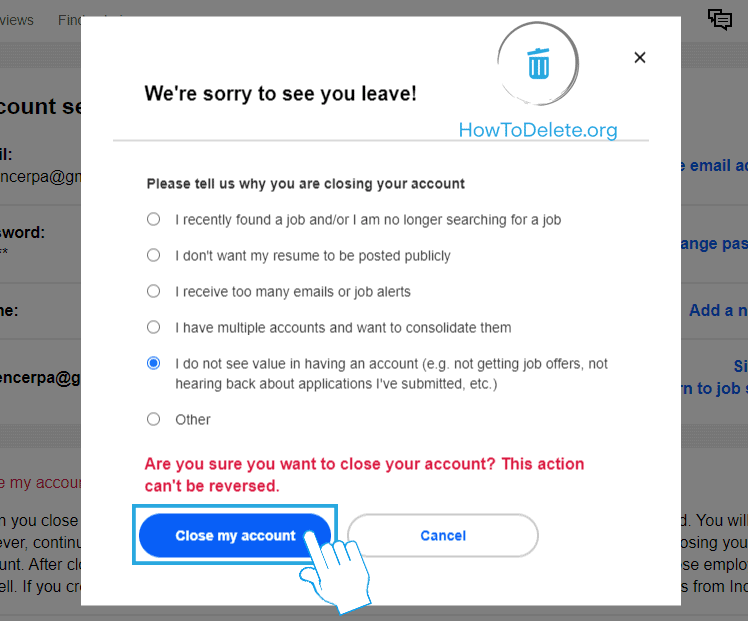
(Visited 469 times, 1 visits today)
Abby

Chat With A Technician For Personalized Help
Get step-by-step instructions from verified Tech Support Specialists to Delete, Cancel or Uninstall anything in just minutes.
Ask Tech Support Live Now
