What is ICQ?
ICQ is a cross-platform instant messaging and VoIP client. The name ICQ is not a real abbreviation but it is a clever play on words on the similar-sounding phrase “I Seek You”. It is available on all the major platforms like Android, iOS, Windows, macOS, Linux, and even on the web. The platform was originally developed by an Israeli company called Mirabilis in 1996. In 1998 it was bought by AOL, and then by Mail.ru Group in 2010 who still owns the company until now.
Chat with a Tech Support Specialist anytime, anywhere
ICQ allows you to have one to one conversation with another user or have a group conversation with up to 50 participants. You can communicate via, text, audio-call (VoIP), video-chat and send audio messages.
Unlike other messaging services, it has many intelligent features like audio-to-text conversion, smart replies, webinar support for up to 500 participants, user status updates, chat polls, the ability to reply to multiple messages at once, and many more other features. You can also send photos and videos in full size without any compression and includes a built-in photo and video editor.
ICQ also helps preserve your identity online as it allows you to connect to other users through your username without having to share your actual phone number. ICQ also has support for bots and gives you bots you can readily use. It also provides the bot API for developers to add upon and create their own bots.
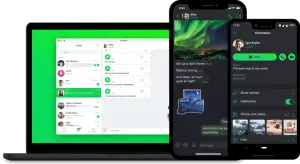
Chat with a Tech Support Specialist anytime, anywhere
Why you should think about deleting your ICQ account?
ICQ has about 100 million registered users. And many of them may not know about the controversies surrounding the platform. Let us take a look at some of these controversies about the platform which may help you change your mind about ICQ. Some of these criticisms are totally warranted as they put user privacy into question and some of them are quite unethical which cannot be ignored.
ICQ allowed developers to create their own ICQ clients using their API. But in 2008, when ICQ was under the ownership of AOL, the company pursued a very aggressive policy regarding alternative or third-party ICQ clients. The company made many changes to its system that caused problems with such third-party clients. Some of these clients stopped working completely and users got a notification alerting them about the changes that were made. ICQ claimed this was done as such alternative clients posed security threats to users and hence were classified as dangerous and malicious.
In May 2018, when the company was under the ownership of mail.ru, allegations about ICQ cooperating with the Russian Intelligence services came out. It was said that the Russian government allegedly had access to the private conversations of ICQ users. This put ICQ’s user privacy and security policy into question. As the Russian Intelligence services are notorious for invading user privacy, this is a big concern for ICQ users.
As you can see, there are a few controversies surrounding ICQ that raises privacy concerns. If these facts convinced you enough that you don’t want to be associated with the company, you should think about deleting your account and ditching it for good. You might want to switch to other messaging platforms that have better security and privacy policies.
Deleting an ICQ account is a straightforward process. You cannot close your ICQ account from the mobile app, you have to use a web browser. If you want to leave ICQ, here’s how to delete your ICQ account.
Note: Closing an ICQ account is permanent and will delete all your data on ICQ.

Get step-by-step instructions from verified Tech Support Specialists to Delete, Cancel or Uninstall anything in just minutes.
Ask Tech Support Live NowHow to delete an ICQ account
- Visit web.icq.com and log in to your account.
- Click on the ⚙️ (settings) icon at the bottom right corner.
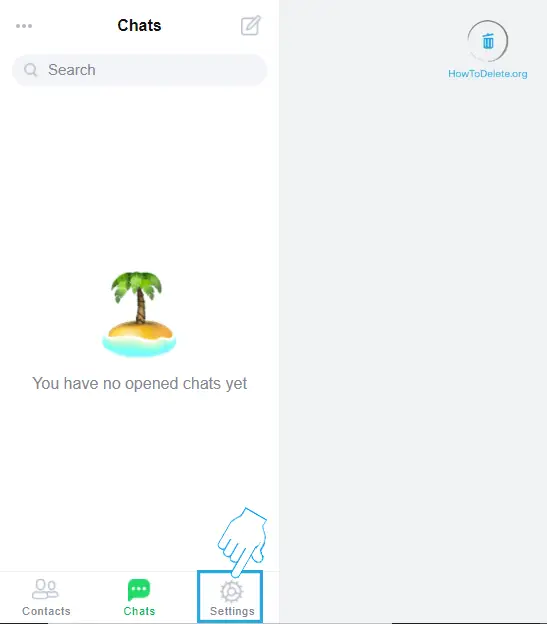
- Select Privacy on the left pane.
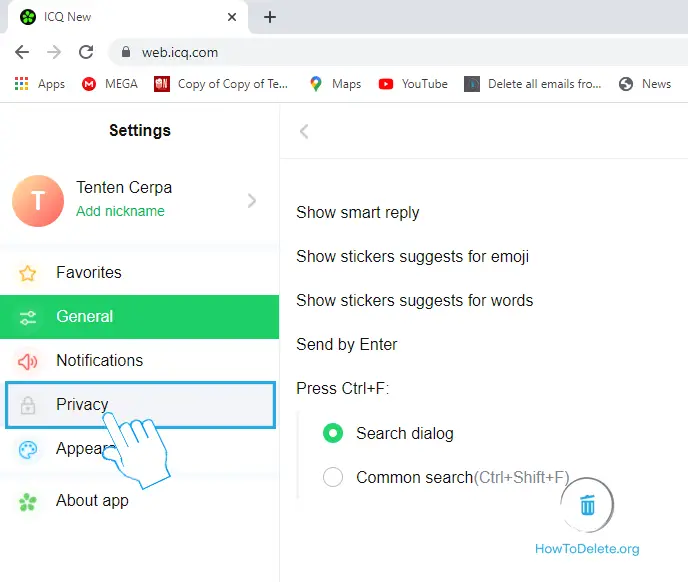
- Click on Delete my account at the bottom.
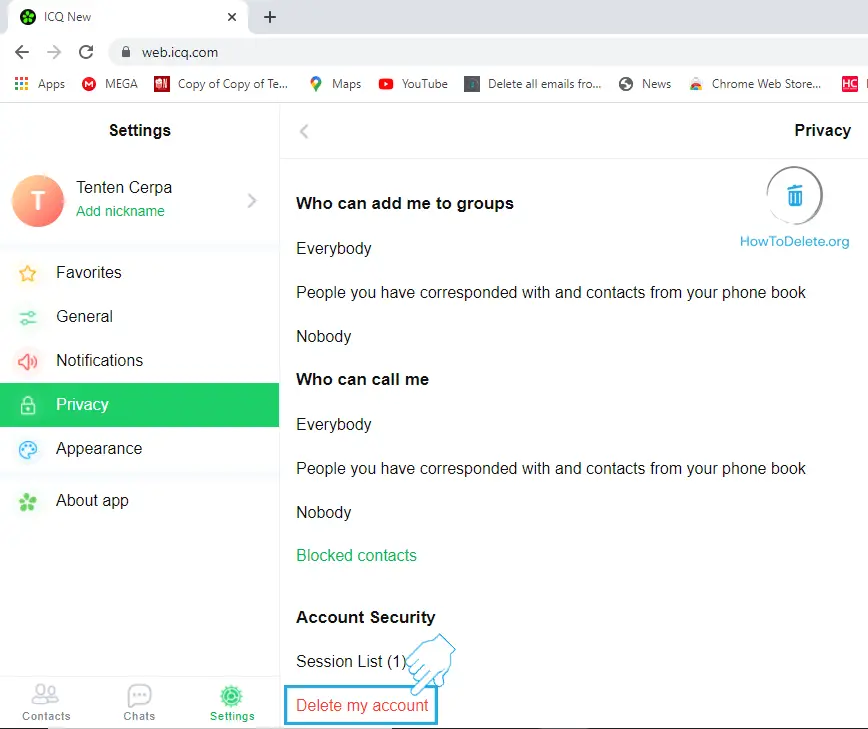
- A popup will appear, choose Send SMS.
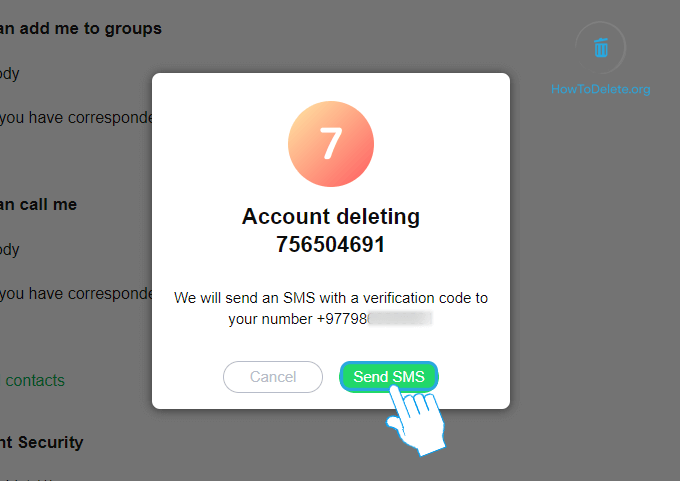
- Enter the verification code and click Delete to confirm.
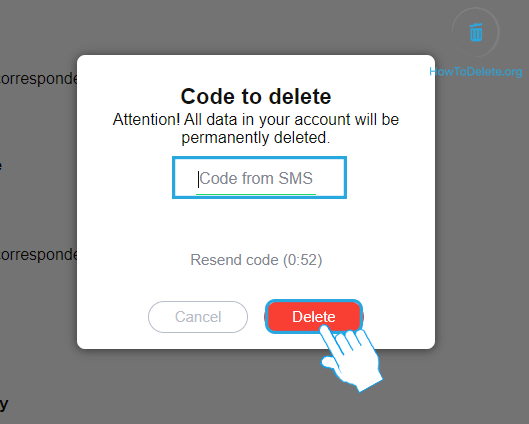
How to delete the ICQ app on your mobile device?
If you want to delete or uninstall the ICQ app from your mobile device, follow the step by step guide below depending on the device you are using:
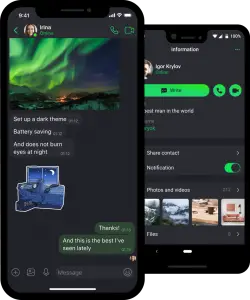
Delete ICQ account on Android devices
Follow the steps below to uninstall the ICQ app from your Android device:
- Step 1: Go to Settings
- Step 2: Find and click on Apps or Installed Apps
- Step 3: Find the ICQ from the list of apps and tap on it
- Step 4: Now click on Uninstall and confirm to delete the app from your device
Delete ICQ account on iOS devices
Follow the steps below to uninstall the ICQ app from your iOS device (iPhone, iPad):
- Step 1: From the home screen of your device, find the ICQ app
- Step 2 : Click and hold on the app icon until a pop-up appears
- Step 3: Now click on Remove App from the list of options
- Step 4 : After that tap on Delete App on the next pop-up screen and confirm to delete the app from your device
How to close your ICQ account (Alternative Method)
- Visit the ICQ Account Closure Page.
- Sign in to your account.
- Type in your password.
- Click on REMOVE ACCOUNT
What happens when you delete your ICQ account
When you delete your ICQ account, all the data associated with your account including all your conversations will be deleted forever. And remember once you delete your account, it is deleted permanently and cannot be reactivated again. Account reactivation is possible only if your account is deactivated and not deleted.
Alternatives to ICQ
There are other messaging platforms that are much safer and privacy-conscious than ICQ.
If you want to switch to another platform that might be better in terms of privacy and features, you might want to check out these alternatives. I hope you find a better alternative if you want to part ways with ICQ for good. Let us take a look at some of these platforms and give you an idea of what they are all about. Choose a platform that suits you the best.
1. Signal
Signal is a very secure messaging platform with a state-of-the-art encryption system. It uses an end-to-end encryption standard by default that makes all your conversations incredibly secure and private. It uses standard cellular telephone numbers as identifiers to connect you with other users on the platform. You can send text, images, videos and participate in voice and video conversations without compromising on security and privacy. Signal is a completely free and open-source platform trusted by cybersecurity professionals, so you won’t need to worry about your personal data being misused in any way.
2. Telegram
Telegram is another secure messaging platform similar to Signal. It allows you to send messages, images, videos, files and lets you have voice and video conversations with an end-to-end encrypted security standard in place. The best feature about Telegram is the groups feature that allows up to 200,000 users and channels that can broadcast to an unlimited audience. It also uses state of the art security and privacy measures to make communications safe and secure. You won’t go wrong with choosing Telegram as a messaging platform.
3. Discord
Discord is a communication platform especially aimed at gamers. You can perform voice calls, text, and video chat with your friends. There are a plethora of channels you can join, each with a theme that unites people with similar interests. It has a large number of users with different interests covering every topic imaginable. The Discord community has grown a lot in recent years and expanded its userbase to more than just gamers. It might be a good platform if you wish to switch.
4. Viber
Viber is another popular messaging platform that is secure and feature-rich. You can connect to all your contacts who use the platform when you sign up for Viber. Viber is very focused on privacy and security so all your personal chats are always encrypted, private and secure. All kinds of communications are protected by end-to-end encryption by default, and on top of that nothing you share is ever stored on Viber’s servers once it is delivered to the recipient. You also don’t have to worry about Viber listening to your conversations and sell your personal data to third-party companies.
5. WhatsApp
WhatsApp is one of the most popular messaging platforms in the world. WhatsApp is a very secure messaging platform as it uses strict security measures to keep your messages private and secure. This attention to privacy and security keeps your conversations out of reach of malicious hands. All types of WhatsApp messages (including chats, group chats, images, videos, voice messages, and files) and WhatsApp calls are protected by end-to-end encryption. So it is a safe bet if you wish to use it as your primary messaging platform.
Frequently Asked Questions (FAQs)
Q: Can I remove my phone number from my account?
A: Yes, you can change your phone number but you have to replace it with another valid number. There is no way you can delete it because ICQ requires you to enter a new one.
Q: Can I register for an ICQ account without a phone number?
A: Yes, you can use an ICQ account without a phone number if you signed up to the platform with a third-party login such as a Facebook account instead of using a phone number.
Q: What happens when I delete my account?
A: When your account gets deleted, all your conversations and account data associated with it are deleted permanently.
Q: Why did my account get deactivated by ICQ?
A: If you don’t use your account for over a year, your account will get automatically deactivated
Q: Can I recover my deactivated account?
A: Yes, you can recover your account if it was deactivated, by contacting Customer Support.
Q: Can I recover my deleted account?
A: No, you cannot recover your deleted account. Once you delete your account, it is deleted permanently with no way to recover it.
Q: Why should I bind a phone number to my account?
A: You should bind your account with a phone number for security purposes. It helps ICQ verify your identity and restore your account if you forget your password.
Our Final Verdict
I hope this article helped you delete your ICQ account and other queries related to it. If you are still having problems then visit https://help.mail.ru/icq_en and search for the problem or contact Customer Support https://www.icq.com/support for further assistance. And if you choose to switch to another platform, I hope you got an idea about some other alternatives you could try. Best of luck finding the platform that suits you best.
Abby

Get step-by-step instructions from verified Tech Support Specialists to Delete, Cancel or Uninstall anything in just minutes.
Ask Tech Support Live Now

