Are you tired of using your Activision account, and you wish to close it? If that’s the case, take a look at this article, and you will get your answer on how to delete your account.
Chat with a Tech Support Specialist anytime, anywhere

Activision account
Activision is an online information portal that shares information related to its latest games. It also gives support to the users related to the games. This website allows its users to create their account, edit account, browse the list of online games, and also allows them to get support and information related to the game or upcoming newly launched games.
You can play the following list of games through your Activision account:
- 3D Ultra MinigolfAssault Heroes
- Cabela’s
- Call of Duty
- Crash Bandicoot
- Geometry Wars
- Guitar Hero
- King’s Quest
- Pitfall!
- Space Quest
- Skylanders
- Spyro
- Tony Hawk
- True Crime, and more.
How to delete your Activision account?
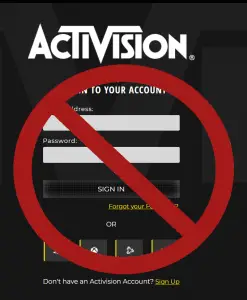
Chat with a Tech Support Specialist anytime, anywhere
There are many reasons to close your Activision account, and one of the reasons is email spamming by the company. If it’s the only reason, we recommend you unsubscribe from the company email rather than deleting the account permanently.
It is pretty impossible to delete your Activision account. There are many ways to minimize your online footprint. You can change all the information to make your account look useless. To do so, firstly, log in to your account and go to Profile Settings. Change all of your personal information and save the changes.
There are two ways to cancel your Activision account:
- Delete your account by email
- Delete your account through Twitter
Delete your Activision account by email
You can delete your Activision account by sending an email to the respective company and requesting them to remove your account from their database.
- Open your registered email account.
- Now, compose an email requesting them to delete your account and remove it from their database.
- Enter the email address privacy@activision.com.
- On Subject, type “Request to Delete My Account.”
- Now, click on the send button.
Delete your Activision account through Twitter
To delete your Activision account through Twitter, you need to send a tweet. Write a tweet mentioning why you want to close our account. You should provide a genuine reason for it. After that, enter your username and email address linked to the account. After a while, you will receive a tweet from the respective company.
We hope you were successful in deleting your Activision account.
Abby

Get step-by-step instructions from verified Tech Support Specialists to Delete, Cancel or Uninstall anything in just minutes.
Ask Tech Support Live Now

