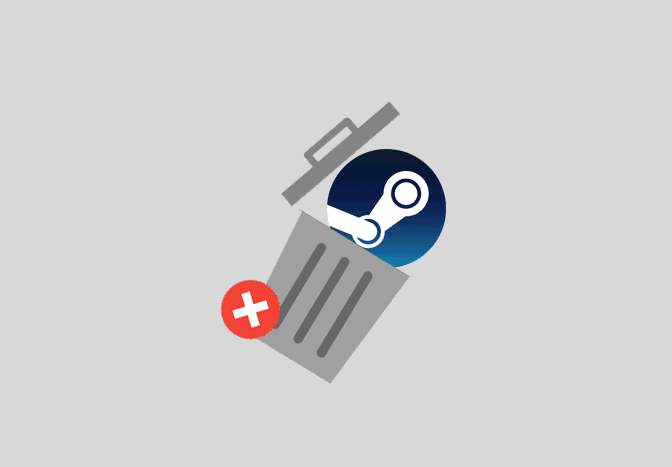
Delete Steam account
Chat with a Tech Support Specialist anytime, anywhere
Steam has a large number of games in its library for you to buy and enjoy. Steam is probably the best in the business when it comes to online video game distributors. However, if you want to delete your Steam account, here’s how to do it.
Before Deleting your Steam Account
Deleting your Steam account is not the right call if you just want to stop playing games you’ve purchased. You can simply remove the game or uninstall Steam from your computer because when you close your account, you won’t own any games you’ve purchased. You can save money by not deleting your Steam account as you can download owned games without having to pay again.
What happens when you delete your Steam account
Deleting your steam account will permanently delete game licenses, community profile, inventory items, gifts, wallet funds, and your account information.
Note: Deleting your Steam account is permanent.
Chat with a Tech Support Specialist anytime, anywhere
How to delete your Steam account
- visit store.steampowered.com and login to your account.
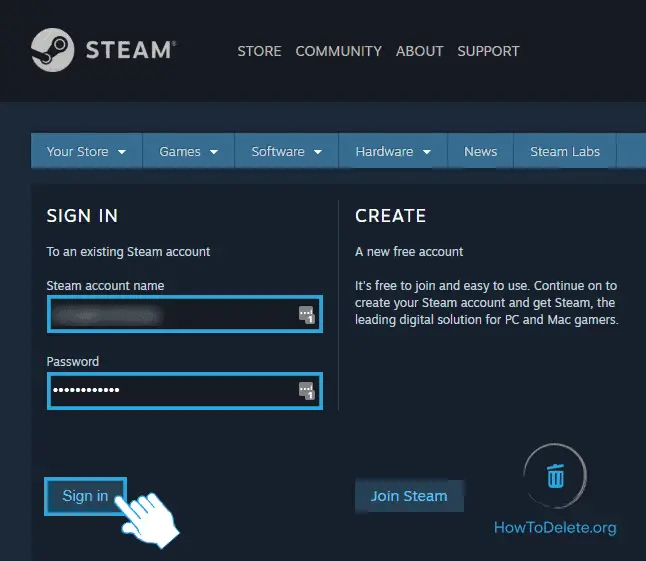
- Click on SUPPORT at the top of the page.
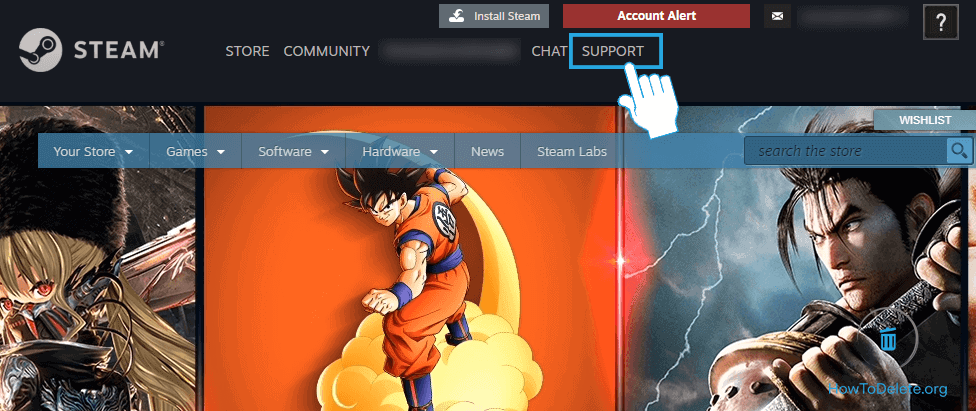
- Scroll down and select My Account.
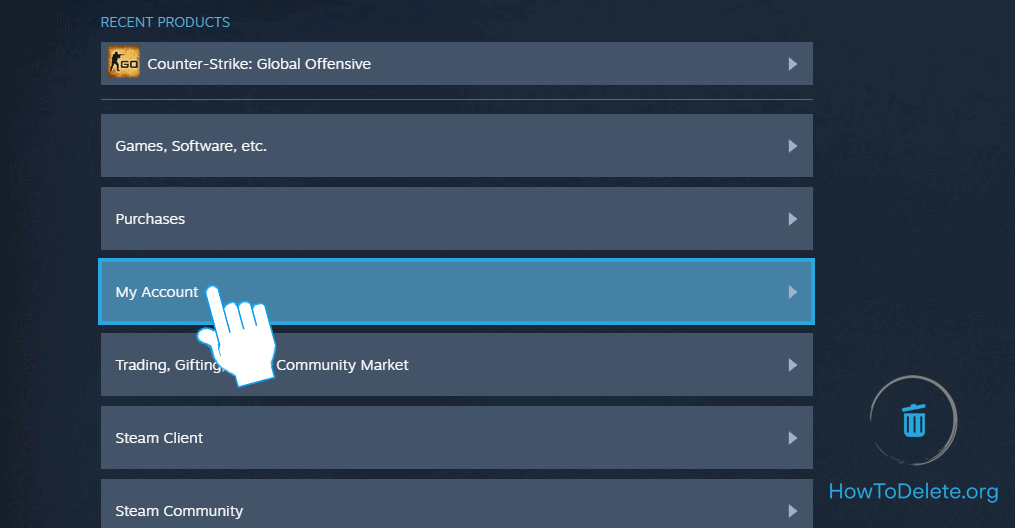
- Click on Manage Account Details (email, phone, payment, country).
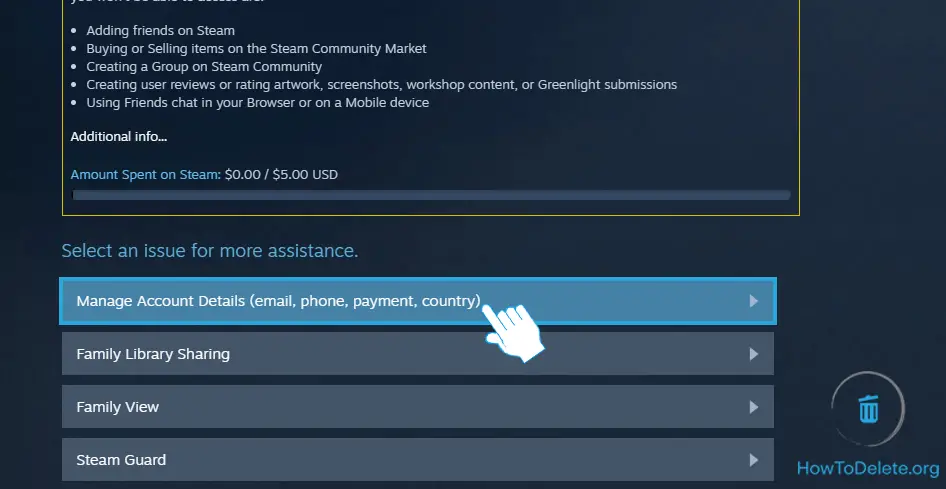
- Scroll down to the bottom and click on Delete my Steam account link.
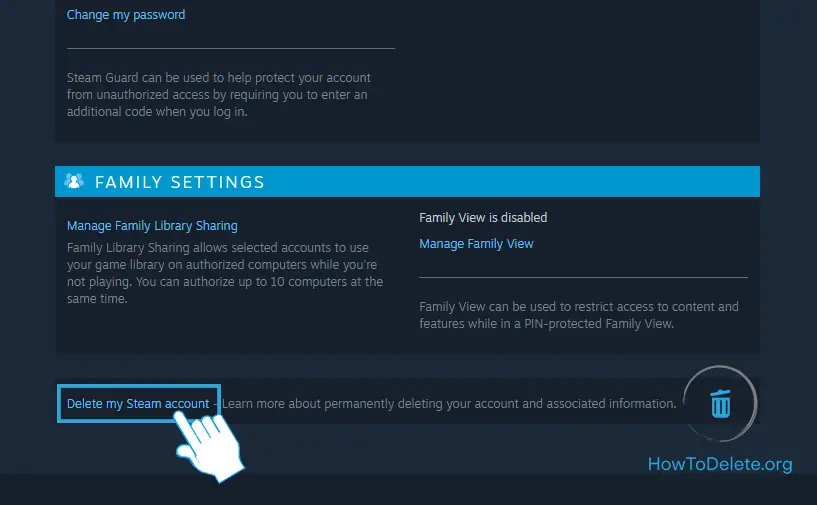
- Click on Proceed to account deletion at the bottom of the page.
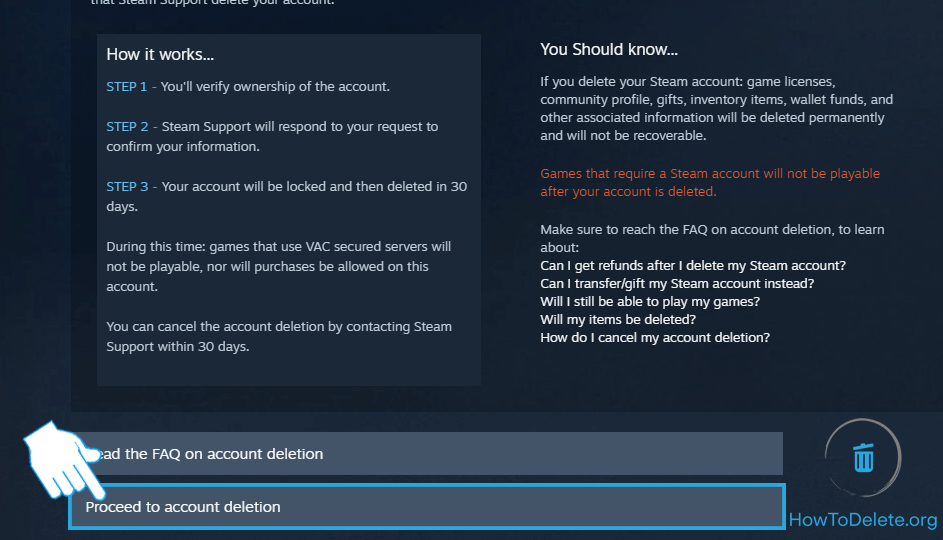
- Enter your email address, phone number (if added). Write anything you want to say to Steam and click on Send.
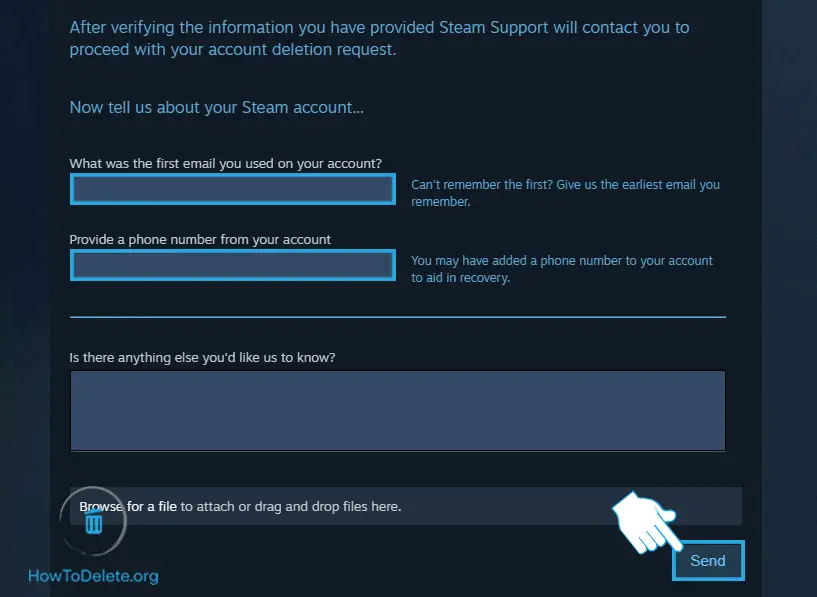
Your account closure request is sent. You’ll receive an email from Steam’s support agent and tell you what to do next.
Once your request is granted, your account will be active for over 30 days, but you cannot make any purchases, and on the 31st day, your account will be permanently deleted.
Abby

Get step-by-step instructions from verified Tech Support Specialists to Delete, Cancel or Uninstall anything in just minutes.
Ask Tech Support Live Now
