Chat with a Tech Support Specialist anytime, anywhere
Deleting your Prezi account is a quick and easy process. However, if you’ve subscribed to Prezi, you have to cancel your subscription before closing your account. Here, we will guide you through the steps to delete your Prezi account and cancel your subscription, if you’ve subscribed.
Note: Deleting your Prezi account is permanent and will delete all your presentations.
How to delete your Prezi account
Follow these steps if you are on free account or already cancelled your subscription:
- Visit prezi.com and log in to your account.
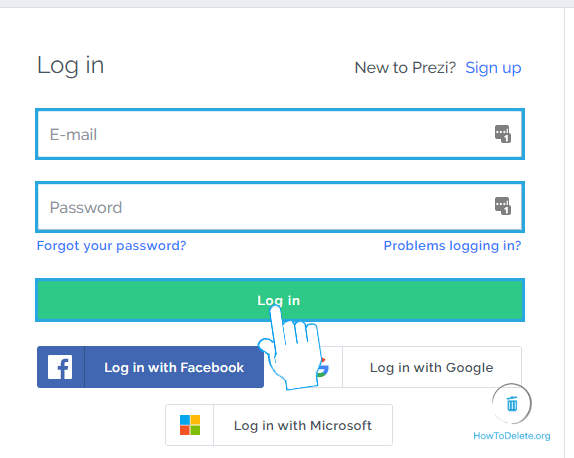
- Click on your profile at the top right corner.
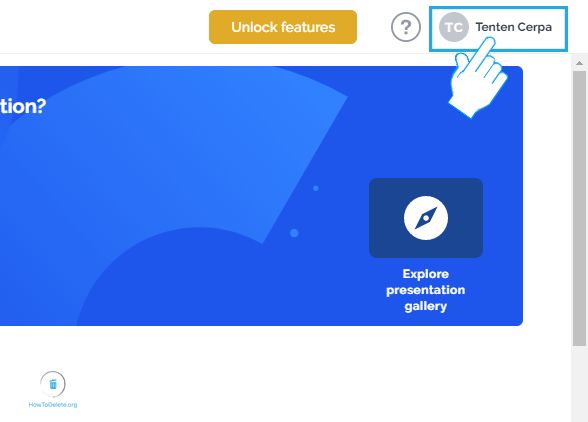
- Choose Account settings from the dropdown menu.
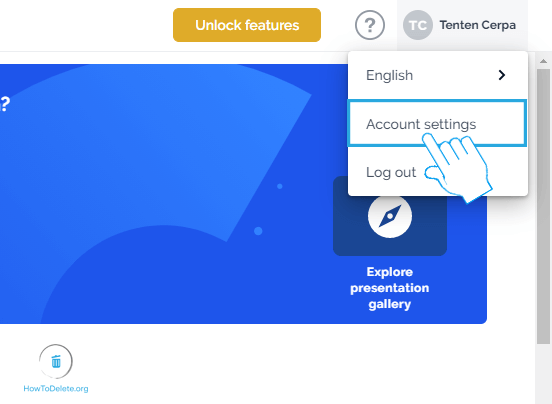
- Click on the Profile tab.
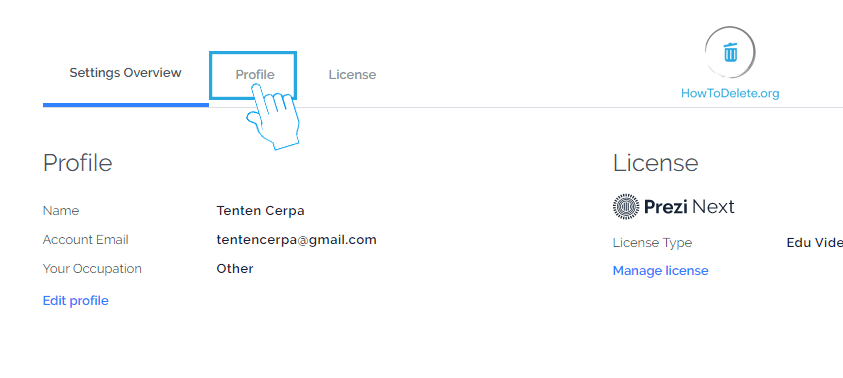
- Now, click on the Delete account link.
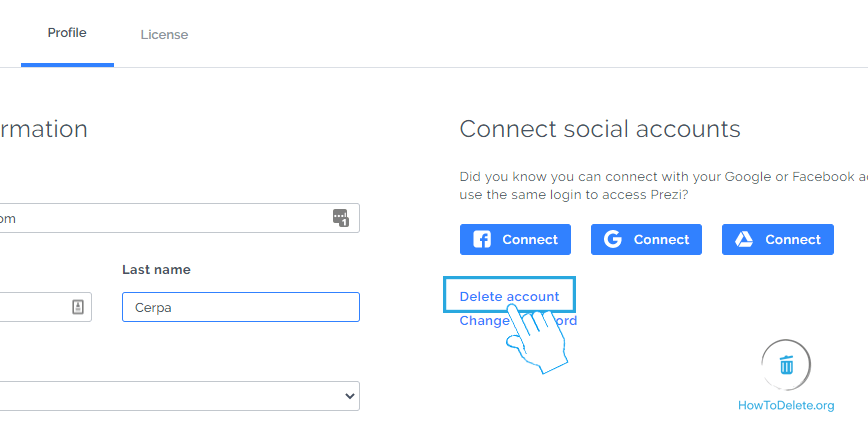
- Type in your password and click Delete account to confirm.
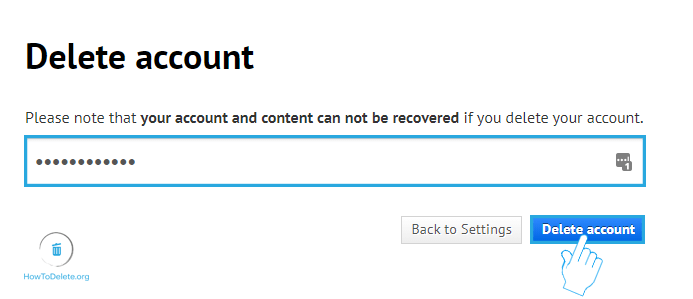
How to cancel your Prezi subscription
- Go to prezi.com and sign in to your account.
- Click on your profile at the upper right corner.
- Select Account settings from the dropdown menu.
- Click on the License tab.
- Now, click on Cancel Subscription.
- Fill up the survey and click Continue.
Once you cancel your Prezi subscription, all your presentations will remain in your account, but you cannot edit them or create new. If you want to edit the existing ones, you can do it by either downgrading to free account or renewing subscription.
Chat with a Tech Support Specialist anytime, anywhere
Abby

Get step-by-step instructions from verified Tech Support Specialists to Delete, Cancel or Uninstall anything in just minutes.
Ask Tech Support Live Now


