What is DeviantArt?
DeviantArt is one the largest online social network for artists and art enthusiasts, and a platform for emerging and established artists to exhibit, promote, and share their works with an enthusiastic, art-centric community. The company claims that they are a movement for the liberation of creative expression. The platform also believes that art is for everyone, and they’re creating the cultural context for how it is created, discovered, and shared.
Chat with a Tech Support Specialist anytime, anywhere
DeviantArt believes that they are an inclusive and supportive community that pledges to help artists find their identity through self-expression. And they believe, that as a platform, they can provide the tools, resources, and exposure to enable them to become better, more successful artists.
The company claims that there are over 61 million registered members on the platform and attracts over 45 million unique visitors per month. Users upload tens of thousands of original pieces of art every day, everything from painting and sculpture to digital art, pixel art, films, and anime. So it is fair to say it is quite a popular platform.
DevianArt is one of the best online social communities for sharing artwork, photography, and videography. However, if you don’t want to be in DevianArt anymore for whatever reason, you might want to delete your account. Unfortunately, DevianArt doesn’t let you completely delete your account, but you can permanently deactivate your DevianArt account, which is kind of like deleting your account but keeping your profile. In this article, we will guide you through the steps to permanently deactivate your DevianArt account.
Why you should think about deleting your DeviantArt account?
DeviantArt has been under a lot of scrutinies lately and most of the users seem to have a negative opinion of the platform. Let us take a look at some of these reviews previous users have shared which might make you rethink your opinions on DeviantArt and even make you want to delete your account for good.
Chat with a Tech Support Specialist anytime, anywhere
A lot of users have complained about the staff that runs DeviantArt. They have been known to be unprofessional and utterly useless at times. The number of staff is also small which has also been clearly visible in their actions. They haven’t been able to handle the support requests. Support requests have been either completely ignored or been acknowledged late or improperly. And the company has been blaming their shorting-comings on their limited number of staff. And they have shown no effort in improving the situation either.
And with DeviantArt pushing the new branding known as Eclipse to win the hearts of users, it has only gone against them. Over 90% of users seem to prefer the old layout to the new one. Users believe that the new layout strays far from the personality of the platform it once used to be. The company has tried to fix the platform by giving it a so-called facelift rather than addressing the issues that need fixing. Eclipse has only been a poor attempt to fix what’s wrong.
DeviantArt’s forum has also been criticized for being plagued by spambots. And the mod team has been unable to keep up or address the issue at hand. The mod team is also limited in number which makes it even more difficult to deal with the fact. And users have also stated that reporting spambots have been ineffective and futile. The bots just seem to deactivate their accounts and create other new ones instead.
Users have also complained about bullying being a huge part of the platform’s culture. People have had their art stolen and nothing has been done about it. And on top of that, the victims are the ones who were accused of theft by the culprits themselves.
Users have also complained about the state of abandoned groups and inactive users. When users abandon their accounts, it leaves the groups they were moderating abandoned too. And the current users are the ones who have to deal with the group being unmoderated and inactive.
Users who have been part of the website have also claimed that the quality of art on the site has gone downhill in recent years. Low effort content and furry porn have seemingly taken over the actual decent art. And because of this recruiters also don’t seem to prefer the candidate’s portfolio associated with DeviantArt anymore. It has lost the status of the professional art platform it once used to be.
As you can see DeviantArt has really gone downhill. Even though the number of submissions has gone up, the quality seems to have taken a huge hit. And this isn’t just the opinion of some vocal individuals. This has been the voice of the majority of the users on the site. Many review sites have threads discussing this issue. Take a look at these reviews on trustpilot.com, reddit.com, and sitejabber.com to mention a few. You should probably think about if you still want to be on the platform or delete your account and leave this mess of a platform for good.

Get step-by-step instructions from verified Tech Support Specialists to Delete, Cancel or Uninstall anything in just minutes.
Ask Tech Support Live NowWhat happens when you delete your DeviantArt account?
Once you deactivate or delete your account, your profile page will be wiped clean. All of your artwork (deviations) and journals you have submitted will also be pulled from public view. The portfolio attached to your account will also be deleted along with it.
All of your previous comments will show your username greyed out with a line through it indicating that you are no longer an active member. You will no longer be able to participate in the DeviantArt community anymore either. You will only be able to log in to view your previous shop purchase activity.
And remember that you will not be able to use your email associated with your old account for a new account for 21 days. After 21 days your account will be deleted permanently from the platform along with all your account information and submissions. Then only you will be able to use your email to create a new account on DeviantArt.
And if you want to reactivate your old account you can use the reactivation feature only after 48 hours have passed since deactivation, up until 21 days after the original deactivation. After that period has passed you will not be able to recover your old account.
What happens when you unsubscribe/cancel your DeviantArt Core Member subscription?
When you unsubscribe or cancel your Core member subscription, most features will remain in a dormant state for you to use again if you choose to renew your Core Membership. But editing any features that rely on a Core Membership may result in losing the features.
You will stop getting billed for the premium services on the next payment cycle. And be warned that all subscriptions are non-refundable and you will not get back your money after you have canceled your membership.
You will still be billed for the full subscription, but you will still have access to all premium features until the subscription lasts. This action will only prevent you from being charged from the next month and onwards if you do not wish to continue paying for your premium subscription.
If you do not wish to renew your subscription, you must cancel it at least 24 hours before the renewal date. This is also the policy of the stores of Apple and Google and you will have to comply with their rules if you bought your subscription using the official app. The same thing is valid if you have paid for the membership using another payment service like PayPal.
How to permanently deactivate your DeviantArt account
- Visit deviantart.com and log in to your account.

- Hover over your profile at the top right corner and select Account Settings.

- Select Deactivation on the left.
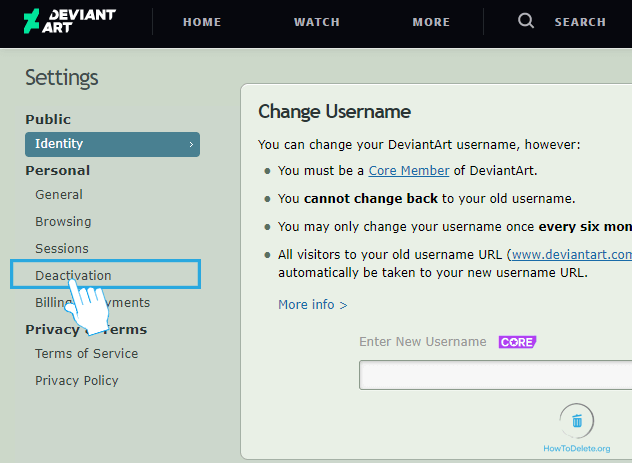
- Click on the Yes, deactivate my account button.
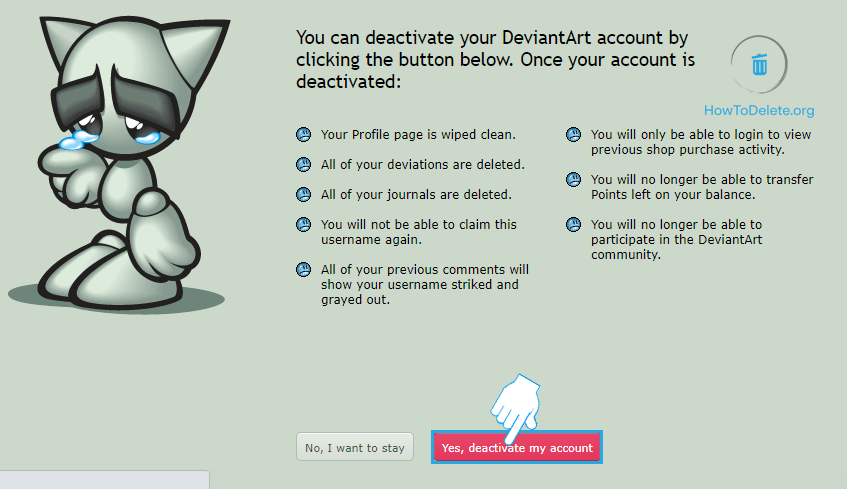
- A popup will appear, type in your password and click Yes, send me the verification email.
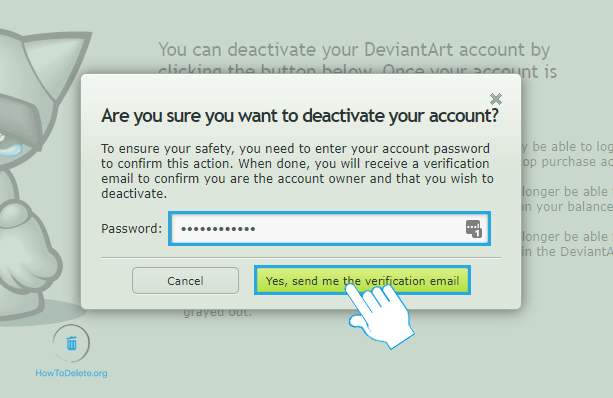
- You’ll receive a confirmation email from DeviantArt. Check your inbox and click on DEACTIVATE ACCOUNT.
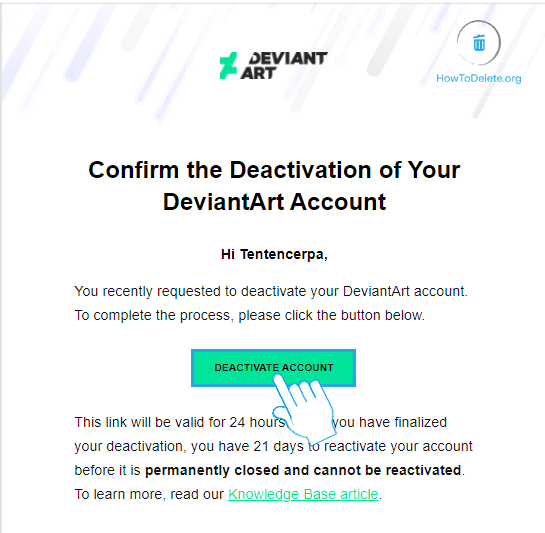
- A new tab will open in your web browser. Click on Yes, deactivate my account.
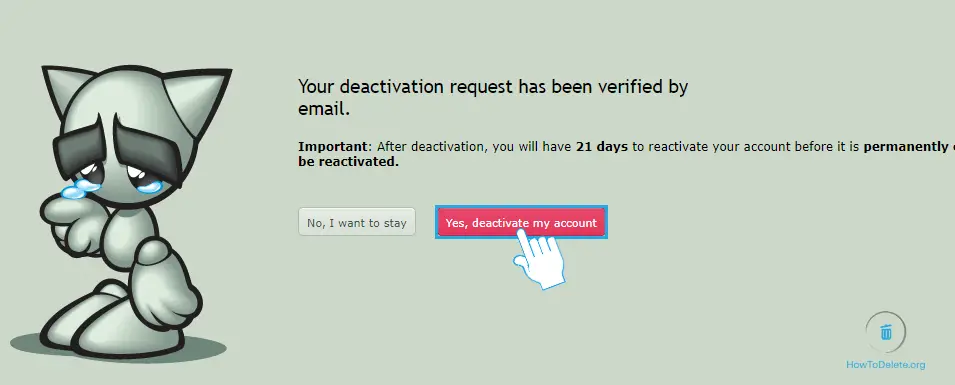
- Select a reason for deactivating your account and click Confirm.
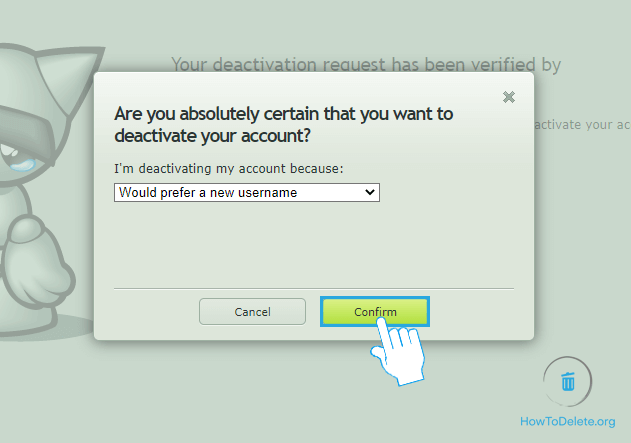
Your account will be permanently deactivated after 21 days of your account deactivation.
Here is a video on how to deactivate your DeviantArt account.
How to unsubscribe/cancel your DeviantArt Core membership?
You can easily cancel your Core membership by switching off the automatic renewal at any time. But please remember that canceling your subscription before its renewal date does not entitle you to a refund, but simply prevents the subscription from automatically renewing every month. However, you can continue to use your canceled subscription until the day it expires.
Follow the guide below depending on the device you are using to cancel or unsubscribe from your auto-renewing DeviantArt Core membership.
Cancel your DeviantArt subscription on iOS devices (iPhone or iPad)
To cancel your DeviantArt Core membership package bought via iTunes follow the steps below on your iPhone or iPad:
- Step 1: Go to Settings on your device and choose iTunes and App Store
- Step 2: Then tap your Apple ID and View Apple ID
- Step 3: Now enter your password
- Step 4: Scroll down to Subscriptions and tap on Manage.
- Step 5: Select DeviantArt Core Membership and click on Cancel Subscription
- Step 6: Now confirm that you want to cancel your Core Membership.
Cancel your DeviantArt subscription on Android devices
To cancel your DeviantArt subscription you bought via Google Play, follow the steps on your Android device:
- Step 1: Launch the Google Play store app on your phone
- Step 2: Open the menu by tapping on your profile icon
- Step 3: Now tap on Payments & subscriptions
- Step 4: Tap on Subscriptions from the list of options
- Step 5: Locate DeviantArt Core Membership from the list of subscriptions
- Step 6: Select Cancel Subscription and confirm
Cancel your DeviantArt subscription through the website
If you subscribed to your DeviantArt subscription using a debit card, credit card, or points on DeviantArt’s website, follow the instructions below on a web browser of your choice:
- Step 1: Go to deviantart.com and log into your account using your username and password
- Step 2: Hover over your profile icon on the top right corner of your screen and click on Account Settings
- Step 3: Now on the Settings section on the left pane, click on the Billing and Payments option
- Step 4: Now under the payment method, turn off Auto-Renewal by clicking on the toggle option right next to it
Note: If the subscription was paid with PayPal, you can disable the automatic renewal through PayPal’s app or website.
What happens when you permanently deactivate your DeviantArt account
- Your profile page gets deleted.
- All your deviations and journals are removed from DeviantArt.
- You can’t claim the username again.
- All your comments will remain, but your username is striked and grayed out.
- Your account will remain, but you can only log in and view previous purchase activity.
- You won’t be able to transfer points remaining on your balance.
- You won’t be allowed to participate in the DeviantArt community.
How to disable/hide your DeviantArt account?
If you want to take a break from DeviantArt and pause all activity on your profile, you can Hide your account which lets you temporarily hide your artwork and profile from other members and still keep your profile and account activity when you choose to come back. But remember that if you have a Core membership it will still be active during this time.
Follow the step by step instructions on a web browser of your choice to hide your DeviantArt account:
- Step 1: Go to deviantart.com and log into your account using your email address (or username) and password
- Step 2: Hover over your profile icon on the top right corner of your screen and click on your username to go to your profile page
- Step 3: Now click on the Activity bar
- Step 4: From the drop-down menu click on Edit
- Step 5: Now switch your Account Status to Invisible
How to delete your credit card from your DeviantArt account?
If you paid for your Core Membership using your debit card credit card or PayPal, follow the steps below on a web browser of your choice:
- Step 1: Go to deviantart.com and log into your account using your email address (or username) and password
- Step 2: Hover over your profile icon on the top right corner of your screen and click on Account Settings
- Step 3: Now on the Settings section on the left pane, click on the Billing and Payments option
- Step 4: Under the payment method (credit card), click on Remove Card
- Step 5: Now confirm removing your payment method from DeviantArt
And remember that you will not be able to pay for your subscription without adding another payment method to your account.
How to reactivate your DeviantArt account
You have to make sure that you don’t pass 21 days of your account deactivation as it will permanently deactivate your account. DeviantArt account reactivation is only possible after 48 hours since deactivation. Here’s how to reactivate a DeviantArt account:
- Log in to DeviantArt.
- Hover over your profile and select Account Settings.
- Select Reactivation on the left pane.
- Type in your password and click on Reactivate my account.
How to appeal for an account suspended by DeviantArt?
If your account got suspended or terminated by DeviantArt you might have violated some rule(s) in their policies, engaged in disruptive or abusive community activity, or repeatedly demonstrated problematic behavior on the platform. And if you are guilty of doing so, you might not be able to get access to your account again. DeviantArt also states that they reserve the right to terminate your account at any moment and without any refunds.
To appeal for the reinstatement of your suspended account, contact the Deviant Art Customer Support team directly with questions or concerns regarding your suspension. And properly explain your situation to the support team.
DeviantArt Customer Support evaluates every appeal but does not guarantee the reversal of your suspension. In certain cases, someone with an indefinite suspension can be granted a second opportunity to rejoin the DeviantArt community on a current or new profile.
If your appeal is granted, your previous account termination will still remain on the record associated with your active profile. And be warned that submitting a ticket for a ban appeal or review does not guarantee your suspension will be shortened or reversed.
How to stop receiving notifications from DeviantArt?
Chat notifications are a quick way to see if you’ve got a new message but you may want a more focused browsing experience on DeviantArt. If you want to turn off all chat notifications including all pop-ups and sounds alerts from DeviantArt, follow the step by step instructions on a web browser of your choice:
- Step 1: Go to deviantart.com and log into your account using your email address (or username) and password
- Step 2: On the homepage of the website, click on the Message icon on the top navigation bar
- Step 3: Now on the Chat option, hover over the Settings (options) icon. Click on this button to expand it.
- Step 4: You will see two options. Now toggle off Mute sound alerts and Mute all chats to silent all your chat notifications
After doing this, it will disable chats from automatically popping up, new message notifications, and sound alerts.
Abby

Get step-by-step instructions from verified Tech Support Specialists to Delete, Cancel or Uninstall anything in just minutes.
Ask Tech Support Live Now
