500px is a Canadian marketplace based on photography. It allows its registered users to create their accounts, edit account information, upload multiple photos, share their photographs in the community, search through the list of uploaded photographs, and also comment on the picture. 500px is developed to help people discover new photographs and photographers.
Chat with a Tech Support Specialist anytime, anywhere
Why should you delete your 500px account?
One of the main reasons for closing your 500px account is email spamming. We recommend you mark the mail as spam. You can also unsubscribe from their newsletter. If your reasons are other than email spamming, look at the step-by-step guide on deleting your 500px account. If there are any issues, send an email with all the details to help@500px.com.
What happens when you delete your 500px account?
You will not be able to restore your account, as 500px account deletion is permanent. You have to create a new account. If you wish to reactivate your account later on, we recommend you deactivate your account. Your profile will remove from the view and will no longer be searchable. But your photos may still appear in the search.

Get step-by-step instructions from verified Tech Support Specialists to Delete, Cancel or Uninstall anything in just minutes.
Ask Tech Support Live NowHow to deactivate your 500px account?
Deactivating your 500px account is a temporary method. Follow these steps to deactivate your account temporary:
Chat with a Tech Support Specialist anytime, anywhere
1. Sign in to your 500px account.
2. Go to your Account section, and under Account Management, click on Deactivate or delete your account.
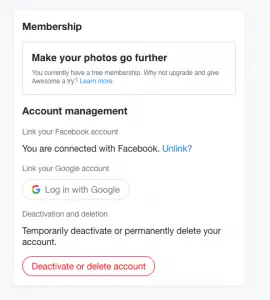
3. To confirm, select Deactivate your account and click Continue.
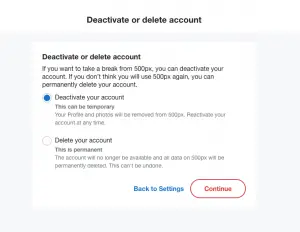
4. Your registered account will be shown at the top of the page, select Continue to deactivate an account.
5. To confirm deactivation, enter your password.
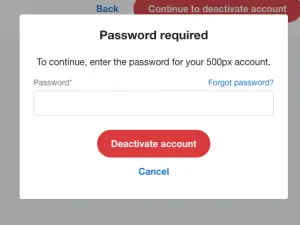
6. After a while, you will receive a confirmation email.
You can reactivate your account at any time. Reactivating your account will automatically restore your Profile and account information.
How to delete your 500px account?
Deleting your 500px account is quite simple and easy. Follow these steps to close your account permanently:
1. Log in to your 500px account at 500px.com.
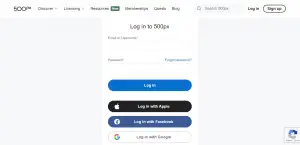
2. Click on your profile at the top-right corner of the page.
3. From the dropdown menu, click on My Settings.
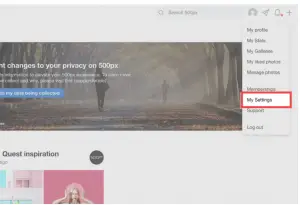
4. Click on Deactivate or delete your account, and choose to Delete your account.
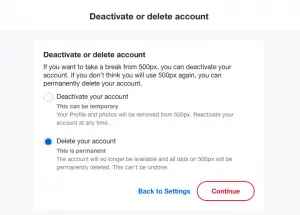
5. Click on Continue.
6. Select a reason why you wish to close your account and click Continue to delete the account. 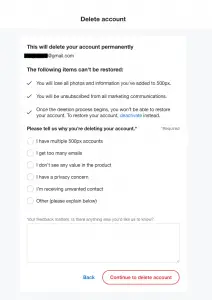
7. To confirm account deletion, reenter your password, and click Delete account.
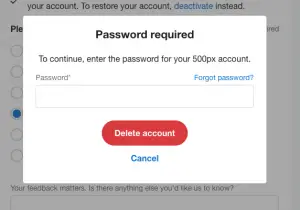
Your account will be deleted permanently. You won’t be able to reactivate your account, and your profile and account information will be deleted.
FAQ
- Is 500px any good?
500px account is a good platform for sharing your photographs and browsing inspiring ones. You can also improve your skills from this valuable resource.
- How safe is 500px?
500px is one of the safest online platforms. Your account is protected with a password and two-factor authentication. No one has access to your account.
Abby

Get step-by-step instructions from verified Tech Support Specialists to Delete, Cancel or Uninstall anything in just minutes.
Ask Tech Support Live Now
