You might have heard of Amazon’s Alexa, Apple’s Siri, or Google Assistant. These are virtual assistants, and the same is the Bixby. Bixby is Samsung’s virtual assistant available in all of its modern devices. Some of them find this assistant helpful, while some want to disable it and get rid of it completely. Take a look at this article to turn off Bixby on your Samsung phone.
Chat with a Tech Support Specialist anytime, anywhere
What is Bixby?
One feature that you find on Samsung phones is Bixby, an intelligent virtual AI assistant. Bixby helps you call people, send text messages, create events, set alarms, ask for the weather, or search through the web. This feature has been present since the Samsung Galaxy S8 phone. The Bixby button is placed below the volume keys, also a power button for some models, but the side differs among mobile phones. Bixby is activated when you long-press that button.
Why do you want to disable Bixby?
One of the main reasons to disable Bixby on your Samsung phones is its placement. The Bixby button is placed right under the volume keys. This accidentally leads to the launch of Bixby. And when you double press the power button to launch the camera, the Bixby is often launched.

Get step-by-step instructions from verified Tech Support Specialists to Delete, Cancel or Uninstall anything in just minutes.
Ask Tech Support Live NowWhat happens when you turn off Bixby?
When you turn off Bixby on any Samsung phone, you cannot use its features. When you press the volume keys or power button, Bixby won’t be launched. Also, you will not be able to interact with applications like SmartThings.
Chat with a Tech Support Specialist anytime, anywhere
How to turn off Bixby?
Depending upon the mobile phone you have, there are different ways to turn off Bixby. There are three main steps for disabling Bixby, change the button behavior, turn off voice activation, and remove Bixby home screen.
How to disable the Bixby button on Galaxy Note 10, Note 20, S20, and S21 series?
The above-mentioned mobile phones have Bixby turned on by default. The double-pressing power button activates the Bixby app, and the long-pressing power button activates Bixby’s voice. You can disable both of these activation in one swoop.
Steps to turn off Bixby
- Swipe down your notifications menu, and tap on the power icon on the top-right corner of the screen.
- The power menu pops up on the screen. Tap on the Side key Settings button to continue.
- On the Double press option, choose either Quick launce camera or Open app to disable Bixby.
- On the Press and Hold option, there’s a Wake Bixby setting. It is on by default, but you can also tap on the Power off the menu instead of disabling Bixby.
Steps to remove a Bixby Home from the home screen
- From the home screen, pinch your fingers together or hold down on space until the menu appears.
- Swipe right to reach the left home panel.
- Disable Bixby Home/Samsung Daily.
How to disable the Bixby button on Galaxy S8, S9, S10, Note 8, and Note 9 series?
Before doing anything, you need to be logged in to your Samsung account. Create your Samsung account or fill in your credentials. The first step of disabling Bixby is to remove a Bixby Home from the home screen. Follow the steps mentioned above to disable Bixby Home.
Steps to disable Bixby
- Swipe down your notifications menu and open settings. Tap on the gear icon present on the top-right corner of the screen.
- Scroll down, and tap Advanced Features.
- Click on the Bixby key.
- Select Double press to open Bixby.
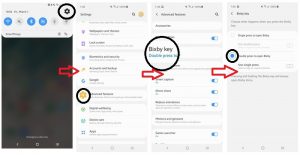
Bixby is still accessible by double-tapping the button. But it is less likely to occur rather than a single press.
Abby

Get step-by-step instructions from verified Tech Support Specialists to Delete, Cancel or Uninstall anything in just minutes.
Ask Tech Support Live Now
