24/7 Live Chat
Ask a Technician To Help You Cancel or Delete Live
Chat with a Tech Support Specialist anytime, anywhere
Are you done with discovering new friends on Yubo and want to leave without leaving the traces of your information? Yubo has made deleting accounts much easier than most of the applications of its kind. Follow these steps to delete the Yubo account either by using smartphone and desktop.
How To Delete Yubo Account using smartphone
- Open the Yubo app on your smartphone.
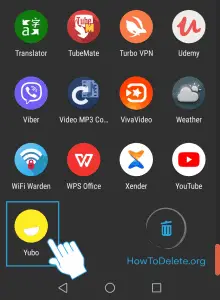
- Tap on the profile icon at the top right corner of your screen.
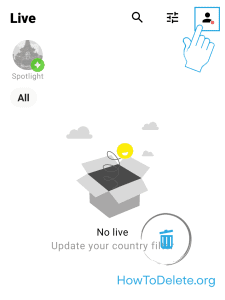
- Now, tap on the gear ( ⚙ ) icon at the upper right corner.
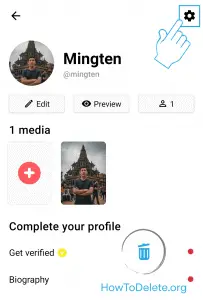
- Scroll down to the bottom of the page and select the Delete account option. Yubo might sometime ask you to re-enter the password so as to confirm your accessibility. So make sure that you remember your password.
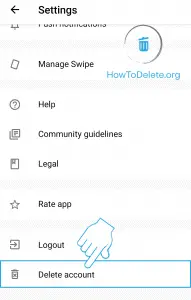
- Type “DELETE” in the given field and tap on DELETE MY ACCOUNT.
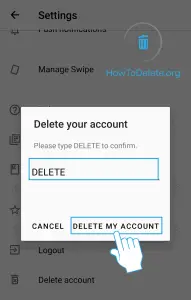
The account is now deleted. It is that simple.
How To Delete Your Yubo Account using Desktop
If you lost your access to your phone and wish to delete Yubo account using a desktop, then follow these steps:
- Fire up your web browser and visit Delete Yubo Account Page.
- Enter your username and password of the account that you want to delete in the respective field.
- Verify the captcha I’m not a robot, and click on Delete.
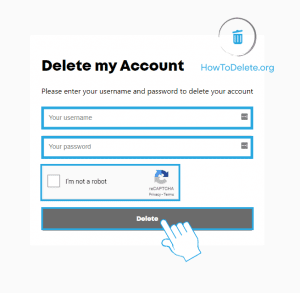
(Visited 228 times, 1 visits today)
Abby

Chat With A Technician For Personalized Help
Get step-by-step instructions from verified Tech Support Specialists to Delete, Cancel or Uninstall anything in just minutes.
Ask Tech Support Live Now

