Dating sites have grown a lot, and eHarmony is one of the online dating sites that helps you find your potential match. But no matter what, you don’t know who’s behind the screen and their intentions.
Chat with a Tech Support Specialist anytime, anywhere
If you want to delete your eHarmony account, it just a matter of clicks, and here’s how to do it.
What happens when you delete your eHarmony Account
- All the matches and contacts will be removed.
- Your profile will be permanently closed.
Note: If you own an eHarmony membership subscription, you need to contact the customer care team to start your account deletion procedure.
How to Delete your eHarmony Profile
- Visit eharmony.com and login to your account if you haven’t.
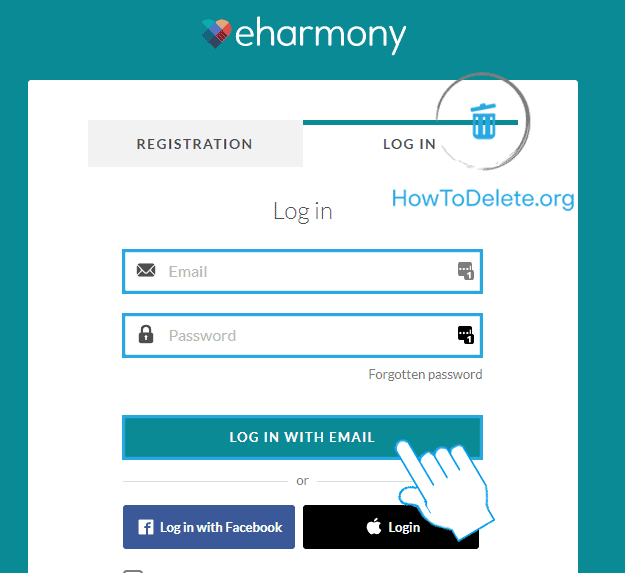
- Click on your profile at the top right corner of the page.
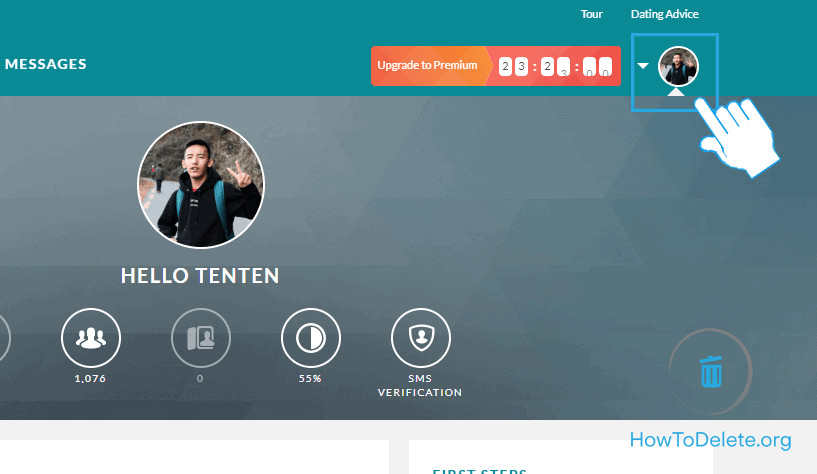
- A dropdown menu appears, select Data & settings.
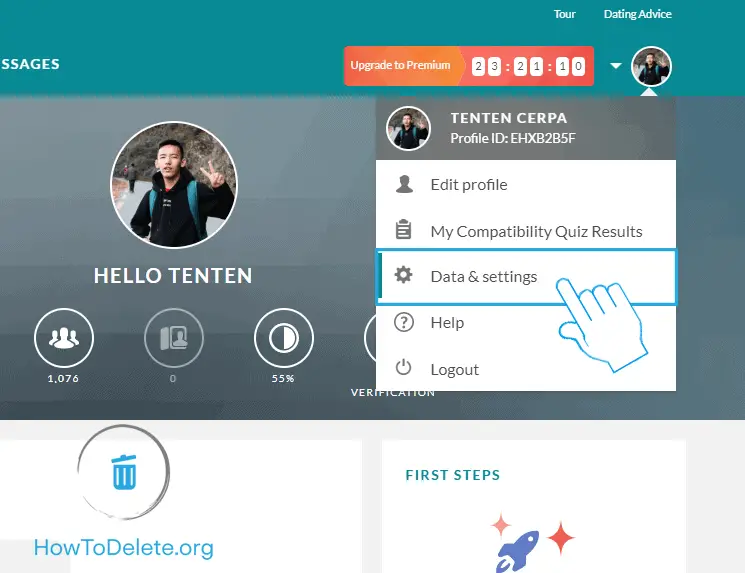
- In the PROFILE VISIBILITY section, click on the “To delete your profile permanently, please click here” link.
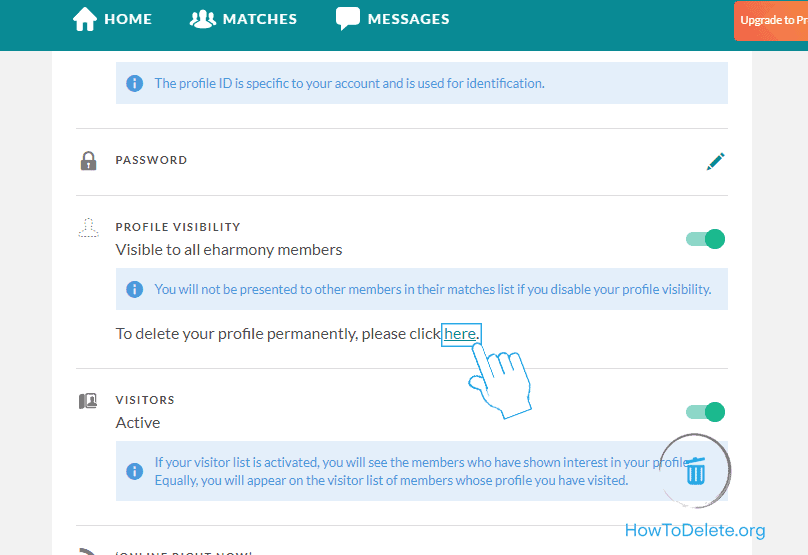
- Enter your password and click on the DELETE PROFILE to confirm your account closure.
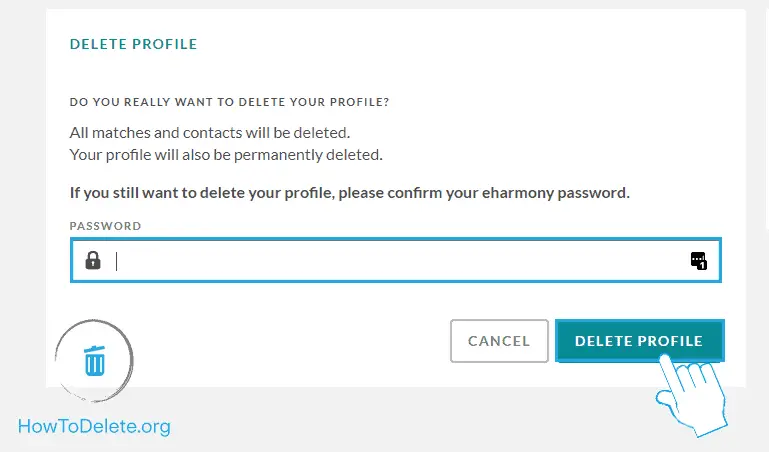
How to hide your eHarmony Profile
If you don’t want to delete your profile, you can take a break from it by hiding your profile.
- Head into eharmony.com and sign in to your account.
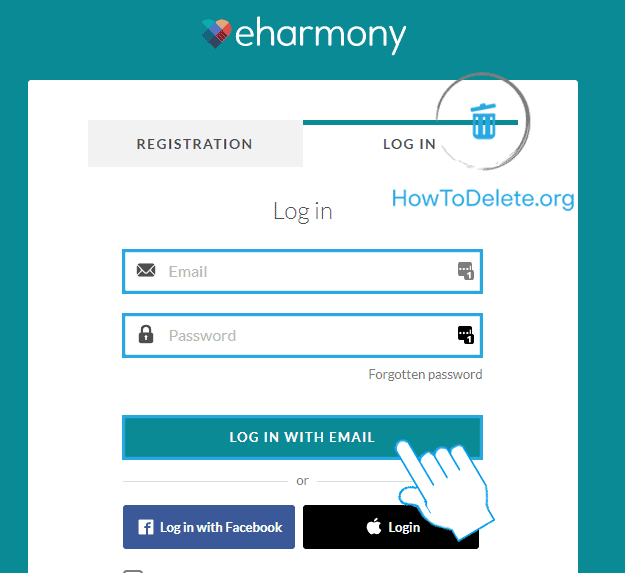
- Click on your profile at the upper right corner.
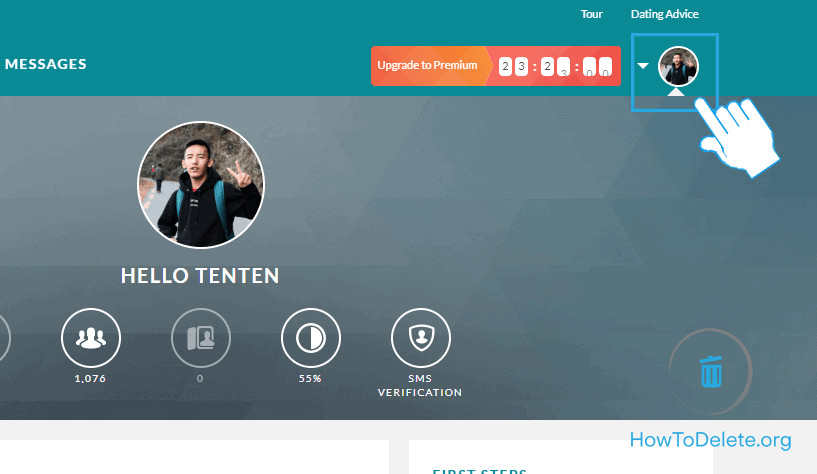
- Select Data & settings from the dropdown menu.
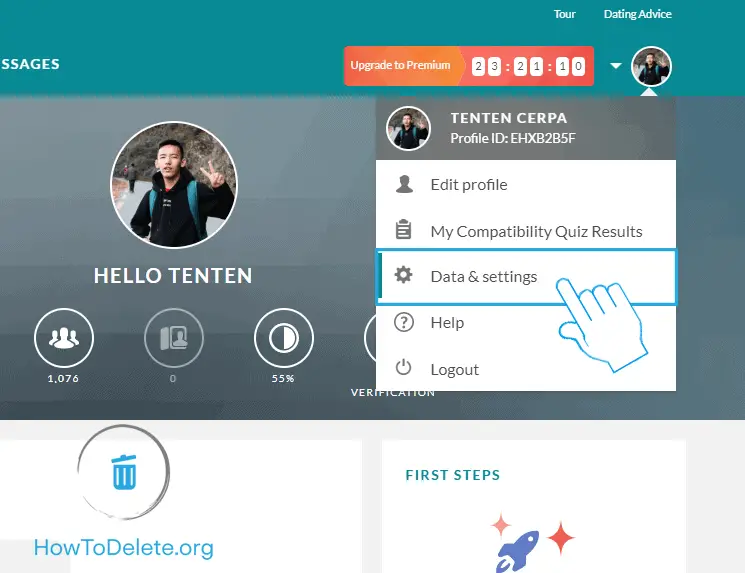
- In the PROFILE VISIBILITY section, turn off the toggle.
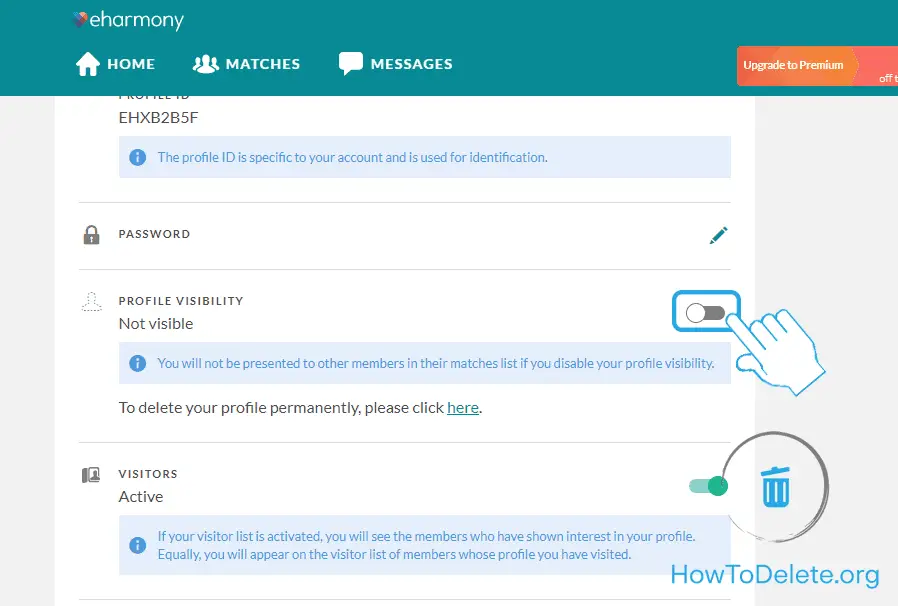
Now, your profile is invisible. However, users who are in contact with you or those who have added you to their favorites can still view your profile.
Chat with a Tech Support Specialist anytime, anywhere
If you are looking to delete other dating accounts, look into our guide on deleting Your OnlyFans Account, deleting Match Account, and deleting Badoo account.
Abby

Get step-by-step instructions from verified Tech Support Specialists to Delete, Cancel or Uninstall anything in just minutes.
Ask Tech Support Live Now
