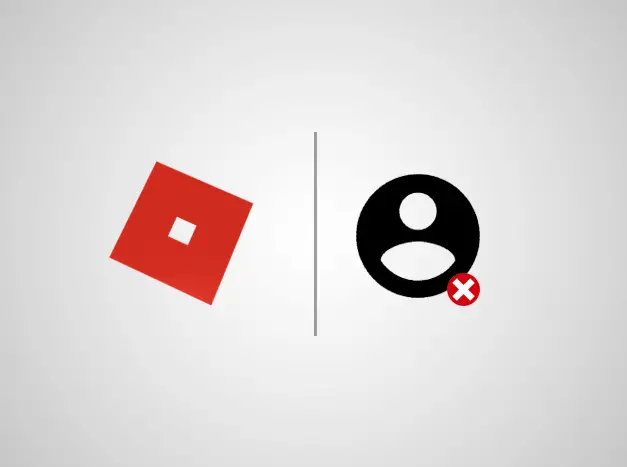Chat with a Tech Support Specialist anytime, anywhere
Roblox is a vast online multiplayer and game creation system platform with more than 100 million active users monthly. However, if you want to close your account, follow the steps below
How to Delete Roblox Account?
It’s easy to create a Roblox account, but when it comes to deleting one, Roblox doesn’t let you do it straight away. Even if you go to the help section, you will be suggested to stop playing, but here are some of the things that you can do in order to delete your Roblox account.
Call Roblox Customer Support
Try calling Roblxo customer support at 888-858-BLOX and request for deleting your account. You may require your email address of your account and personal information like your full name, mobile number, and address for verification while speaking with the representative of Roblox customer support.
Email Roblox Customer Care
Email to Roblox customer care service at info@roblox.com. Make sure to give a brief explanation for requesting your account deletion, and also include your full name, mobile number, email, and address for verification.
Chat with a Tech Support Specialist anytime, anywhere
Ignore logging into your Account
Don’t log in to your account for a year, and Roblox itself will notice that your account is inactive for a long time and deletes it for you. It does take patience, but it works for sure.
Deny/Break the Terms and Conditions
Well, you should take this method as your last option, we don’t recommend doing it. It’s not the right way, but it is a way to delete your Roblox account. If your accounts get banned three times, then your account will automatically get deleted.
Abby

Get step-by-step instructions from verified Tech Support Specialists to Delete, Cancel or Uninstall anything in just minutes.
Ask Tech Support Live Now