What is IMVU?
IMVU is an online metaverse and social network where users can create 3D avatars, connect and chat in 3D with other people around the world. It is the world’s largest avatar-based social network where users interact with other users, customize their avatars, chat with friends, shop, hang out at cool parties, share their experiences, and earn real money by creating virtual products.
Chat with a Tech Support Specialist anytime, anywhere
IMVU is a very unique and popular platform that boasts more than 7 million active users all over the world every month. And it is available across all popular platforms including Android and iOS and even the web.
But in case you got bored with IMVU and think this kind of social platform is not your kind of thing, you can always choose to delete your account and be done with it. But you are free to keep your account even though you are no using it without being charged at all. In this way, you will be able to access your account in the future whenever you feel like it. But if you really want to, you can choose to part ways with your IMVU account in various ways. You can do so using the official website or the mobile application (Android and iOS). Follow the step-by-step guide below to get rid of your IMVU account.
Are you fed up with the avatar in the virtual world and want to delete your IMVU account? Follow the steps below to deactivate your account permanently.
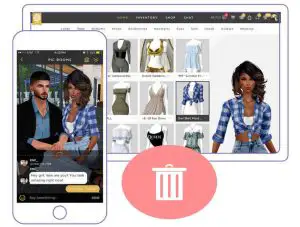
Chat with a Tech Support Specialist anytime, anywhere
How to delete IMVU account in 2021
The account deletion process is the same for app and site users. Follow the instruction below to terminate your account from the phone or PC.
- Step 1: Go to the account closing page of IMVU. You need to log in if you’re not logged in.
- Step 2: Now, enter the password in the Delete Account page and click Continue.
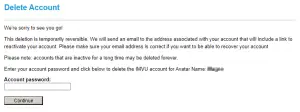
source: imvu.com
- Now your IMVU account deletion process is complete. You’ll get confirmation mail about account termination.

Credit: help.imvu.com

Get step-by-step instructions from verified Tech Support Specialists to Delete, Cancel or Uninstall anything in just minutes.
Ask Tech Support Live NowHow do I deactivate/disable my IMVU account?
Imvu.com does not support deactivating or disabling the IMVU account temporarily. Instead, you need to delete your account but you can reactive it via the given link in that email instantly. You can also contact support or create a support ticket to reactivate your account.
What happens when you delete your IMVU account?
When you choose to delete your IMVU account, you are presented with a confirmation email to your associated email address to confirm deleting your account. And after you confirm deleting your account, all your user data including every interaction you have ever made will be deleted permanently from the platform. But if you don’t confirm deleting your account through email, your account will be disabled.
How to Recover the IMVU Account?
In case you accidentally deleted your account or changed your mind about deleting it, you can choose to restore your account. When you delete your account, you will receive an email to the associated email address you used to sign up in the first place. But be sure you have verified your email beforehand, otherwise, you won’t be able to reactivate your account. Follow the following steps to reactivate your IMVU account:
- Step 1: Go to your inbox and search for an email that says “IMVU Alert: Your account has been deleted.”
- Step 2: Open up the email and you will see a link to reactivate your account.
- Step 3: Click on the reactivation link and follow the given procedure to restore your deleted account.
In case you don’t see such an email from IMVU in your inbox, be sure to check your Spam or Junk folder. if it doesn’t exist there then you can contact IMVU by filing a ticket (use this process if you have no other account to file it with) or through Live Chat and the Customer Support team will help you through the entire process.
Alternatives to IMVU
if you don’t feel like using IMVU anymore, there are other similar virtual world platforms you can try. Check out these platforms and find out if you like them or think they are better than IMVU. I hope you find what you are looking for:
Habbo, OurWorld, Second Life, Lady Popular, Entropia Universe, Touch, Second Life, WoozWorld, Twinity, Club Cooee, Avakin Life, Smeet, The Sims
I hope this article helped you successfully delete your IMVU account. If you had any trouble with deleting your IMVU account or recovering it you can search for the problem at IMVU’s Community Help Center at https://help.imvu.com/s/help-articles or contact the IMVU Customer Service at https://help.imvu.com/s/contactus where they will help guide you through the problem.
Abby

Get step-by-step instructions from verified Tech Support Specialists to Delete, Cancel or Uninstall anything in just minutes.
Ask Tech Support Live Now
