
Delete AOL Account
Chat with a Tech Support Specialist anytime, anywhere
Don’t want to use your AOL account anymore? You might want to delete your AOL email account permanently. In this article, we will teach you to close your AOL account.
What happens when your delete your AOL account
Closing your AOL email account will delete all your data and content, including your emails and email folders.
Note: You cannot delete your AOL account using the AOL mobile app, you’ll require a web browser.
How to permanently close your AOL account
- Visit AOL’s Account Deletion page.
- Log into your account using your account’s credentials.
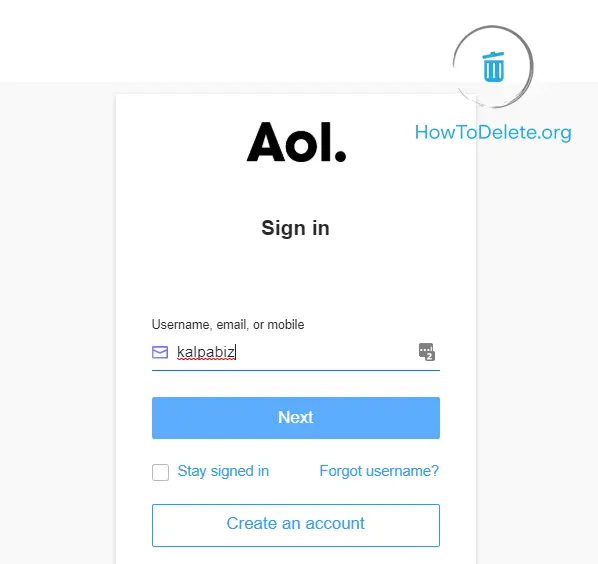
- Click on the Continue delete my account button.
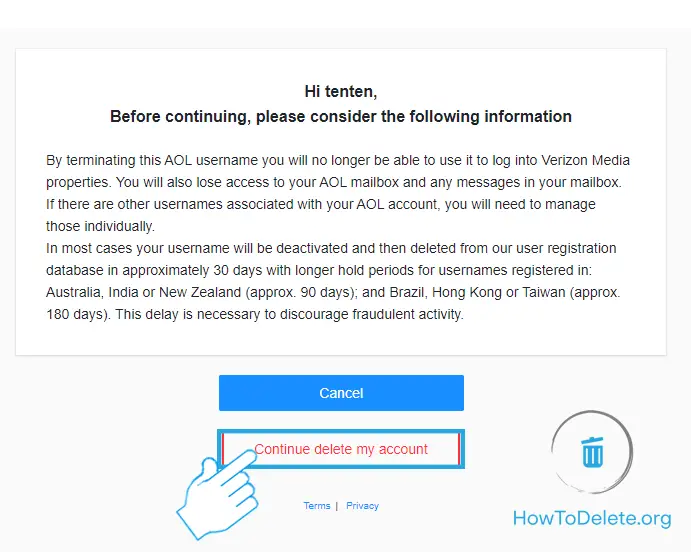
- Enter your email address and click on Yes, terminate this account.
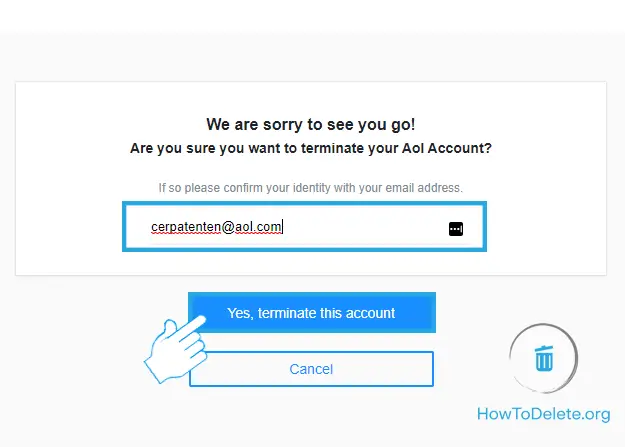
- Click on Got it. Now, your account is scheduled for deletion.
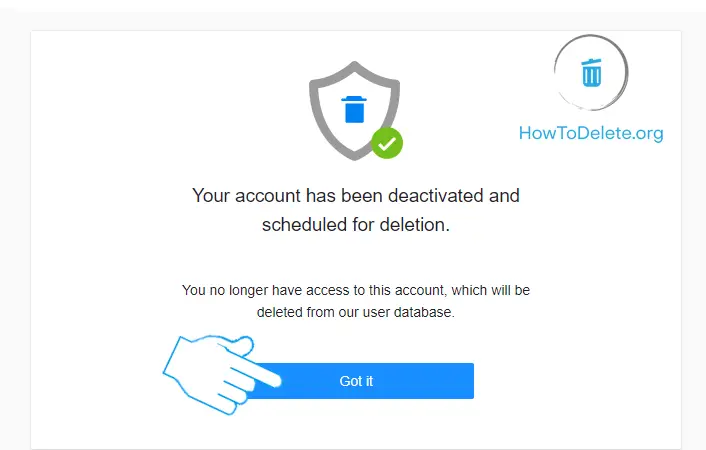
Don’t sign back into your account, and your account will be permanently deleted.
Chat with a Tech Support Specialist anytime, anywhere
How to reactivate your AOL account
If you have changed up your mind on permanently deleting your account, you can reactivate it by signing in back to your account and verify your information within the 30 days of your account closure. If your account was registered in Australia, NewZealand, or India, you have a hold period for 90 days. And for Hong Kong, Taiwan, and Brazil is 180 days.
Abby

Get step-by-step instructions from verified Tech Support Specialists to Delete, Cancel or Uninstall anything in just minutes.
Ask Tech Support Live Now
