Old Tweets are haunting many celebs, politicians, etc. Many times Tweets are taken out of context and used to demean the person. So if you don’t want someone digging in your past then you can delete all Tweets.
Chat with a Tech Support Specialist anytime, anywhere
There are two multiple ways to wipe out those Tweets.
- Deleting Twitter account removes all your Tweets at once. But this means you’ll lose your account and followers as well.
- Delete using a third-party platform as Twitter doesn’t have this option.
Once you remove tweets there is no way to get it back, so consider archiving your tweets before you expunge them permanently in case you might need them in future.
Apps to delete all Tweets
You can use any of the following options to wipe out your old posts.
Tweetdelete.net
This app allows you to schedule the time period after which your old tweets will be erased automatically. Besides specifying the schedule this app also provides you the option to remove entire tweets.
Chat with a Tech Support Specialist anytime, anywhere
- Visit https://www.tweetdelete.net from a web-browser.
- Check “I have read and agreed to the TweetDelete terms” then click on ‘Sign in with Twitter’.

- Log in with your Twitter account and click on ‘Authorize app’.
- It will authorize this app to see your tweets, your followers/following and post tweets for you.
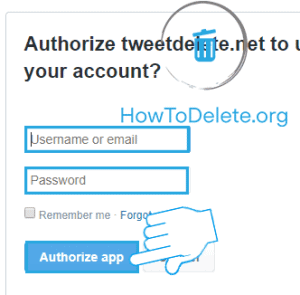
- It will authorize this app to see your tweets, your followers/following and post tweets for you.
- Choose either you want to delete Tweets periodically or all at once. Select the option Delete all my existing tweets before activating this schedule to delete entire old tweets.
- Thereafter select the period from the drop-down menu, after which your tweets will be automatically deleted.
- Hit the button Activate TweetDelete.
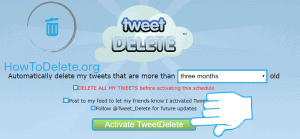
- Confirm your action by clicking OK on the notification bar.
It will now remove all your old tweets and set up a schedule to terminate tweets automatically after the specified period. Don’t want to maintain such schedule, click on “Turn off TweetDelete”.
Tweetdeleter.com
Another site to remove all old posts.
- Browse https://tweetdeleter.com/ from any web browser.
- If you are not already signed in, log in with your Twitter account.

- Authorize the app to have access to your twitter account. This will allow the app to read tweets, see the people you follow and the people who follow you, but it will not be able to see your direct message, your email and the password of the twitter account.

- Select the multiple tweets that you want to delete or if you want to delete entire tweets then click on “Select all tweets”. Hit Delete Tweets option at the top right corner of the page.

- A confirmation sub-window will pop up. Click on “Delete” to confirm and all your tweets will be wiped out.
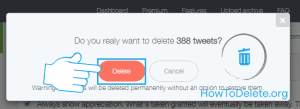
After you are finished you might want to revoke the access to these apps. To revoke the access:
- Go to Twitter settings.
- Click on revoke access so that those apps can’t get your app data anymore.
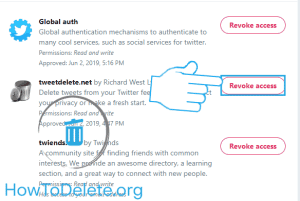
Abby

Get step-by-step instructions from verified Tech Support Specialists to Delete, Cancel or Uninstall anything in just minutes.
Ask Tech Support Live Now
