Have you decided it’s your time to say goodbye to your existing Playstation Account (also known as PSN)? In this article, we will teach you how to delete a PSN account.
Chat with a Tech Support Specialist anytime, anywhere
What happens if you delete your PlayStation account
- Once the account is closed, the user ID won’t be available to create a new account.
- All the purchases made through the account will be lost. Purchased contents are not available for transfer to another account.
- You can only collect your refunds in line with the PlayStation Store cancellation policy.
- You won’t have access to any subscriptions and their associated entitlements.
- Access to your PSN wallet will be lost, and the remaining fund in your wallet cannot be returned as per the SEN Terms of Servcie.
Delete Your PlayStation Account
Note: Before getting started on closing your account, make sure you have your Sign-in ID (email address and Online ID ready.
- Visit the PlayStation Support page.
- Now, type in ‘close account’ in the search bar and hit enter.
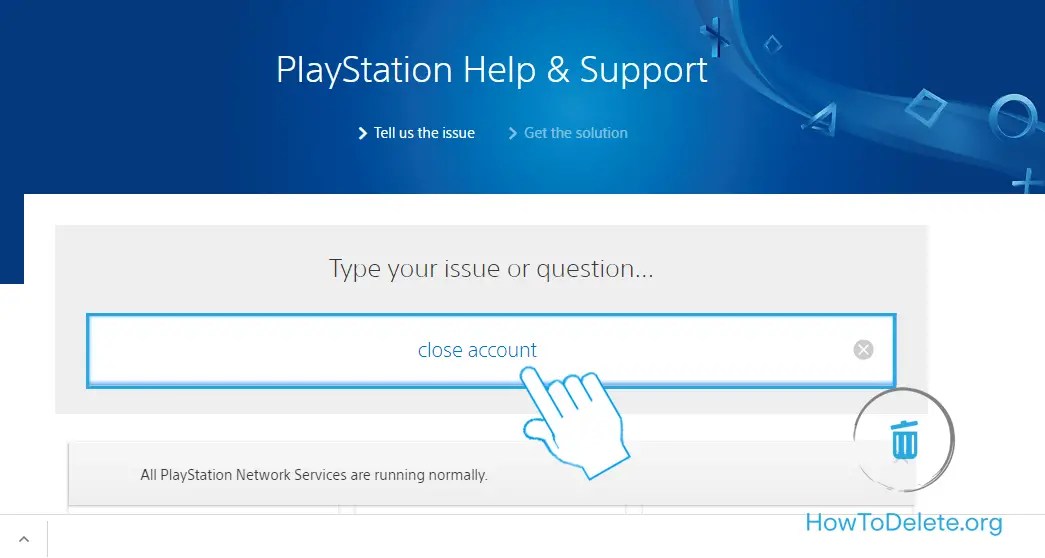
- Now, choose your device on the page.
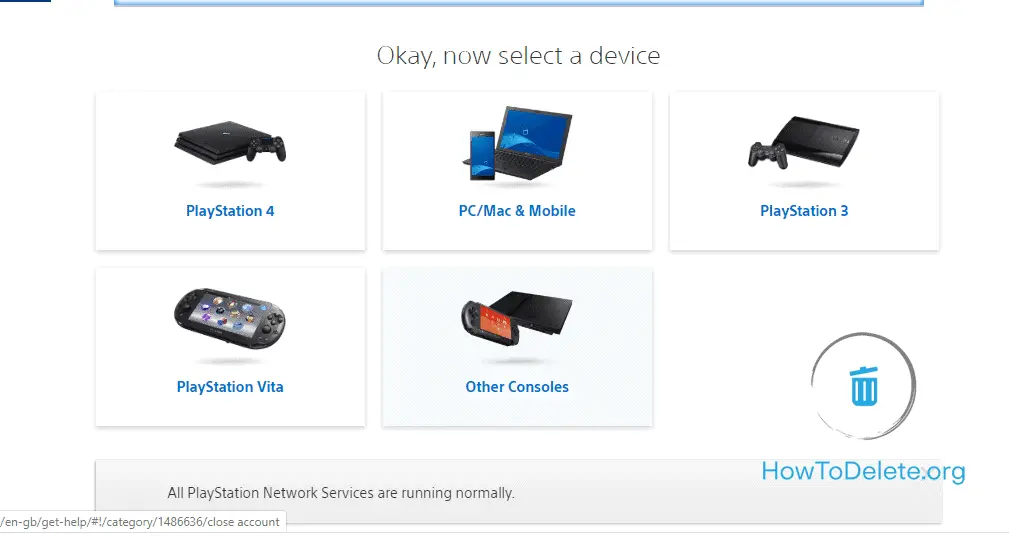
- Click on Call us at the bottom of the page.
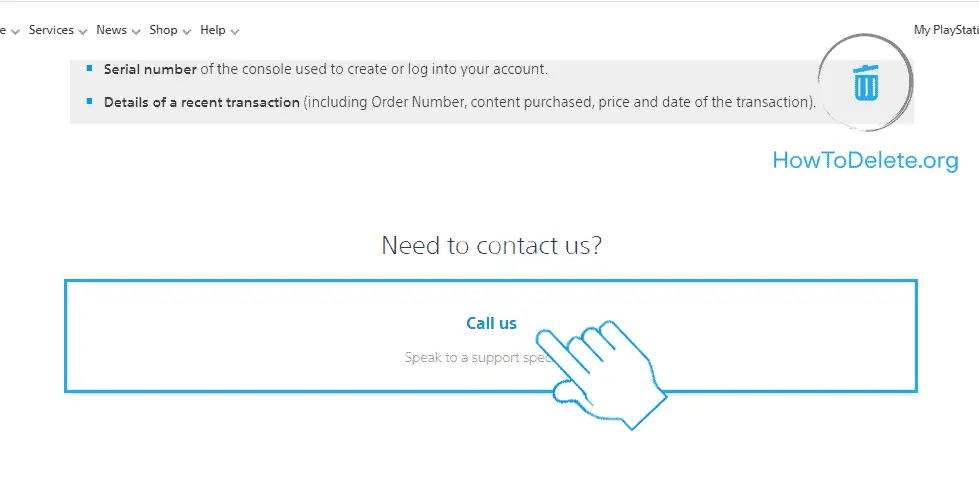
Now, speak to the customer support representative and request to close your account.
How To Delete A PS4 User
If you only want to delete a user profile from your PS4, instead of closing your whole account, here’s what you should do.
- Head into your PS4’s Settings.
- Navigate and select Login Settings from the drop-down menu.
- Select User Management on the page.
- Now, choose Delete User.
- You will see a list of all existing profiles on your PS4. Select the one wish to delete and delete it.
Chat with a Tech Support Specialist anytime, anywhere
Abby

Get step-by-step instructions from verified Tech Support Specialists to Delete, Cancel or Uninstall anything in just minutes.
Ask Tech Support Live Now
