Repositories on Github allows you to store all your project’s file and work on it in collaboration with other people by sharing the ownership. If you want to delete a Github repository, here’s what you should do.
24/7 Live Chat
Ask a Technician To Help You Cancel or Delete Live
Chat with a Tech Support Specialist anytime, anywhere
- Visit github.com and log into your account.
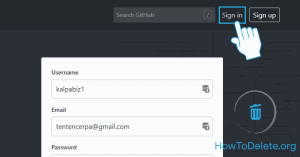

- Click on your profile at the top right corner of the page.
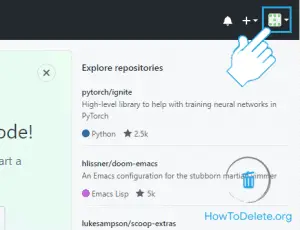
- Select Your repositories from the dropdown menu.
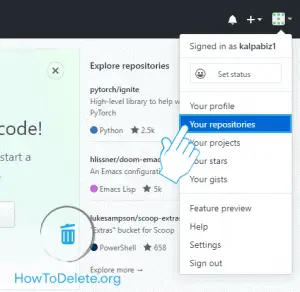
- Now, select the repository you want to delete.
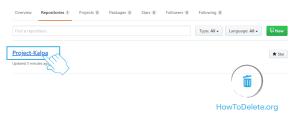
- Click on the Settings tab at the top of the page alongside Security and Insights.
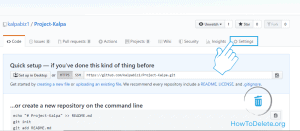
- Scroll down to the bottom of the page, and click on Delete this repository button.
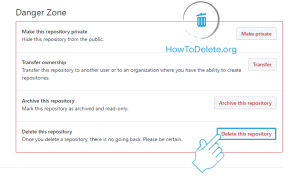
- A confirmation popup will appear, type in as the given instructions and click on the I understand the consequences, delete this repository button.
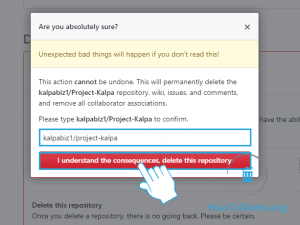
(Visited 162 times, 1 visits today)
Abby

Chat With A Technician For Personalized Help
Get step-by-step instructions from verified Tech Support Specialists to Delete, Cancel or Uninstall anything in just minutes.
Ask Tech Support Live Now
