Chat with a Tech Support Specialist anytime, anywhere
Do you need to deactivate Apple temporarily? You can deactivate the ID from your iPhone, Android, and Mac/PC. After disabling the Apple Id, you can’t access any of the Apple services. But your data is safe and you can reactivate the ID whenever you want. Want to close the ID permanently? Delete Apple ID now.
Things to consider before deactivating Apple ID
- Make sure you have kept a backup of your data. You can also get a copy of your data from the privacy.apple.com site
- You have to sign out of all your devices and web browsers.
- Review your active subscriptions. The subscriptions won’t be renewed while your account is inactive.
Steps to deactivate Apple ID
- Go to privacy.apple.com from any web browser on your mobile or laptop.
- Log in with the Apple ID which you want to deactivate.
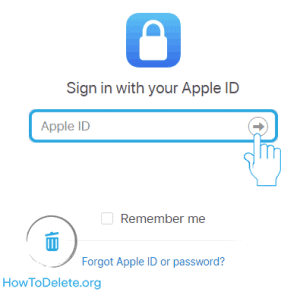
- Answer the security question or verify it with the two-step authentication method.

- Click on Request to deactivate your account in the Data and Privacy page.

- The next page will show what will happen when you deactivate your ID. Select the reason for deactivation and continue.

- Check all the Important things to know before deactivating your account. If you still wish to continue, follow the next steps.
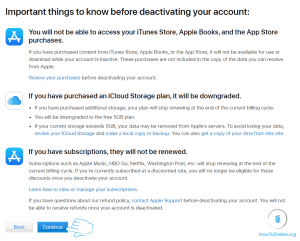
- Accept the Deactivation Terms & Conditions.
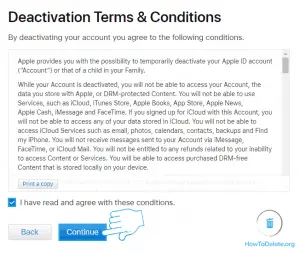
- Choose how to get account status updates. You can select an existing email/phone number or add a new one.
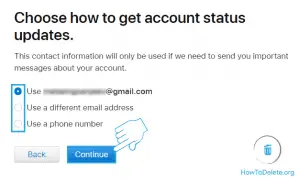
- After that, you will receive a unique access code. Write it down, print it or take a screenshot so you won’t forget it.
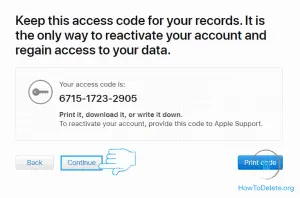
- Enter the code to confirm you’ve got the code.
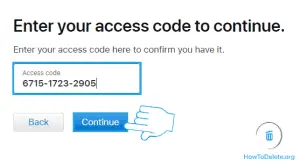
- Confirm your process by clicking on the Deactivate account.
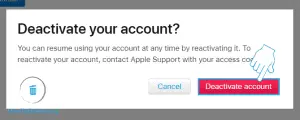
It will take up to 7 days for this process. During these seven days, your account will remain active. After seven days from now, your account will be deactivated and you won’t be able to sign in or use any of the Apple services.
What happens when you deactivate Apple ID?
- Apple will not access or process your data except where they are under an obligation to use it for another lawful purpose.
- You will no longer be able to access your iTunes Store, Apple Books, and App Store purchases
- After deactivating your account, you cannot access any of the data stored in iCloud like photos, videos, or documents.
- You can’t sign in to any of the Apple services such as iCloud, iTunes, Apple Books, The App Store, iMessage, FaceTime, and Find My iPhone
- You won’t be receiving any of the messages sent to your account through iMessage, FaceTime, or iCloud Mail.
- Deactivating your account will not lead to the cancellation of any repairs of Apple Store orders.
- Any Apple Care cases in progress will be on hold while your account is deactivated, but you won’t be able to access them
- Any appointments scheduled at the Apple Store will also be canceled.
- Registered persons in the iPhone upgrade program must continue making payments for their devices.
- You can continue using your account and all the Apple services at any time by reactivating your account.
Chat with a Tech Support Specialist anytime, anywhere
Abby

Get step-by-step instructions from verified Tech Support Specialists to Delete, Cancel or Uninstall anything in just minutes.
Ask Tech Support Live Now
