Netflix is an Internet streaming media provider, distributing several original series, specials, miniseries, films, and documentaries. If you are tired of using Netflix, you can cancel your membership anytime. You need to cancel your membership first and then delete your account not to be charged later.
Chat with a Tech Support Specialist anytime, anywhere
You can cancel your Netflix membership through its webpage or iTunes. If you are using it on an android device, cancel it through the website. And if you are using it on your iPhone or iPad, cancel it through iTunes.
Here’s how you can cancel your Netflix membership on different platforms.
Cancel your Netflix membership using the application
1. Tap on the Netflix application on your mobile phone.
2. Click on More at the bottom-right corner of the screen.
Chat with a Tech Support Specialist anytime, anywhere

3. Tap on Account, and it will open up your account settings page.
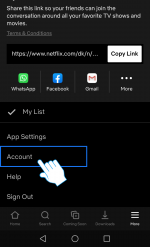
4. Scroll down to the bottom of the page and tap on the Cancel Membership button.
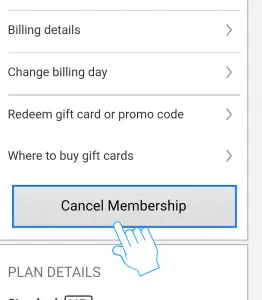
5. To confirm, tap on Finish Cancellation.
Cancel your Netflix membership using a web browser
1. Log in to netflix.com.

2. Click on your profile avatar at the top-right corner
.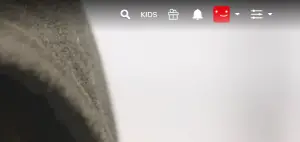
3. From the dropdown menu, select Account.
4. Tap on the Cancel Membership button.
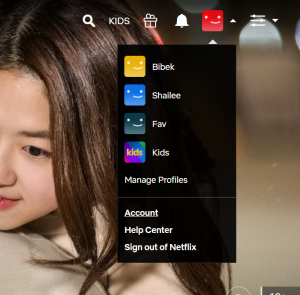
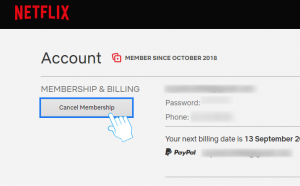
5. To confirm, tap on Finish Cancellation.

Get step-by-step instructions from verified Tech Support Specialists to Delete, Cancel or Uninstall anything in just minutes.
Ask Tech Support Live NowCancel your Netflix membership using iTunes.
- Open the Settings application on your iPad or iPhone.
- Tap iTunes & App Store. Click on your Apple ID at the top.
- Select View Apple ID from the popup window.
- Click on Subscriptions.
- There, you’ll see a list of your active subscriptions. Tap on Netflix.
- Scroll down to the bottom, and tap Cancel Subscription.
- A popup window will appear; click on Confirm.
After canceling your Netflix membership, you can again rejoin it. To do so, restart your Netflix account from your Account page. If you have to cancel your membership and still have your account, you will no longer be able to watch Netflix. Also, you will not be charged again unless you restart your account.
Abby

Get step-by-step instructions from verified Tech Support Specialists to Delete, Cancel or Uninstall anything in just minutes.
Ask Tech Support Live Now
