Are you tired of using your Instacart account, and you wish t0 delete it? If this is the case, this is the right place to learn how to close your account.
Chat with a Tech Support Specialist anytime, anywhere
Instacart is an American retail company that works on pick-up services and grocery delivery services in the United States and Canada. Its headquarter is situated in San Francisco, United States. This website also has its mobile application for both Android and iOS. Using the mobile app, users can shop online, get groceries delivered to their address within 1 hour, and many more.
How to delete your Instacart account?
There are several reasons to delete your account, and one of the reasons is email spamming by the company. Users of this account have four ways of deleting their account:
- Delete your Instacart account by email
- Delete your Instacart account by phone
- Delete your Instacart account through their website.
- Delete your Instacart account from your iPhone or iPad.
How to delete your Instacart account by email?
You can delete your Instacart account by sending an email to the respective company and requesting them to remove your account from their database.
1. Open your email that is registered with the website or application.
Chat with a Tech Support Specialist anytime, anywhere
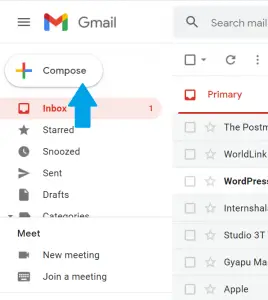
2. Enter the email address shoppers@instacart.com on the recipient address.
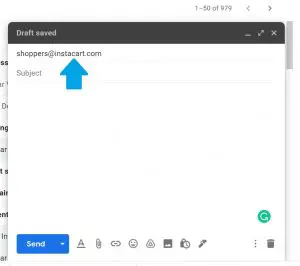
3. On the subject, type “Request to delete my account.”
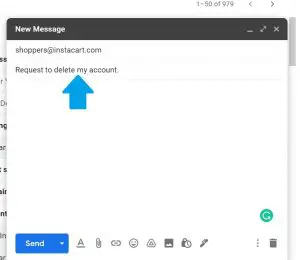
4. Now compose an email requesting them to delete your Instacart account from their database and send it.
How to delete your Instacart account by phone?
Another way to close your account is by calling the customer service center. You can call them at 1-888-246-7822. They are available 24/7 from 8 am to 11 pm ET. To cancel your account, you need to provide the associated email or phone number to the customer support center.
How to delete your Instacart account through the website?
Instead of mailing the respective company to cancel your account, you can do it on your own through the website. Follow these mentioned steps to delete your Instacart account:
- Go to the direct link of www.instacrt.com/help/contact.
- Log in to your account, and you will be redirected to the Contact section.
- Please scroll down to the bottom of the page and click on My Account.
- Tap on ACCOUNT INFORMATION.
- Tap on I STILL NEED HELP and click on EMAIL WITH US.
- In the text area, enter your request to delete your account. And click on submit to send the request.
After a while, take a look at your linked email. The account deletion process may take up to 72 hours.
How to delete your Instacart account from your iPhone or iPad?
1. Launch your Instacart application on your device.

2. Click on your profile icon on the top-left corner.
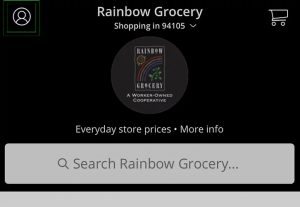
3. Tap on My Account, and then to Instacart Express.
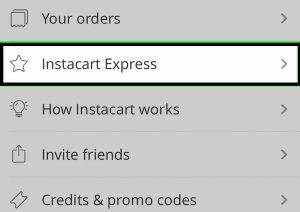
4. Under Manage Membership, select End membership.
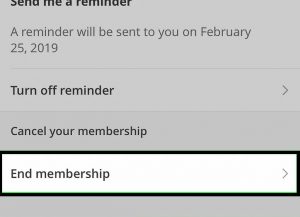
5. A confirmation message will appear in your window.
6. To confirm your cancellation, click on Continue to Cancel.
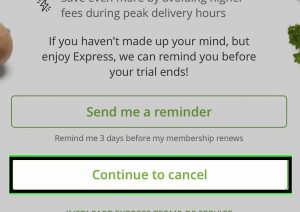
We hope you were successful in deleting your Instacart account.
Abby

Get step-by-step instructions from verified Tech Support Specialists to Delete, Cancel or Uninstall anything in just minutes.
Ask Tech Support Live Now
