What is VKontakte?
VK (VKontakte) is a widely famous social media in Russia. It’s like the Facebook of Russia. However, people living outside Russia may have hardly heard of VK. If you wanted to experience VKontakte and created an account as a part of curiosity, you may have found that it’s barely used by other people, mainly your friends and families. With all that, you might want to delete your VK account and stick to Facebook and Instagram for good. Here, we will guide you to close your VK account.
Chat with a Tech Support Specialist anytime, anywhere
Why you should think about deleting your VK account?
VK is one of the largest social media in the Russian-speaking world and has a lot of controversies surrounding it. With more than 500 million users, it is bound to have issues. From the earlier days, VK has had issues with users posting copyrighted content on the platform without the consent of the copyright holders. After court hearings, it was said that VK wasn’t active enough in regards to copyrighted materials, so the site was ordered to pay fines after being ruled by the Russian court. VK has tried to control this kind of piracy but the problem still persists.
As the sheer number of active users on VK was huge, its visits were used to make DDoS attacks on smaller sites and crash their servers. VK performed DDOS attacks on some sites, making the users’ browsers send multiple requests to the target site without their consent. It was achieved by inserting a malicious piece of JavaScript code that sent the unsolicited requests to other sites which crashed their sites.

The most worrying thing happened when the CEO of the company Pavel Durov was dismissed from his position in 2014. And allegedly there were rumors that the Russian government was involved which forced him off and effectively took over the company. It was believed that this was done as VK refused to hand over personal details of users to the Russian Federal Security Service and their refusal to shut down a VK group dedicated to anti-corruption activist Alexei Navalny.
Chat with a Tech Support Specialist anytime, anywhere
VK also faced censorship as it was banned in countries like Italy, China, and Ukraine. It was banned in Italy due to copyright infringement laws, in China over allegations that it was used to manipulate content on the web, and in Ukraine due to the involvement of the company with the Russian government and placing sanctions over Russia due to its illegal annexation of Crimea.
And due to underlying controversies and privacy concerns, users might not feel very safe over the site having their personal data and don’t want to be associated with such a site. So think about it and decide if you still want to be on VK or ditch it for good.
Note: After deleting your VK account, it will remain deactivated for 210 days and will be permanently closed afterward.

Get step-by-step instructions from verified Tech Support Specialists to Delete, Cancel or Uninstall anything in just minutes.
Ask Tech Support Live NowHow to permanently delete your VK account on a desktop
- Visit vk.com and sign in to your account.
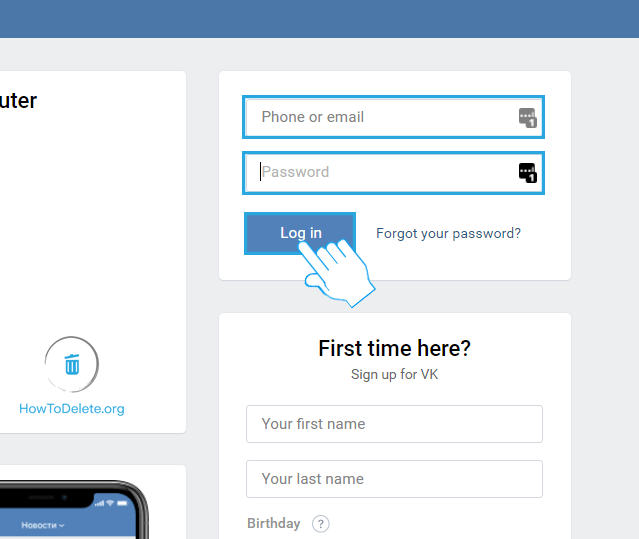
- Click on your profile at the top right corner.
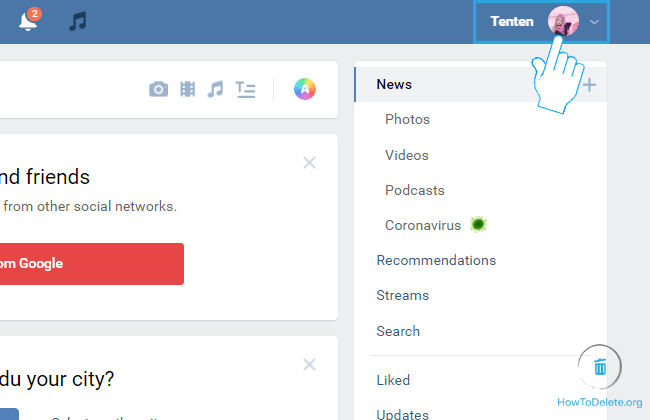
- Select Settings from the dropdown menu.
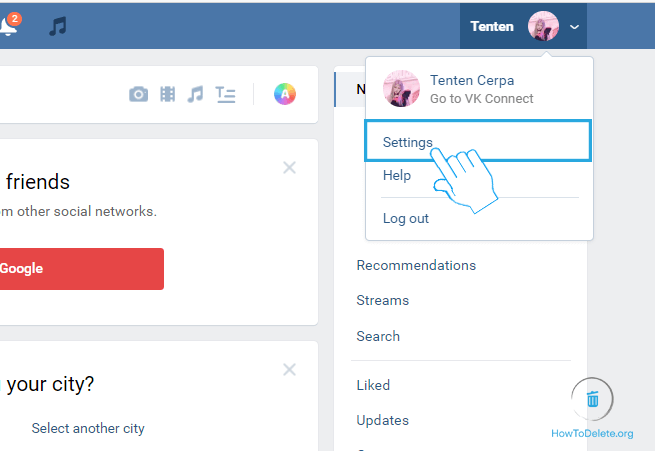
- Scroll down to the bottom and click on the “here” link next “You can delete your account”
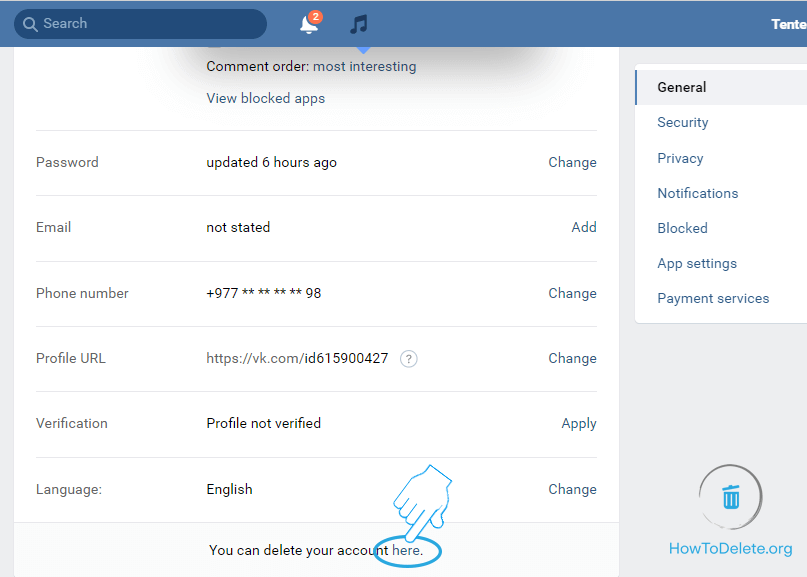
- Choose a reason for leaving VK and click on Delete account.
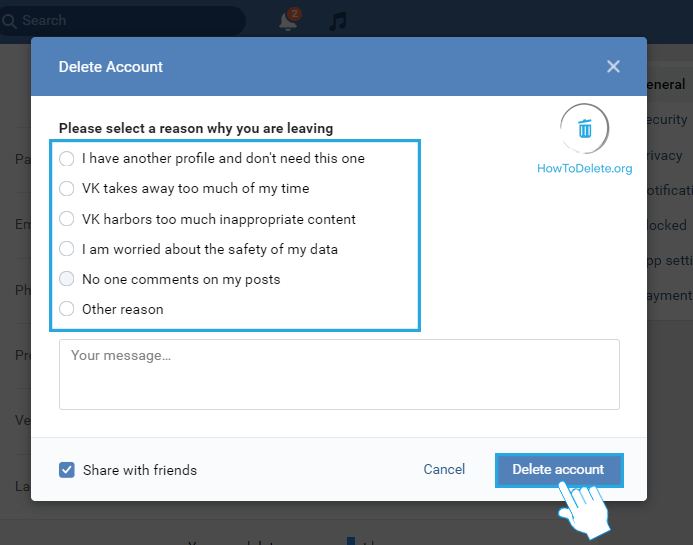
- Don’t sign in to your account for the next 210 days, and your account will be permanently deleted.
How to delete a VK account from Android, iPhone, or iPad
- Open a web browser and visit vk.com.
- Sign in to your account.
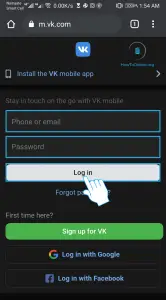
- Tap on the ≡ icon at the bottom right corner of your screen.
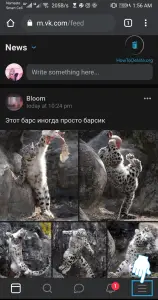
- Tap on the ⚙️ (settings) icon at the upper right corner.
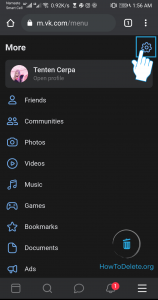
- On the Settings page, select Account.
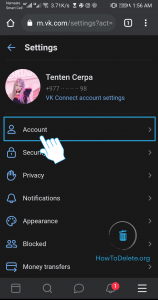
- Scroll down to the bottom and tap on the “here” link. It’s alongside You can delete your account.
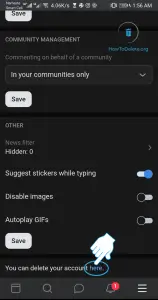
- Choose a reason and click on the Delete Profile button to confirm.
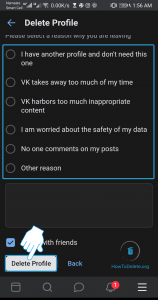
If you want to reactivate your VK account, just log in to your account before 210 days of your account closure.
What happens when you delete your VK account
- Your data won’t be deleted for a minimum of six months of your account closure as per VK’s policies.
- Your name will still be visible in lists of community members and friends.
- Your comments and likes won’t be deleted.
Alternatives to VK?
VK has been laced with privacy concerns and controversies for a long time, so if you want to switch to another platform that might be better in terms of privacy and features you might want to check out these alternatives. Hope you find the best platform for you. Let us check out some of them and give you an idea of what they are about:
1. Discord
Discord is a platform used to talk, text, and video chat with people. It has different channels you can join with a theme that unites people with similar interests. It has a large number of users with different interests covering every topic imaginable. It is particularly aimed at gamers but the Discord community has grown beyond that in recent years and you might just be a good fit.
2. Signal
The signal is a messaging platform with state-of-the-art encryption standards. It uses end-to-end encryption which makes your conversations incredibly secure and private. It uses standard cellular telephone numbers as identifiers to connect with other users. You can send text, images, videos and have a voice and video conversations while being completely secure. As Signal is a completely free and open-source platform, you won’t need to worry about your personal data being misused.
3. Telegram
Telegram is another secure messaging platform similar to Signal. It allows you to send messages, images, videos, files and lets you have voice and video conversations with an end-to-end encrypted security standard in place. It also uses state o the art security and privacy measures to make communications safe and secure.
4. Mewe
Mewe is a social platform developed with privacy in mind. It prides itself on creating a revolutionary platform that advocates privacy and social sharing where people can be their real selves without any fear. It has no ads, no spyware, and does not endorse any political agendas. Users also have complete control and ownership over their content and don’t worry about the company selling it to other companies.
5. Diaspora
Diaspora is a decentralized social media platform. Diaspora is built on three egalitarian philosophies: decentralization, freedom, and privacy. The Diaspora platform consists of many different networks, called pods which can be customized completely by the users and can even be self-hosted by the users. Users have complete control over their data and it is not held by a centralized system with any vulnerabilities.
Frequently Asked Questions ( FAQs ) about deleting VK account
Q: Will I be able to restore my deleted VK account?
A: You will be able to restore your account within 7 months (210 days). All information and content on your page will be available again. After 7 months are up, your account will be deleted permanently.
Q: How do I delete an account I no longer have access to?
A: If you don’t have access to your account, you can contact VK Support who will block the account for you after you present documents such as passport, driving license, or birth certificate that will confirm your identity.
Q: How do I restore access to my hacked VK account?
A: Try restoring your account at https://vk.com/restore. If it doesn’t work contact Customer Support with a link to your account
Q: Can I get a copy of my data before deleting my account?
A: Yes you can request a copy of your data and download it. It includes everything in your account from the day of inception.
Q: What do I do if my account was blocked?
A: Sign in to your account to see the reason and duration of your ban and follow the instructions to restore access to your page. Read the safety instructions carefully to not get banned again.
Q. How to delete VKontakte using mobile app?
A. Unfortunately, you can’t delete or deactivate your VKontakte account using the mobile application. You must use a mobile browser to delete your account. This applies to both iPhone, iPad as well as Android app.
Q. Can I download my data before deleting my VKontakte account?
A. Yes, you can download your data if you ask the customer support nicely. Visit this page and request a data copy at the bottom of the page. Please note you must log in to perform this task.
Our Final verdict on closing your VK account
I hope this article helped you delete your VK account. If you are still having problems then visit https://vk.com/support?act=home and search for the problem or contact customer support for further assistance. And if you choose to switch to another platform, I hope you got an idea about some better alternatives.
Abby

Get step-by-step instructions from verified Tech Support Specialists to Delete, Cancel or Uninstall anything in just minutes.
Ask Tech Support Live Now
