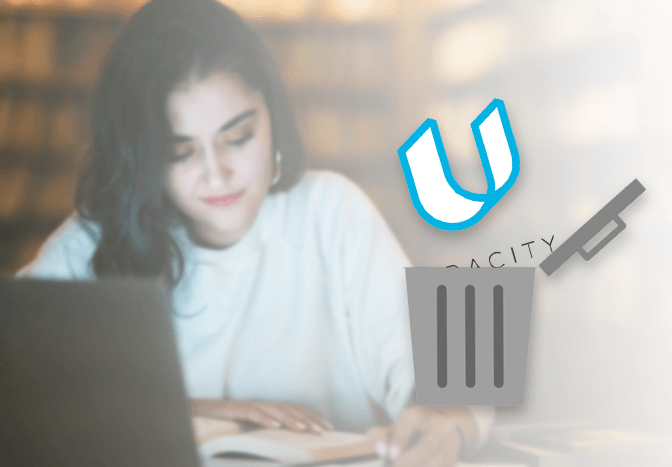Chat with a Tech Support Specialist anytime, anywhere
Udacity is one of the popular online education organization providing various online-paid courses. However, if you don’t want to use Udacity and enroll in other alternatives like Coursera, Udemy, or other, you can easily delete your account along the way.
Deleting your Udacity account is permanent and cannot be recovered once done. Here, we will guide you through the steps to delete your Udacity account. Plus, also the steps to cancel your enrollment subscription.
Important: If you have any active enrollments, you must cancel it to prevent any further charges.
How to permanently delete an Udacity account
- Visit classroom.udacity.com and sign in to your account.
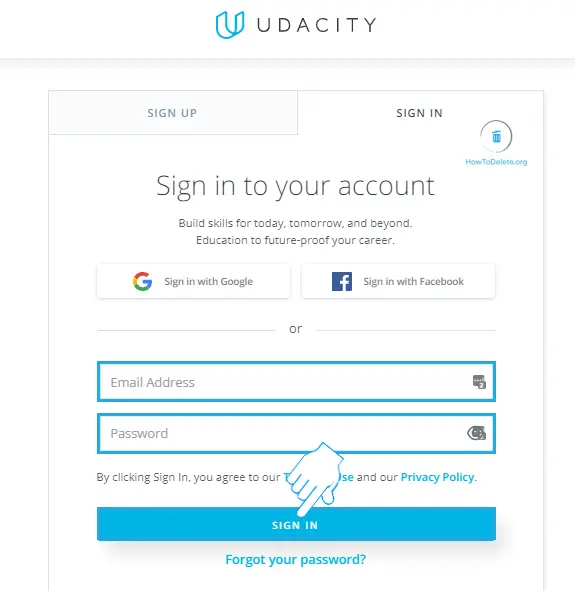
- Click on Settings at the bottom left corner.
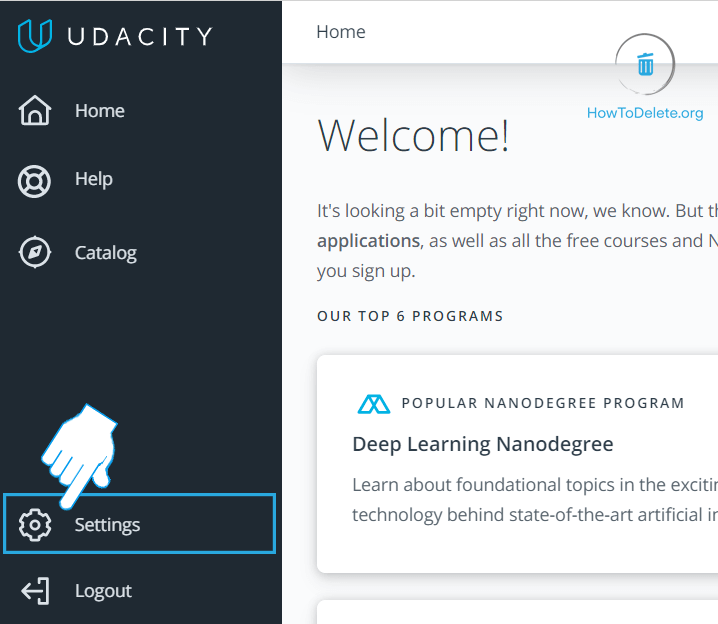
- Scroll down to the bottom and click on SEND DELETE CODE. You’ll receive an email with your verification code.

- Enter the verification code and click on VERIFY CODE.
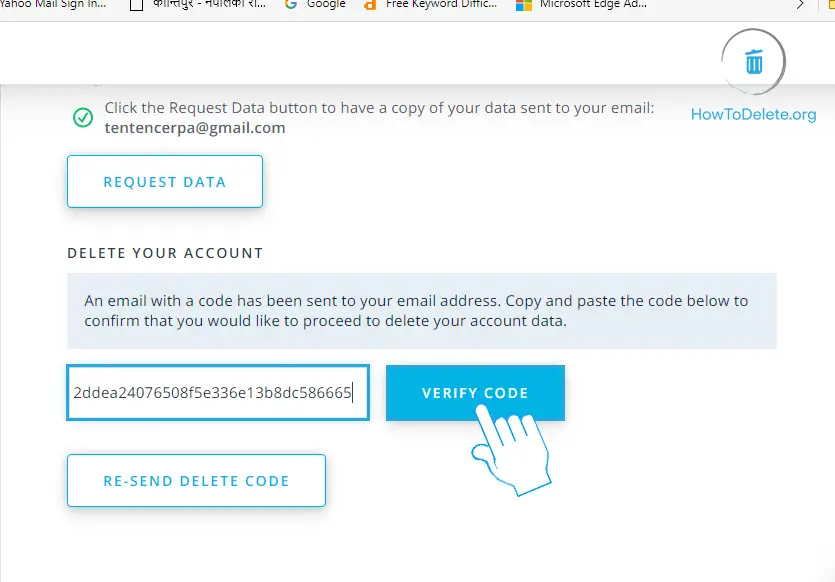
- Click on the DELETE MY ACCOUNT button.
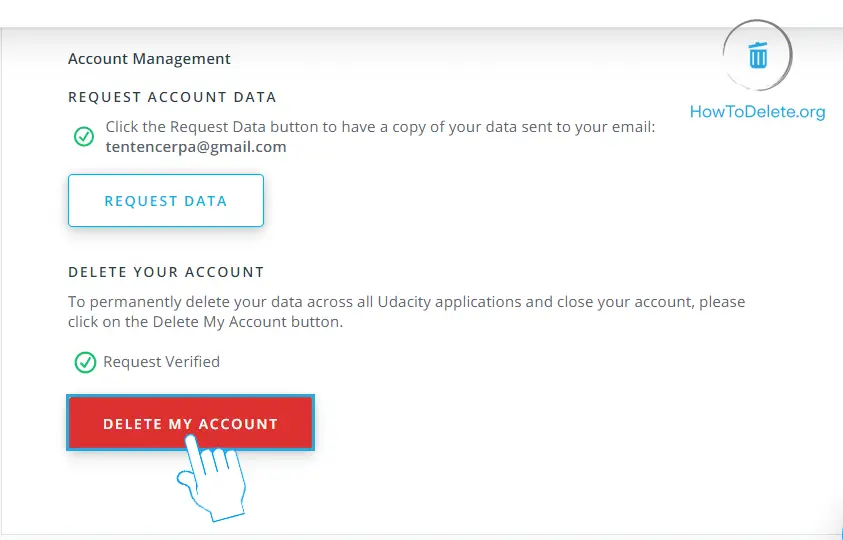
- A popup appears, select YES, DELETE to confirm.
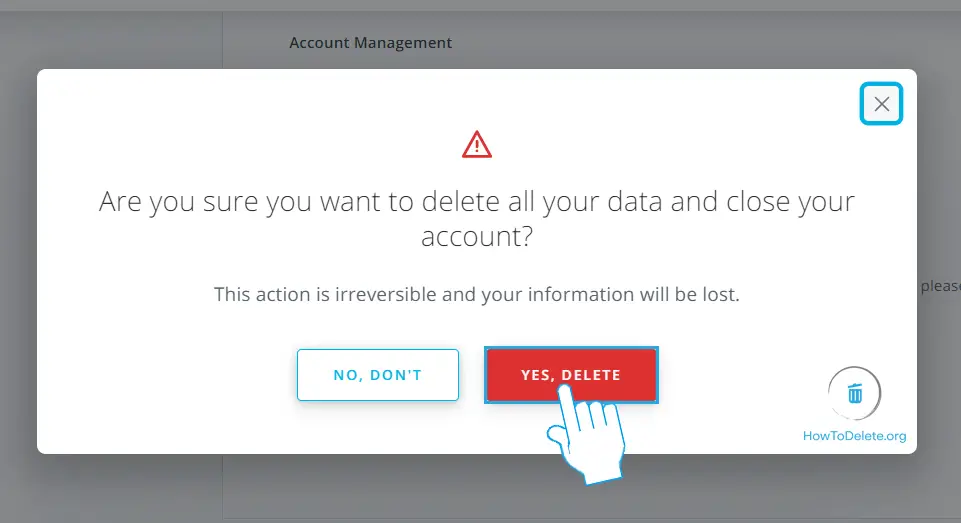
What happens when you delete your Udacity account
- You won’t be able to access your account.
- All your information, including certificates and enrollments, will be erased.
- You cannot sign up with the same email address for 30 days.

Get step-by-step instructions from verified Tech Support Specialists to Delete, Cancel or Uninstall anything in just minutes.
Chat with a Tech Support Specialist anytime, anywhere
How to cancel your Udacity subscription
- Visit classroom.udacity.com and log in to your account if you haven’t.
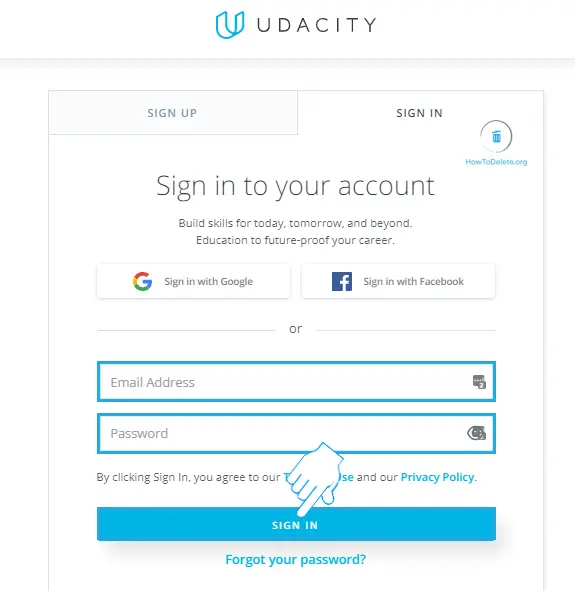
- Click Settings at the bottom left corner.
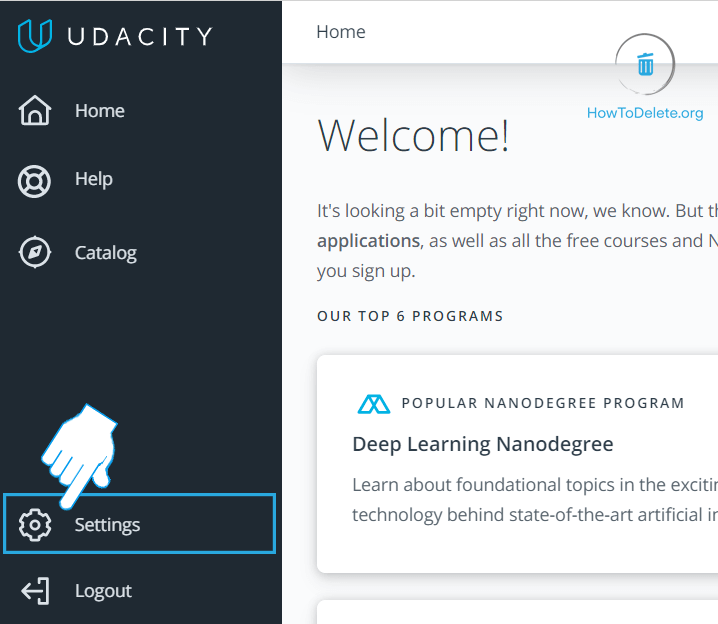
- Click on Subscriptions & Billing on the left pane.
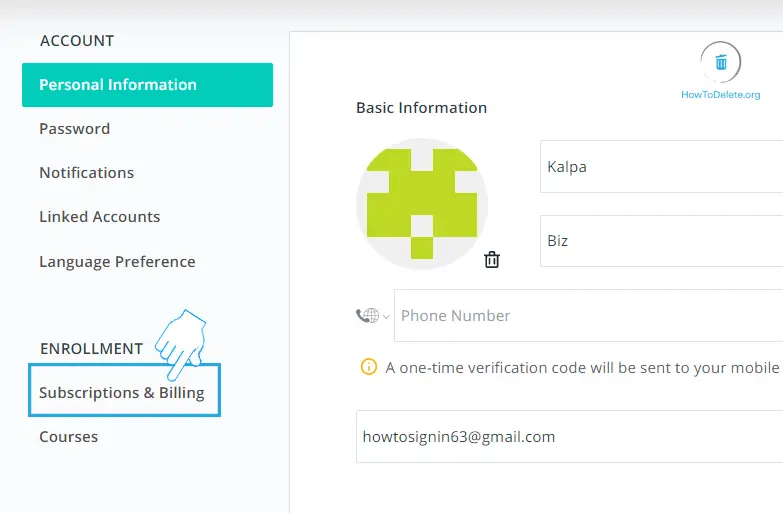
- Follow the on-screen instructions to confirm your cancellation.
Note: You can avoid getting charged for the next period’s fees by canceling your automatic subscription a few days before your next billing date.
For more information, visit the Udacity Support Page.
Abby

Get step-by-step instructions from verified Tech Support Specialists to Delete, Cancel or Uninstall anything in just minutes.
Ask Tech Support Live Now