Found better alternative to Spotify or don’t want to waste your hard earned dollar on it? You can easily delete Spotify account or just cancel the subscription. In this article, we will guide you to close your Spotify account and also cancel your Spotify subscription.
Chat with a Tech Support Specialist anytime, anywhere
How to Delete Spotify account?
Note: You cannot delete your Spotify account from the mobile app.
- Go to the Spotify Customer Support page. You’ll need to log in to your account if you haven’t already.
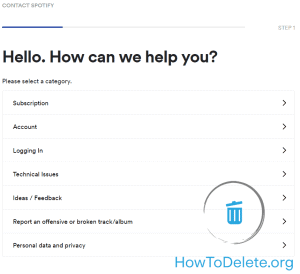
- Click on Account.
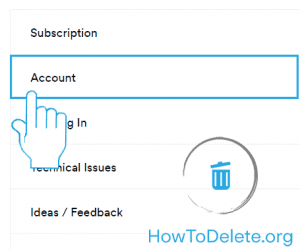
- Select “I want to close my account permanently”.
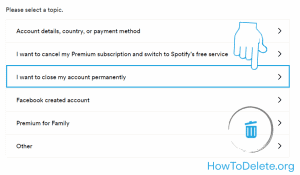
Chat with a Tech Support Specialist anytime, anywhere
- Click on Close Account on the left side.
- Now, click on CLOSE ACCOUNT.

- Click on the CONTINUE button.
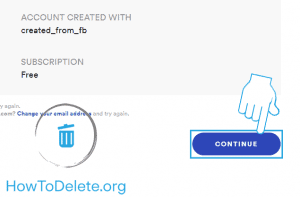
- Tick the “I understand, and still want to close my account” checkbox and click on “CONTINUE”. After that, you’ll receive a confirmation email from Spotify.
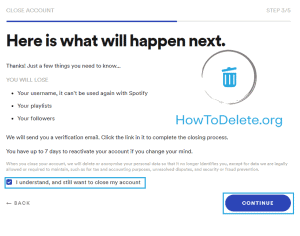
- Open the confirmation email and click on “Close My Account”.
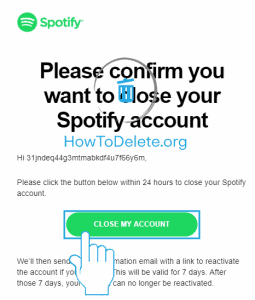
Cancel Spotify premium
You can cancel the premium subscription from the Spotify website if subscribed directly or via Android. If you’ve subscribed through iTunes/iPhone please follow the next method.
- Go to https://www.spotify.com through any web browser you prefer.

- Log in with your Spotify credentials.
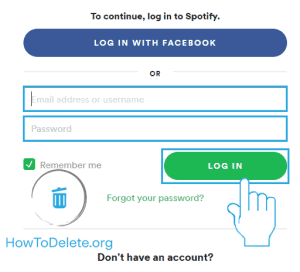
- Click on “Profile” button at the top right corner of the page. And select “Account” from the drop-down menu.
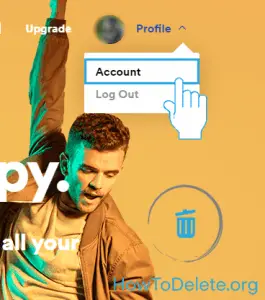
- Select the option “Manage Plan” under Spotify Premium heading. If you could not see the option, click on “Account overview” tab in the upper left side of the page.
- Open the option Subscription from the left side menu.
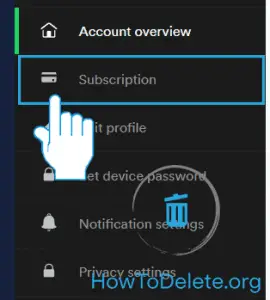
- Hit CHANGE OR CANCEL from the option.
- Now click CANCEL PREMIUM and confirm it by selecting Yes, cancel.
This will successfully cancel your subscription to the Premium plan.
You can also cancel by completing this form and sending it to Spotify.

Get step-by-step instructions from verified Tech Support Specialists to Delete, Cancel or Uninstall anything in just minutes.
Ask Tech Support Live NowCancel Spotify premium from iTunes
If you’ve subscribed to Spotify through iPhone, iPad or iTunes then unsubscribe with following steps:
- Open Settings app from iPhone menu.
- Tap on your Apple ID at the top of the screen.
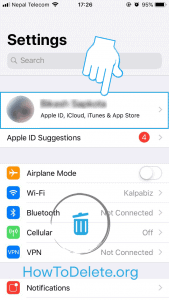
- Scroll down and tap on iTunes & App Store.
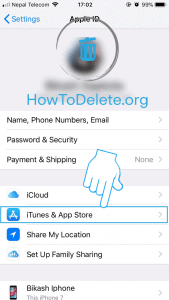
- Tap on Apple ID at the top of the screen, and tap View Apple ID.
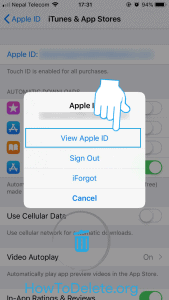
- Select Subscriptions under the heading Account settings.
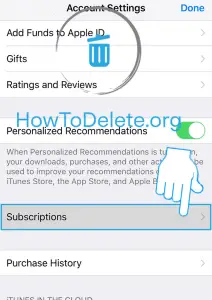
- Choose the option Spotify.
- Finally, tap on Cancel Subscription.
Abby

Get step-by-step instructions from verified Tech Support Specialists to Delete, Cancel or Uninstall anything in just minutes.
Ask Tech Support Live Now
