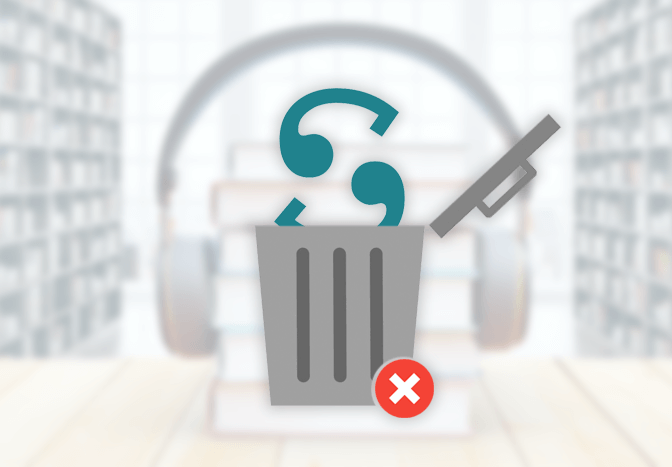Chat with a Tech Support Specialist anytime, anywhere
Scribd is one of the most popular e-books and audiobook subscription services with a massive library of one million titles. However, over time people tend to leave Scribd. If you are one of them and want to delete your account, we’ve got your back. Deleting your Scribd account is relatively easy, but if you have an active subscription, you have to cancel it at first and wait for it to expire.
Here we will guide you through the steps to delete your Scribd account and cancel your subscription.
How to delete your Scribd account
- Visit scribd.com and sign in to your account.
- Click on the account icon at the upper right corner.
- Select Account Settings from the dropdown menu.
- Scroll down to the bottom of the page and click on Delete Your Account on the bottom left.
- Follow on the on-screen instructions to confirm your account closure.
How to cancel your Scribd subscription
The procedure to cancel your premium membership depends upon how you subscribed at first, whether you used Paypal, Google Play, Direct Credit/Debit, iTunes/App Store, or Direct Carrier Billing (Fortumo).
Cancel subscriptions signed up using Google Play, PayPal, Credit, or Debit Card.
- Visit scribd.com and sign in to your account.
- Click on the profile icon at the top right corner.
- Choose Account Settings from the dropdown menu.
- In the Membership & Payment Details section, click on End My Membership. It may be also labeled as Cancel Membership for some members.
- Follow the on-screen instructions to confirm your membership cancellation.
- You will receive a confirmation email once your subscription is canceled.
Cancel membership purchased through iPhone or iPad
If you’ve purchased the membership from iTunes or App Store, follow the steps below:
Chat with a Tech Support Specialist anytime, anywhere
- Open the Settings app on your iPhone/iPad.
- Tap on your name at the top.
- Tap on Subscriptions. If you didn’t find Subscription:
- Tap on iTunes & App Store.
- Tap on your Apple ID and select View Apple ID.
- Sign in to your account if prompted.
- Scroll down and tap on Subscriptions.
- You’ll see all your active subscriptions, select Scribd.
- Tap on Cancel Subscription and confirm.
Cancel Membership purchased using Fortumo
You have to contact Fortumo support to cancel your Scribd subscription.
Abby

Get step-by-step instructions from verified Tech Support Specialists to Delete, Cancel or Uninstall anything in just minutes.
Ask Tech Support Live Now