24/7 Live Chat
Ask a Technician To Help You Cancel or Delete Live
Chat with a Tech Support Specialist anytime, anywhere
Khan Academy is a great place to get high-standard education at no cost, with free tutorial videos and exercises. However, if you don’t want to use the free resources of Khan Academy, you can easily close your account. Here’s how to delete your Khan Academy account.
How to delete my Khan Academy account
- Visit khanacademy.org and sign in to your account.
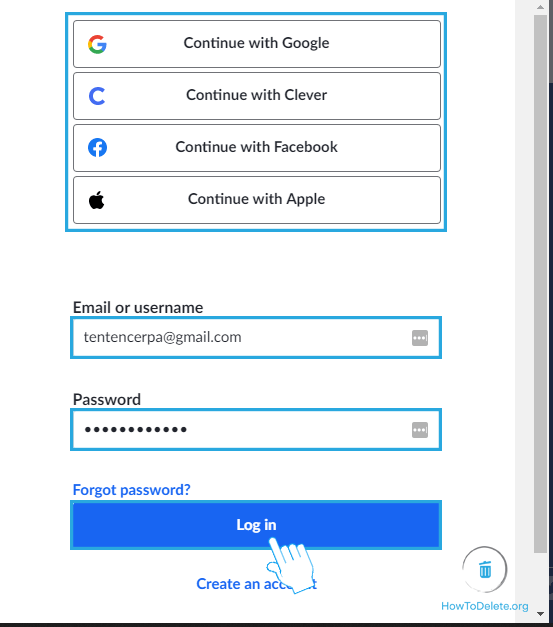
- Click on your username at the top right corner.
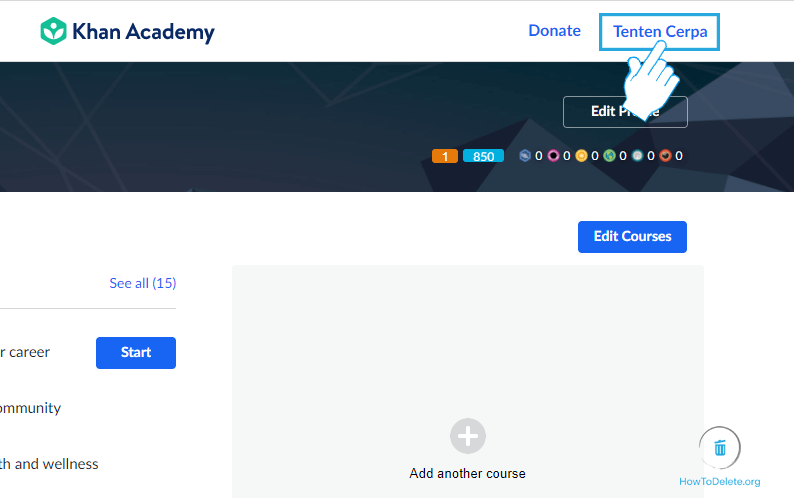
- Select Settings from the dropdown menu.
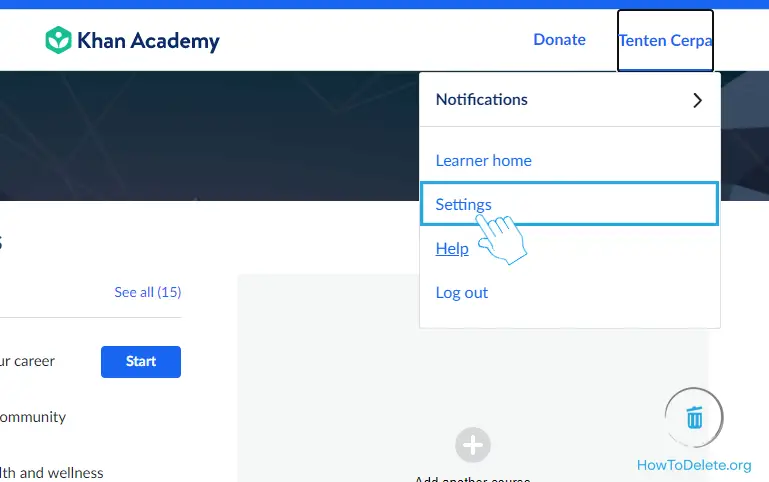
- Scroll down to the bottom and click on the Delete your account button.
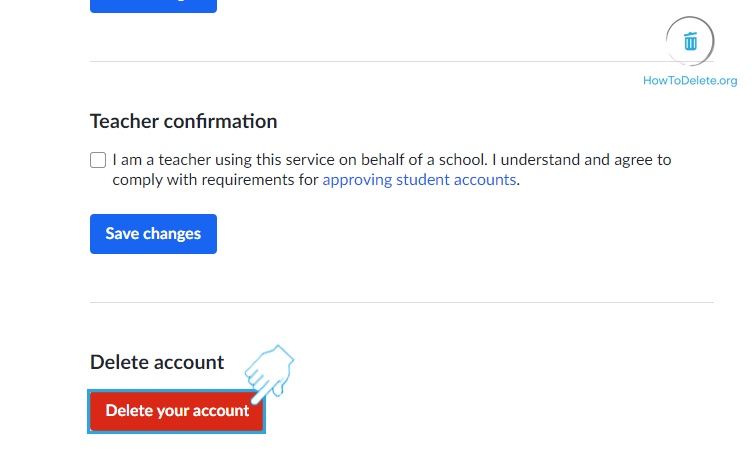
- Type in your password and click Log in.
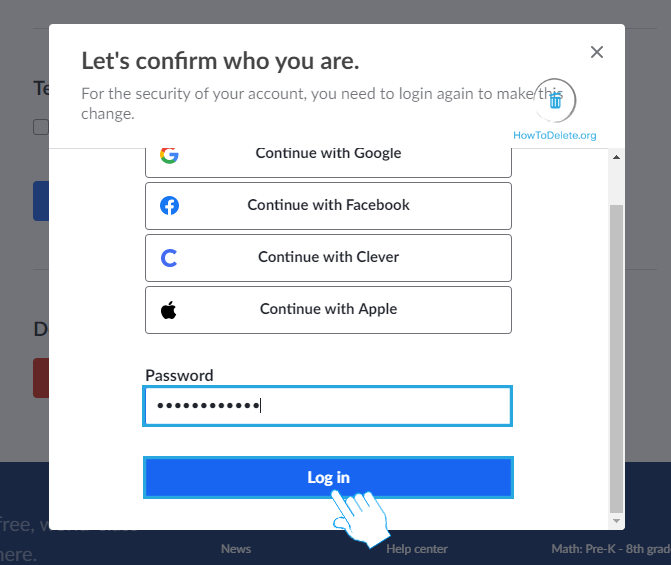
- A popup appears, choose Delete to confirm.
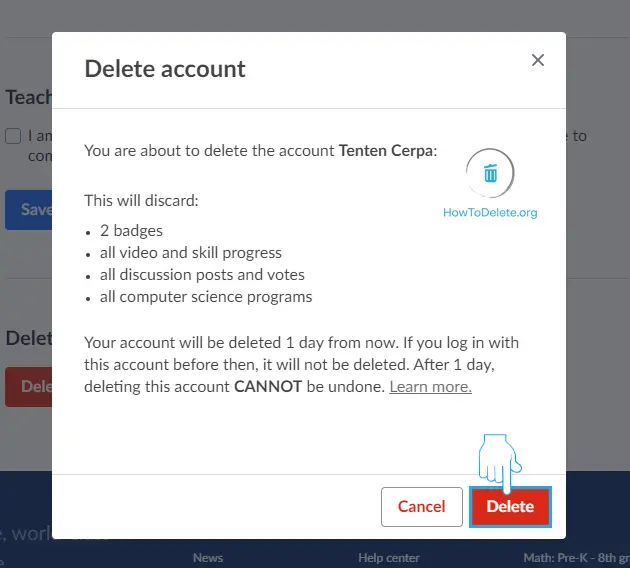
Your account will get permanently deleted after one day of your account closure.
Want to delete your Scribd account? Check out our article, here.
What happens when you close your Khan Academy account
- All your progress will be deleted.
- The same username cannot be used in another account.
- You cannot restore your account once deleted.
- You can use the same email address to create another account.
(Visited 130 times, 1 visits today)
Abby

Chat With A Technician For Personalized Help
Get step-by-step instructions from verified Tech Support Specialists to Delete, Cancel or Uninstall anything in just minutes.
Ask Tech Support Live Now

