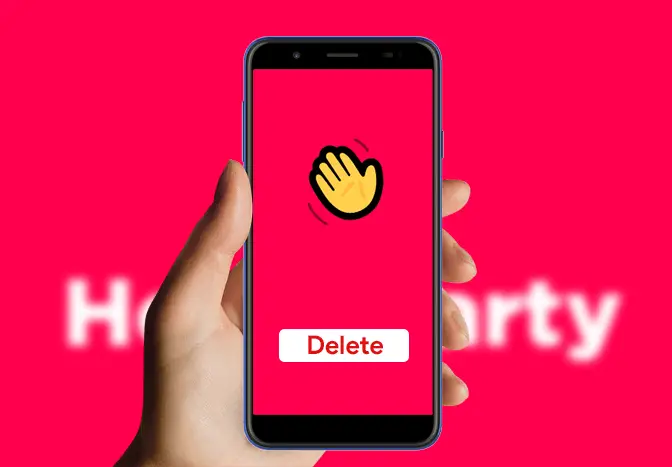Chat with a Tech Support Specialist anytime, anywhere
Houseparty skyrocketed the app market during this Covid-19 pandemic (at the time of this writing), but later on, it was hugely criticized for its security and privacy as viral posts on Twitter pointed towards Houseparty being hacked, and users personal information were also stolen. With all that, if you still use Houseparty, it might be the time to leave Houseparty before it gets too late if you are concerned about your privacy and personal information. There’s no better say goodbye to Houseparty and leave no traces behind than deleting your account. Here we will guide you through the steps to delete your Houseparty account.
How to delete a Houseparty account
- Open the Houseparty app on your phone.
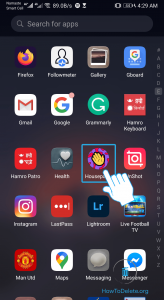
- Tap on the smile icon at the top left corner of your screen.

- Tap on the ⚙️ (settings) icon.
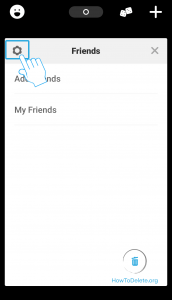
- On the settings page, select Privacy.
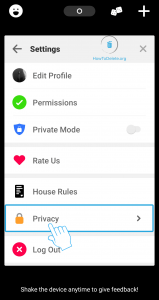
- Tap on Delete Account.
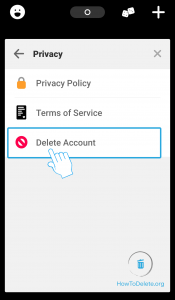
- Select DELETE ANYWAY.
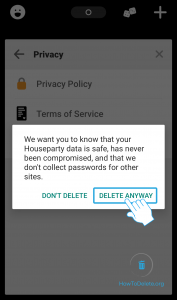
- Type in your password and tap OK.
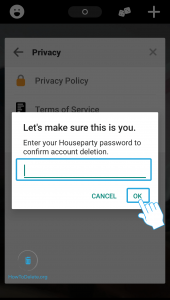
- Tap DELETE to confirm.
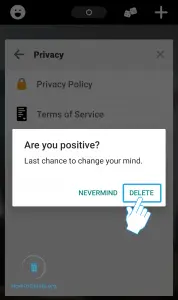
Abby

Get step-by-step instructions from verified Tech Support Specialists to Delete, Cancel or Uninstall anything in just minutes.
Ask Tech Support Live Now