Chat with a Tech Support Specialist anytime, anywhere
Depop is one of the modern popular social shopping services with a mix of eBay and Instagram. However, if you don’t want to use Depop, you might want to delete your account. You can delete your Depop account in two ways; by making a request through email or from the Depop support site.
Note: You cannot close your Depop account within the app.
How to delete your Depop account through the website
- Visit the Depop Submit a Request page.
- Select Account Issue from the dropdown menu.
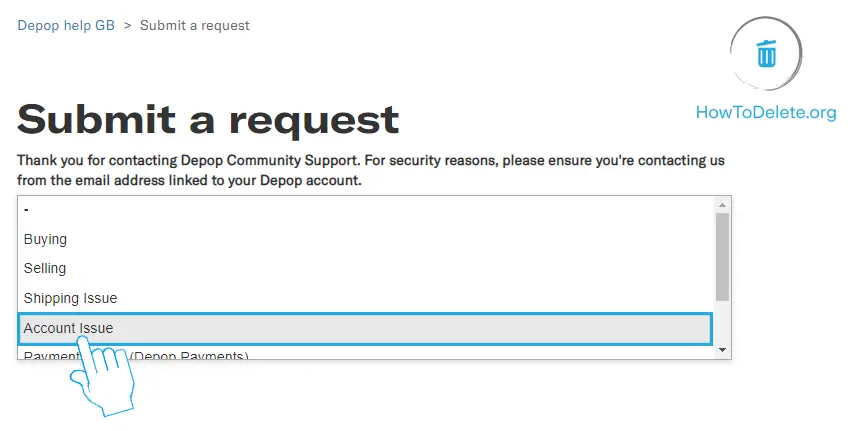
- Type in your email address.
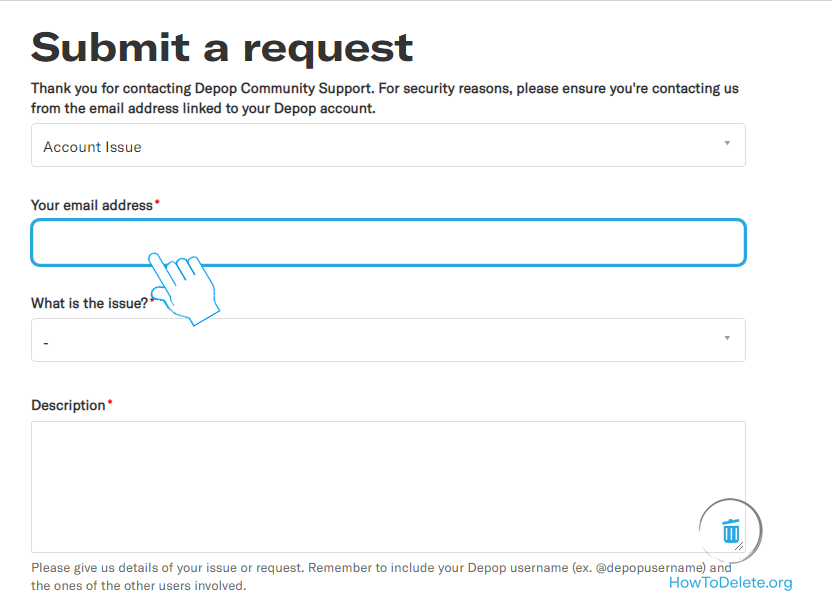
- In the What is the issue dropdown menu, scroll down and select I want to delete my account.
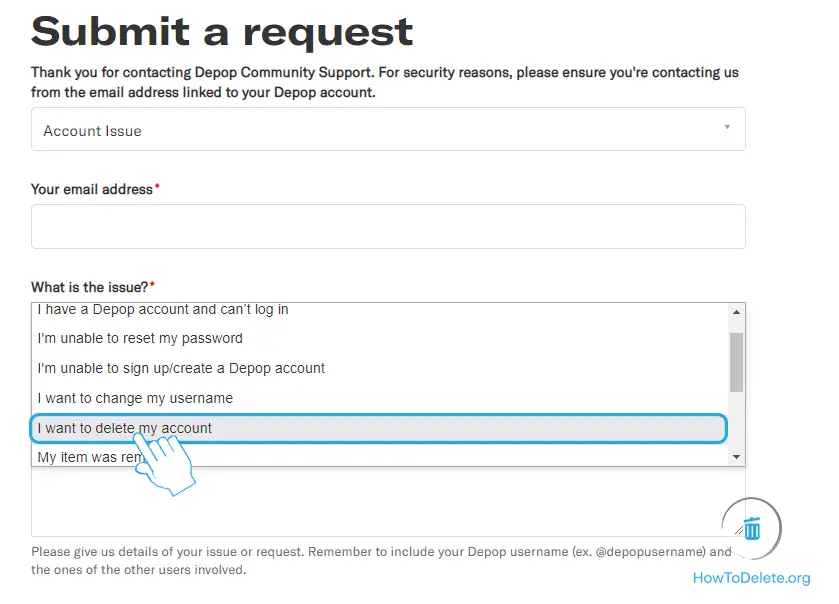
- Enter your username.
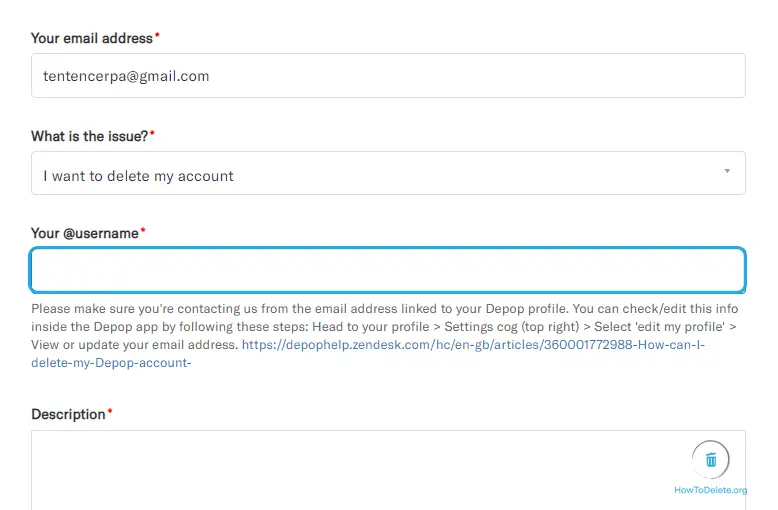
- Enter a description of your account closure (ensure to include username) and click on the Submit button.
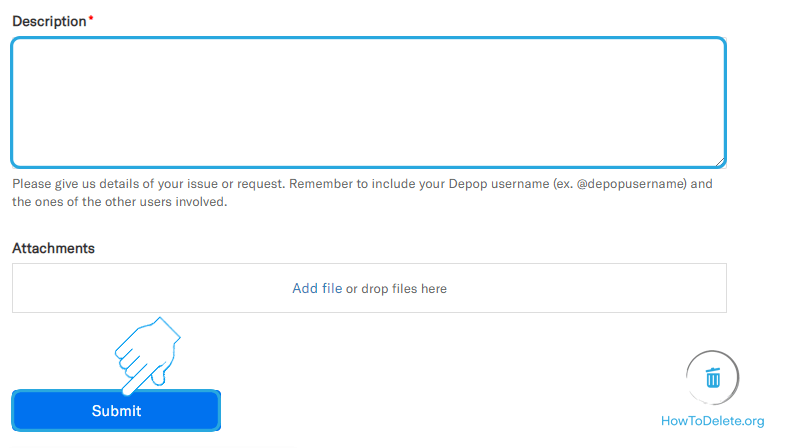
How to close your Depop account through email
You will need to send an email to close@depop.com requesting to delete your account and make sure to include your username as well. You have to send the email from the email address associated with your Depop account.
Want to close your Shpock account? Here’s our article on How to delete Shpock account.
Chat with a Tech Support Specialist anytime, anywhere
Abby

Get step-by-step instructions from verified Tech Support Specialists to Delete, Cancel or Uninstall anything in just minutes.
Ask Tech Support Live Now

