24/7 Live Chat
Ask a Technician To Help You Cancel or Delete Live
Chat with a Tech Support Specialist anytime, anywhere
Deleting your account on Alibaba is a straight forward process, just like creating one. Some might get confused, but Alibaba calls the account closure process as “Deactivate Account”. Here, we will guide you through the steps to delete your Alibaba account.
How to delete your Alibaba account
- Visit alibaba.com and log in to your account.
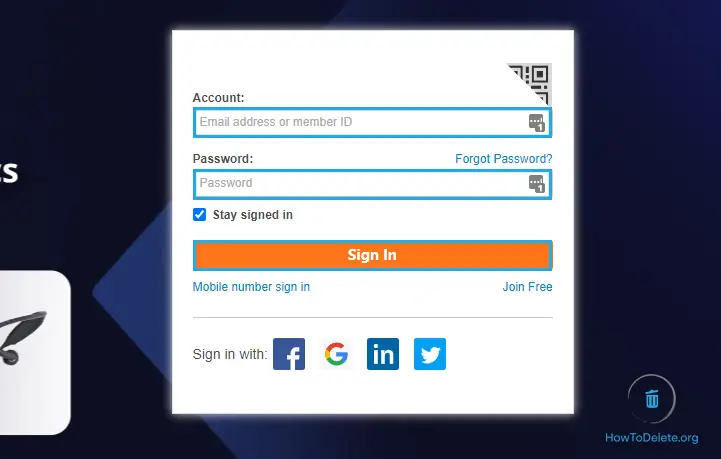
- Click on My Alibaba at the top right corner. A new tab will open up.
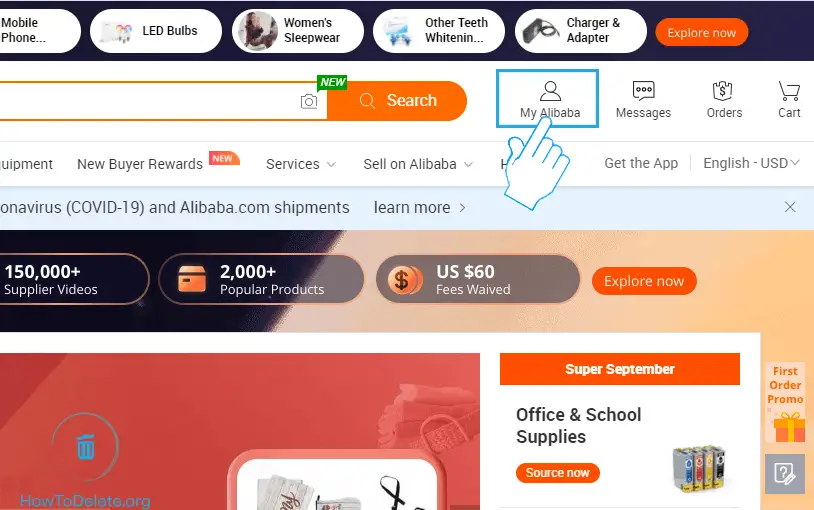
- Hover your mouse over My Account at the upper right corner and click My Account from the dropdown menu.
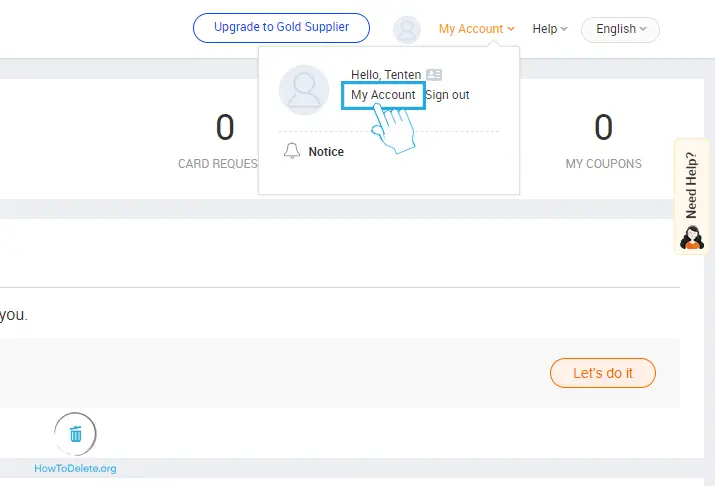
- Under Personal Information, click on Member Profile.
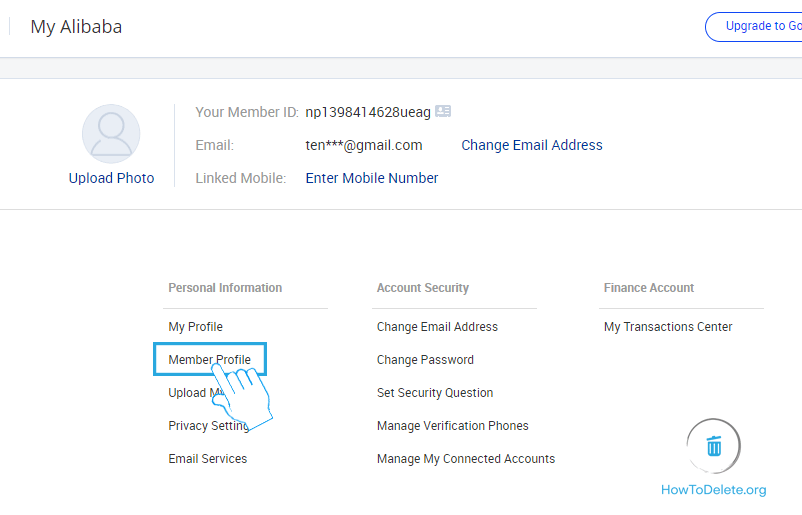
- Click on the Deactivate account link.

- Enter your email address and type in Deactivate my account.
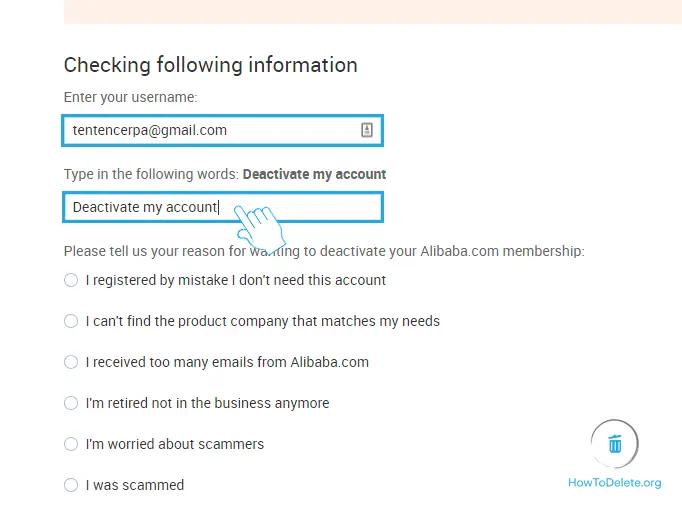
- Select a reason for closing your account and click on Deactivate my account.
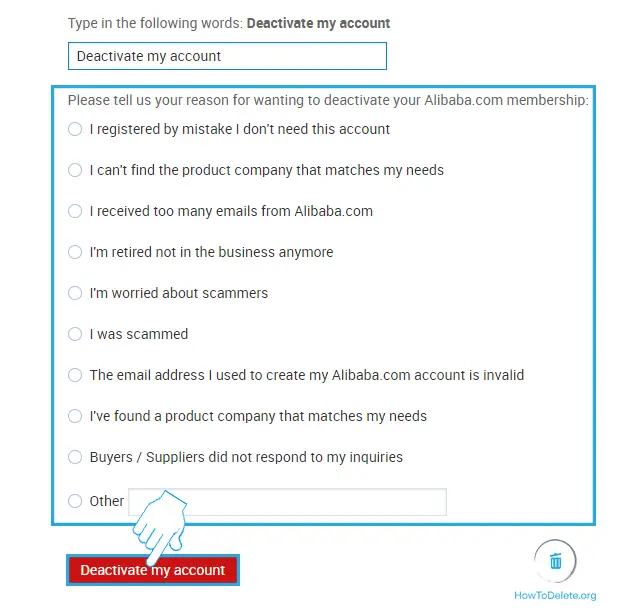
- A popup appears, select OK to confirm.

Want to delete your Amazon Account? Check out our article here.
What happens when you delete your Alibaba account
- Your profile will be deleted.
- You cannot place new orders or open an official dispute.
- All your contacts and messages will be erased.
- Your settings and subscriptions will be deleted.
(Visited 251 times, 1 visits today)
Abby

Chat With A Technician For Personalized Help
Get step-by-step instructions from verified Tech Support Specialists to Delete, Cancel or Uninstall anything in just minutes.
Ask Tech Support Live Now

